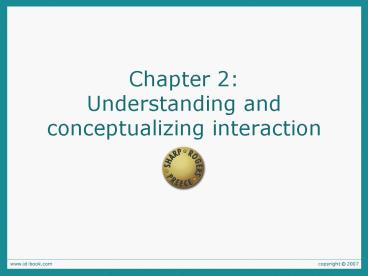Chapter 2: Understanding and conceptualizing interaction - PowerPoint PPT Presentation
Title:
Chapter 2: Understanding and conceptualizing interaction
Description:
How do users understand the interaction model? Not to become narrowly focused early on ... What are the disadvantages with DM? ... – PowerPoint PPT presentation
Number of Views:81
Avg rating:3.0/5.0
Title: Chapter 2: Understanding and conceptualizing interaction
1
Chapter 2 Understanding and conceptualizing
interaction
2
Understanding the problem space
- What do you want to create?
- What are your assumptions?
- What are your claims?
3
A framework for analyzing the problem space
- Are there problems with an existing product or
user experience? - Why do you think there are problems?
- How do you think your proposed design ideas might
overcome these? - When designing for a new user experience how will
the proposed design extend or change current ways
of doing things?
4
Conceptual model
- a high-level description of how a system is
organized and operates. (Johnson and Henderson,
2002, p. 26)
5
Main components
- Metaphors and Analogies.
- Concepts
- Relationships
- Concept ?? User Experience Goals.
6
Benefits
- How do users understand the interaction model?
- Not to become narrowly focused early on
- Establish a set of common terms they all
understand and agree upon - Reduce the chance of misunderstandings and
confusion arising later on
7
A classic conceptual model the spreadsheet
- Analogous to ledger sheet
- Interactive and computational
- Easy to understand
- Greatly extending what accountants and others
could do
www.bricklin.com/history/refcards.htm
8
The Star interface
9
Interface metaphors
- Designed to be similar to a physical entity but
also has own properties - e.g. desktop metaphor, search engine
10
Benefits of interface metaphors
- Makes learning new systems easier
- Helps users understand the underlying conceptual
model
11
Problems with interface metaphors (Nelson, 1990)
- Break conventional and cultural rules
- e.g., recycle bin placed on desktop
- Can constrain designers in the way they
conceptualize a problem space - Conflict with design principles
- Forces users to only understand the system in
terms of the metaphor - Designers can inadvertently use bad existing
designs and transfer the bad parts over
12
Interaction types
- Instructing
- Conversing
- Manipulating
- Exploring
13
Instructing
- Where users instruct a system by telling it what
to do - e.g., tell the time, print a file, find a photo
- Very common interaction type underlying a range
of devices and systems
14
Conversing
- Like having a conversation with another human
- Examples include search engines, advice-giving
systems and help systems
15
Manipulating
- Exploits users knowledge of how they move and
manipulate in the physical world - Virtual objects can be manipulated by moving,
selecting, opening, and closing them
16
Direct manipulation
- Proposes that digital objects be designed so they
can be interacted with analogous to how physical
objects are manipulated
17
Core principles of DM
- Continuous representation of objects and actions
of interest - Physical actions and button pressing instead of
issuing commands with complex syntax - Rapid reversible actions with immediate feedback
on object of interest
18
Why are DM interfaces so enjoyable?
- Novices can learn the basic functionality quickly
- Experienced users can work extremely rapidly to
carry out a wide range of tasks, even defining
new functions - Intermittent users can retain operational
concepts over time - Error messages rarely needed
- Immediate feedback
- Users gain confidence and mastery and feel in
control
19
What are the disadvantages with DM?
- Not all tasks can be described by objects and not
all actions can be done directly - Some tasks are better achieved through delegating
rather than manipulating - e.g., spell checking
- Moving a mouse around the screen can be slower
than pressing function keys to do same actions
20
Exploring
- Involves users moving through virtual or physical
environments
21
A virtual world
22
A CAVE