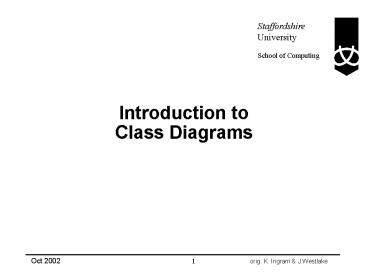Introduction to Class Diagrams - PowerPoint PPT Presentation
1 / 20
Title:
Introduction to Class Diagrams
Description:
How many videos can a member borrow at the same time? ... Attributes are listed in the 2nd level of a class box i.e after class name. Class Name. Attributes ... – PowerPoint PPT presentation
Number of Views:17
Avg rating:3.0/5.0
Title: Introduction to Class Diagrams
1
Introduction to Class Diagrams
2
Example Class Diagram
3
What does that Class Diagram tell us?
4
Questions on the previous Class Diagram
- How many loans can a member make?
- How many videos can a member borrow at the same
time? - If a member rents out a video, which operation
handles it? - What do you suppose this operation may do (ie.
its code)? - Which class should have the ListOutstandingLoans
operation? Why? - Which class should have the ListLapsedMembers
operation? Why?
5
When to do Class Diagrams
- As previously mentioned there is nothing
particularly object-oriented about Use Cases -
they take a process-centric view of the problem - We now need to turn that early work on use cases
into object-oriented work as part of our life
cycle - Classes can be coded into Java Classes in the
final step of the life cycle
6
The OO Life Cycle
- Analysis, Design, Implementation
Object Interaction/ statediagrams
7
What is a Class?
- A class is a thing or event of significance to
the system - A class can have attribute (data item)
definitions and operations (behaviour) - Individual Objects have the attribute values and
exhibit the behaviour which was defined in the
class to which they belong - This is fundamentally an object oriented premise
8
What is a Class Diagram?
- The Class Diagram describes the static structure
of the classes in a system and their associations
(relationships) - Initially, the Class Diagram should show only
classes and associations - Next, the attributes and operations can be added
rents
Video
Customer
?
9
Why use a Class Diagram?
- Depicts meaningful concepts and terms for the
problem - a sort of visual dictionary
- improve comprehension of the problem
- clarifies important information
- can lead to revision of the Use Case Model
- achieves a starting set of software classes
which can be refined as we progress through the
life cycle
10
Building a Class Diagram
- 1. identify the Classes and then draw a
preliminary diagram and then later. - 2. identify the preliminary associations and add
them to the diagram - 3. identify the attributes and add them to the
diagrams - 4. identify the operations and add them to the
diagram
11
1. How to identify the Classes?
- Various strategies exist! The objects are out
there Identification is not always easy! - 1.1. Work through a common concept categories
list - 1.2. Linguistic (Abbott) analysis of the
problem vocabulary and the Use Case scripts you
have created - 1.3. Create skeleton CRC cards during informal
brainstorming meetings - 1.4. Find and apply existing models(patterns)
from published sources
12
1.1 Common concept categories example
- Concept category Class
- physical object video
- specifications, designs video description
- transactions sales, payment
- roles customer
- organisations video store
- rules and policies LoanPolicy
13
1.2 Abbott Analysis
- Abbott, R., Communications of the ACM, Program
Design by Informal English Descriptions 1983 - make a list of the nouns or noun phrases in
descriptions of the problem area, requirements
document or the Use Case script - discuss these candidate classes and normally many
will be discarded - rather simplistic but very useful
14
1.3 CRC Cards(Class, Responsibility,
Collaboration)
- To enable a team to decide which are the
candidate classes after nouns analysis. - Stages
- 1. Write the name of each noun on a card.
- 2. Discuss the need for the class and discard a
class if necessary - identify each as a definite
class/ definite rubbish/ a doubtful class - 3. Write a short description of the purpose of
this class
15
2. Identify Associations
- Method
- 1. make a list of the verbs in descriptions of
the problem area, requirements document or the
Use Case script - 2. pair every class with every other class and
decide if there is a meaningful relationship - 3. On the CRC card identify Collaborators - the
other classes that this class send / receive
messages to / from
16
Associations (contd)
- Associations are shown as lines on the class
diagram - Multiplicity can be shown at each end of an
association by - any number 1 -
only 1 2.. - 2 or more 3..14 -
between 3 and 14 inclusive 3,5..7 - either 3
or between 5 and 7 inclusive
17
3. Identify Attributes
- Attributes in Class diagrams are just like
attributes in entity relationship models - Attribute type and default values can be shown on
the class diagram - Attributes are listed in the 2nd level of a class
box i.e after class name
Class Name
Attributes
Operations
18
4. Identify Operations
- Operations are functions that may be applied to
or by objects in a class - use verbs - On the CRC card identify Responsibilities - what
must this class do and what it knows - A method is the implementation of an operation
- Operations are listed in the lower third of the
class box. Each operation name may be followed
by optional details such as argument list and
result type
19
Summary QuestionsYou have had the answer to
these during the lecture
- Why do we need to create a class diagram?
- Is it possible to alter the Use Cases after doing
the class diagram? - Is it OK to have multiplicity of
- What is a preliminary class diagram?
- If nouns on the use case script may become
classes, what may verbs become on the class
diagram? - What is an Object?
- What is an Association on a class diagram?
- What are the steps to create a Class Diagram?
20
Tutorial Exercise
- Find the classes in the DVD rental shop example
- (Start by underlining the nouns on the use case
scripts) - Notice that you cant do class diagrams until you
have done the Use Case Scripts bear this in
mind for the assignment!