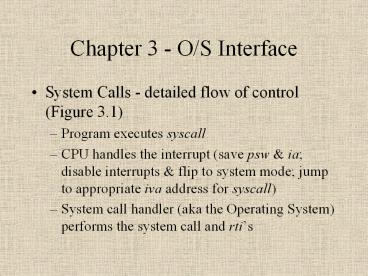Chapter 3 - O/S Interface - PowerPoint PPT Presentation
Title:
Chapter 3 - O/S Interface
Description:
Cooperating processes often need to send information between themselves ... UNIX uses two system calls to start up a different program ... – PowerPoint PPT presentation
Number of Views:18
Avg rating:3.0/5.0
Title: Chapter 3 - O/S Interface
1
Chapter 3 - O/S Interface
- System Calls - detailed flow of control (Figure
3.1) - Program executes syscall
- CPU handles the interrupt (save psw ia disable
interrupts flip to system mode jump to
appropriate iva address for syscall) - System call handler (aka the Operating System)
performs the system call and rtis
2
- System Calls (continued)
- A system call is similar to a procedure/function
call in a traditional programming language,
except a change in protection context occurs
(user to system mode perform call system to
user upon return) - How to make a syscall
- void open(char file_name)
- asm
- load ReadSystemCallNumber,r8
- move file_name,r9
- syscall
3
- System Calls (continued)
- Result of the system call return back in register
1 - System Call Interface (The API provided by the
operating system) - Set of instructions that extend the native
hardware via the virtual computer supported by
the operating system - A workable definition of an operating system the
complete set of system calls that are provided - The system call interface is the description of
the set of syscalls
4
- CRA-1s System calls
- Modeled after UNIX system calls (for a complete
list on Solaris 2.5.1, try typing man -s 2
intro on xi.cs.fsu.edu) - Simplified subset of common system calls broken
down into three areas - File and I/O System calls open(), creat(),
read(), write(), lseek(), close(), unlink(), and
stat() - Process Management System calls CreateProcess(),
Exit(), Wait() - InterProcess Communication (IPC) System calls
CreateMessageQueue(), SendMessage(),
ReceiveMessage(), DestroyMessageQueue()
5
- Hierarchical File Naming Systems
- Should be obvious to all of us now!
- Figure 3.2 example of an HFS
- Note difference between UNIX-style delimiter
(/) and DOS-style (\) anybody know Macs? - File I/O System Calls (very UNIX-like)
- fid open( name,flags) Create open file
- fid creat( name,mode) Create file
- count read( fid,buf,cnt) Read bytes
- count write( fid,buf,cnt) Write bytes
- offset lseek( fid,offset,m) Position in file
- code close( fid) Disconnect
- code unlink( name) Remove file
6
- Note typical use of I/O system calls in Figure
3.3 - file - passive container of data a named
sequence of bytes - open file - active sources and sinks for data
- Notice the behind the scenes data management
that occurs with an open file - Figure 3.4 3.5 relate the objects and
operations on those objects within an operating
system - Trace the File Copy Reverse programs as well as
arrow-happy Figure 3.6!
7
- File meta-information - information about the
file that isnt in the file, such as - Owner, permissions, timestamps, size, etc.
- Try an ls -l on a typical UNIX file
- CRA-1 O/S has a UNIX-style stat() syscall
- int stat(int fileHandle, StatStruct statInfo)
- Actual UNIX stat() call is documented on xi via
man -s 2 stat lots of interesting file
meta-info - UNIX chmod command and chmod(2) (note use of
2 to indicate which man section) can change
some of the UNIX meta-info
8
- Turns out the file naming conventions and access
methods (I/O system calls) are a useful
abstraction for accessing all sorts of objects,
including files, directories, terminals
(keyboard, mouse, etc.), disk, process
information (see man proc), etc. - UNIX device files (OS objects treated as file
objects) traditionally are created and managed in
the directory /dev. Try an ls -l of /dev
sometime! Device file naming conventions are as
varied as UNIX implementations, unfortunately.
9
- Unifying devices and files into a common
namespace and using the same set of I/O system
calls for all these objects results in device
independent programming - Note that other operating systems provide device
independent mechanisms, such as the COM1 or
LPT1 device under DOS
10
- Process - a fundamental operating system object
- Process is an instance of a programs execution
- Process is the execution of a program on a
virtual computer - Process is a set of OS objects that have their
own memory space (code, data, stack), register
set and process table entry - Program (executable binary) vs Process
- Program Process
- Exists in Disk Space
Memory Space CPU Time - Is Static
Dynamic - Consists of Instructions Executing
instructions
11
- Process Management SysCalls
- No argument forms
- int SimpleCreateProcess(char programName)
- Creates a process and returns a system-unique
process ID (PID) (another UNIX-ism) - void SimpleExit(void)
- SimpleExit() effectively ends the processs
execution and releases resources - void SimpleWait(int pid)
- SimpleWait() will wait for the process with the
specified PID to perform a SimpleExit() - Notice implicit parallel execution
12
- Process Management SysCalls (sample)
- Abbreviated Simple Create Process (error checking
removed for simplicity dont you dare code
without it!) - int pid1 SimpleCreateProcess(gcc)
- int pid2 SimpleCreateProcess(pico)
- SimpleWait(pid1)
- SimpleWait(pid2)
- SimpleExit()
13
- Process Management SysCalls (sample)
- Code sample with argument passing
- char argb3 gcc, prog1.cc, (char ) 0
- int pid1 CreateProcess(gcc, 3, argb)
- char argv3
- argv0 pico argv1 prog1.cc
- argv2 (char ) NULL
- int pid2 CreateProcess(pico, 3, argv)
- int ret1 Wait(pid1) // ret1 Exit() val from
pid1 - int ret2 Wait(pid2) // ret2 Exit() val from
pid2 - Exit(0)
14
- Process Management SysCalls
- A child process can inspect the passed parameters
from the parent process readily enough - include ltiostream.hgt
- void main(int numArgs, char argStrings)
- int I
- for (I 0 I lt numArgs I)
- cout ltlt argStringsI ltlt
- cout ltlt \n
15
- Process Management SysCalls
- A child process can inspect the passed parameters
from the parent process readily enough - include ltiostream.hgt
- void main(int numArgs, char argStrings)
- int I
- for (I 0 I lt numArgs I)
- cout ltlt argStringsI ltlt
- cout ltlt \n
16
- InterProcess Communication (IPC)
- Cooperating processes often need to send
information between themselves - Two main branches of IPC - shared memory and
message passing - SOS implements a simple message passing scheme
using separate message queues (Figure 3.12) that
permits any arbitrary connections between
processes - Notice at this level the IPC occurs within the
same machine and O/S (no networking) - A real world example man msgop on xi
17
- InterProcess Communication (IPC)
- SOS System calls for IPC
- int CreateMessageQueue()
- int SendMessage(int qID, int buf)
- void ReceiveMessage(int qID, intbuf)
- int DestroyMessageQueue(int qID)
- Sample Sender, Receiver startup code on pps. 51
- 54. - Figure 3.13 details control flow (dashed arrows)
and data flow (solid arrows) between parent,
sender child and receiver child processes
18
- UNIX-style Process Creation
- UNIX uses two system calls to start up a
different program - int fork() - create new process with a copy of
current process memory, etc. - int execv(char path, char argv) - load up new
binary into current process - void exit( int code) - exit current process and
return an integer code - int wait(int code) - wait for any child process
to issue exit() and find out the exit() return
code - Figure 3.14 demonstrates fork() call
19
- More UNIX specifics
- Concept of standard input (stdin or file
descriptor 0), standard output (stdout or file
descriptor 1), and standard error (stderr or file
descriptor 2) - UNIX shell program interpret certain characters
(metacharacters - chars with meanings other than
their standard ASCII value) - lt and gt use to re-direct standard input and
output - VERY useful abstraction if programmer uses stdin
and stdout then the program doesnt require any
specific input and output files! - Pipe symbol () a shortcut for
- who gt who.out sort lt who.out
- who sort
20
- Communicating with Pipes
- A pipe combines best of message passing
simplicity with file I/O semantics - Figure 3.16 Allows for arbitrary sized messages,
no explicit message queue management required - UNIX allows for both named (pipe is a file
visible in the UNIX file system) and unnamed
pipes - See man pipe for information on UNIX pipes
21
- Operating System examples
- UNIX 1st widely-used O/S to be written almost
entirely in a high-level language (C) basis for
much O/S research and is the birthplace of much
of the Internet tools many versions exist,
including some free ones (Linux, FreeBSD) - Mach a microkernel-based O/S (small O/S that
provides only a basic set of services) OSF/1
uses Mach as its base influenced O/S ideas - MS/DOS minimal operating system for basic PC
(1980 vintage!) beware books use of the phrase
open system (open here no protection)
22
- Operating System examples
- Windows, Windows95, OS/2, WindowsNT GUI-based
O/Ses that to some degree succeed at providing
traditional O/S services -- dominant O/Ses in
terms of machine count - MacOS Influential in OS GUI integration
design - MANY other operating systems exist for general
and specific purposes! - MOST are influenced by the existence of Open
Systems Standards (such as TCP/IP)
23
- The Shell game
- Most users perceive the Operating System not
through direct interaction with the kernel
through system calls but rather through the
command interpreter or shell program - The shell provides a user interface to the O/S
traditionally a non-GUI environment - Figure 3.18 Level view and onion layer view of
shells role - Basic structure of a shell accept user input,
interpret either as internal or external command,
if external then fork()/exec()/wait()