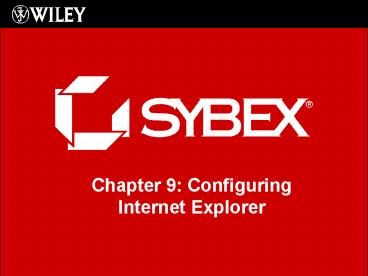Chapter 9: Configuring Internet Explorer - PowerPoint PPT Presentation
1 / 12
Title:
Chapter 9: Configuring Internet Explorer
Description:
A web browser used to search and view information on the internet or an intranet ... Prevents code from being run on system files, unless the user explicitly ... – PowerPoint PPT presentation
Number of Views:80
Avg rating:3.0/5.0
Title: Chapter 9: Configuring Internet Explorer
1
Chapter 9 Configuring Internet Explorer
2
Internet Explorer
- A web browser used to search and view information
on the internet or an intranet - HTTP
- The main protocol for making web requests
- Hypertext Transport Protocol is used to transfer
requests and information between servers and
browsers. - FTP
- Mainly used to transfer files between computers
on the internet - File Transfer Protocol
- Can either be anonymous or with a username and
password - Permissions are set at the server
3
Internet Explorer Usability Features
- Reorganized user interface
- To reduce clutter and maximize web page viewing
area - Instant Search box
- RSS support
- Tabbed browsing
- Pop-up blocker
- Add-on support
- Favorites center
4
Instant Search
- Quickly search selected search provider
- Change default search provider
- Create custom search provider
5
Configuring RSS
- Really Simple Syndication
- XML-based technology
- Subscribe to feeds
- Such as Microsoft TechNet
- Feed options
- Under Favorites Star
- Automatically download attachments
- Automatically update feeds
- How Often
- How Many
6
Configuring Add-ons
- Add-ons extend functionality of browser
- Improve usability, security, or provide
entertainment. - Created by third-parties
- May cause instability
- Enable or disable add-ons
- Tools toolbar, then Manage Add-ons
- Internet Explorer (No Add-ons)
- To run IE without installed add-ons running
StartgtAll ProgramsgtAccessoriesgtSystem Toolsgt
Internet Explorer (No Add-Ons)
7
Pop-up Blocker
- Prevents pop-ups from being displayed
- On by default, but not all pop-ups are bad
- Selectively enable pop-ups
- Information Bar
- Pop-up Blocker Settings dialog box
- Exceptions in Tools, Pop-up blocker, Pop-up
blocker settings
8
Internet Explorer Security Features
- Phishing Filter
- Improved privacy features
- Security Status Bar
- Parental controls
- Protected Mode
9
Phishing Filter
- Prevents malicious websites from masquerading as
legitimate websites, such as PayPal, in order to
get personal information - An email sent by someone masquerading as
legitimate site, will ask for your credentials or
financial information and link you to their site
for collection. - Automatic website checking
- Polls Microsoft against a list of known
fraudulent websites - Report websites believed to be malicious
10
Parental Controls
- Monitor and restrict computer usage
- Internet usage
- application usage
- enforce time-limits
- Configured only on standard user accounts, by
administrators - Allow list
- Allows only the websites listed
11
Protected Mode
- Isolated environment
- Prevents code from being run on system files,
unless the user explicitly allows the access - Configured on Security tab of Internet Properties
dialog box
12
Internet Privacy
- Delete Browsing History
- Temporary Internet Files
- Cookies
- History
- Form data
- Passwords