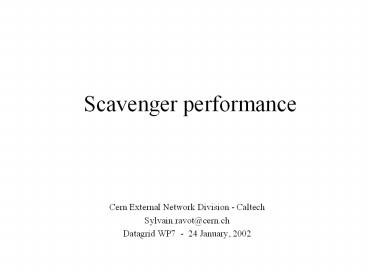Scavenger performance - PowerPoint PPT Presentation
Title:
Scavenger performance
Description:
Scavenger performance. Cern External Network Division - Caltech. Sylvain.ravot_at_cern.ch ... Qbone Scavenger Service (QBSS) is an additional best-effort class of ... – PowerPoint PPT presentation
Number of Views:40
Avg rating:3.0/5.0
Title: Scavenger performance
1
Scavenger performance
- Cern External Network Division - Caltech
- Sylvain.ravot_at_cern.ch
- Datagrid WP7 - 24 January, 2002
2
Introduction
- Introduction Qbone Scavenger Service (QBSS) is
an additional best-effort class of service. A
small amount of network capacity is allocated for
this service when the default best-effort
capacity is underutilized, QBSS can expand itself
to consume the unused capacity. - Goal of our test
- Does the Scavenger traffic affect performance of
the normal best effort traffic? - Does the Scavenger Service use the whole
available bandwidth?
3
Tests configuration
- CERNlt-gtChicago
- RTT 116 ms
- Bandwidth-delay-product 1.9 MBytes.
QBSS traffic is marked with DSCP 001000 ( ? Tos
Field 0x20)
Uslink- POS 155 Mbps
GbEth
GbEth
Pcgiga-gbe.cern.ch(Geneva)
Ar1-chicago
Cernh9
Lxusa-ge.cern.ch (Chicago)
Cernh9 configuration policy-map match-all qbss
match ip dscp 8 policy-map qos-policy
class qbss bandwidth percent 1
queue-limit 64 random-detect class
class-default random-detect interface
... service-policy output qos-policy
TCP and UDP flows were generated by Iperf. QBSS
traffic is marked using the TOS option of iperf
iperf c lxusa-ge w 4M p 5021 --tos 0x20
4
Scavenger and TCP traffic (1)
- We ran two connections at the same time. Packets
of connection 2 were marked (scavenger traffic)
and packets of the connection 1 were not marked.
We measured how the two connections shared the
bandwidth.
- TCP scavenger traffic doesnt affect TCP normal
traffic. Packets of connection 2 are dropped by
the scavenger service, so the connection 2
reduces its rate before affecting the connection
1. The throughput of the connection 2 remains
low because the loss rate of the scavenger
traffic is high.
5
How does TCP Scavenger traffic use the available
bandwidth?
- We performed TCP scavenger transfer when the
available bandwidth was larger than 120 Mbps. We
measured the performance of the scavenger traffic.
Available bandwidth
- We performed the same tests without marking the
packets. We had a throughput larger than 120
Mbps. - TCP scavenger traffic doesnt use the whole
available bandwidth. Even if there is no
congestion on the link, some packets are dropped
by the router. It is probably due to the small
size of the queue reserved for scavenger traffic
(queue-limit 64).
6
Conclusion
- TCP Scavenger traffic doesnt affect normal
traffic. TCP connection are very sensitive to
loss. When congestion occurs, scavenger packets
are dropped first and the TCP scavenger source
immediately reduces its rate. Therefore normal
traffic isnt affected. - Scavenger traffic expands to consume unused
bandwidth , but doesnt use the whole available
bandwidth. - Scavenger is a good solution to transfer data
without affecting normal (best effort) traffic.
It has to be kept in mind that scavenger doesnt
take advantage of the whole unused bandwidth. - Future Work
- Our idea is to implement a monitoring tool based
on Scavenger traffic. We could generate UDP
scavenger traffic without affecting normal
traffic in order to measure the available
bandwidth. - Can we use the Scavenger Service to perform
tests without affecting the production traffic? - Does the Scavenger traffic behave as the normal
traffic when no congestion occurs?
7
Load balancing performance
- Cern External Network Division - Caltech
- Sylvain.ravot_at_cern.ch
- Datagrid WP7 - 24 January, 2002
8
Introduction
- Load balancing allows to optimize resources by
distributing traffic over multiple paths for
transferring data to a destination. Load
balancing can be configured on a per-destination
or per-packet basis. On Cisco routers, there are
two types of load balancing for CEF (Cisco
Express Forwarding) - Per-Destination load balancing
- Per-Packets load balancing
- Per-Destination load balancing allows router to
use multiple paths to achieve load sharing.
Packets for a given source-destination pair are
guaranteed to take the same path, even if
multiple paths are available. - Per-Packets load balancing allows router to send
successive data packets without regard to
individual hosts. It uses a round-robin method to
determine which path each packet takes to the
destination. - We tested the two types of load balancing between
Chicago and CERN using our two STM-1 circuits.
9
Configuration
- CERNlt-gtChicago
- RTT 116 ms
- Bandwidth-delay-product 2 1.9 MBytes.
POS 155 Mbps circuit 2
GbEth
GbEth
POS 155 Mbps circuit 1
Cernh9
Pcgiga-gbe.cern.ch(Geneva)
Lxusa-ge.cern.ch (Chicago)
Ar1-chicagoCisco 7507
Cernh9Cisco 7507
10
Load balancing Per Destination vs Per Packets
- MRTG report traffic from Chicago to CERN
Per Packets
Per Destination
Per Destination
Load Balancing type
Traffic from Chicago to CERN on the link 1
Traffic from Chicago to CERN on the link 2
When the bulk of data passing through parallel
links is for a single source/destination pair,
per-destination load balancing overloads a single
link while the other link has very little
traffic. Per-packet load balancing allows to use
alternate paths to the same destination.
11
Load Balancing Per-Packets and TCP performance
- UDP flow (Cern -gt Chicago)
Cern sravot_at_pcgiga sravot iperf -c lxusa-ge
-w 4M -b 20M -t 20 ID Interval Transfer
Bandwidth 3 0.0-20.0 sec 50.1 MBytes
21.0 Mbits/sec 3 Sent 35716 datagrams
Chicago sravot_at_lxusa sravot iperf -s -w 4M
-u ID Interval Transfer Bandwidth
Jitter Lost/Total Datagrams 3 0.0-20.0
sec 50.1 MBytes 21.0 Mbits/sec 0.446 ms
0/35716 (0) 3 0.0-20.0 sec 17795 datagrams
received out-of-order
50 of the packets are received out-of-order.
- TCP flow (Cern -gt Chicago)
root_at_pcgiga sravot iperf -c lxusa-ge -w 5700k
-t 30 ID Interval Transfer
Bandwidth 3 0.0-30.3 sec 690 MBytes 191
Mbits/sec
By using TCPtrace to plot and summarize TCP flows
which were captured by TCPdump, we measured that
99,8 of the acknowledgements are selective
(SACK). The performance is quite good even if
packets are received out of order. The SACK
option is efficient. However, we were not able to
get a higher throughput than 190 Mbit/s. It seems
that receiving too much out-of-order packets
limits TCP performance.
12
Conclusion and Future work
- Conclusion
We decided to remove the load balancing per
packets option because it was impacting the
operational traffic. Each packets flow going
through the Uslink was disordered. Load
balancing per packets is inappropriate for
traffic that depends on packets arriving at the
destination in sequence.