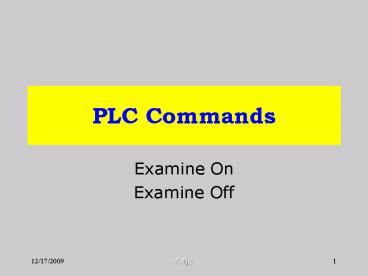PLC Commands - PowerPoint PPT Presentation
1 / 19
Title:
PLC Commands
Description:
Output Ladder (hardwired) PLC Ladder Diagram. X0. Y0. Programmable Logic Ladder ... These inputs are already hardwired on the PLC trainers. tjc. DL05 Outputs ... – PowerPoint PPT presentation
Number of Views:79
Avg rating:3.0/5.0
Title: PLC Commands
1
PLC Commands
- Examine On
- Examine Off
2
Direct Logic PLC Commands
- These commands are common to any PLC, but the
addresses are unique to Direct Logic PLCs.
3
PLC Input Terms
- Examine on (XON).
- Functions like normally open.
- PLC will examine the reference address (coil).
If it is on (energized) continuity will continue
on the rung.
4
Input Contacts
- Choose the physical input switch with the
desired action (N.O. or N.C. - Enter the PLC contact for that switch as N.O.
(Examine ON). - The PLC input will correctly follow the physical
input.
5
Example of Examine ON
- External contact is NC stop button.
- Examine ON will show that contact is closed (1
stored). - The rung is true (continuity).
- If the button is pushed, a zero is stored.
- The rung is false.
6
PLC Input Terms
- Examine off.
- Functions like normally closed.
- PLC will examine the reference address (coil).
If it is off (de-energized), logic continuity is
continued through the rung.
7
PLC Outputs
- Two types
- Coils used internal to the program.
- Coils used to control external devices.
- Coils can have unlimited N.O. or N.C. contacts
associated with them.
8
Direct Logic Addresses
- External Inputs
- X0 through X7
- External Coils
- Y0 Y5
- Use same address for contacts.
- Internal Coils
- C0 and up
- Use same address for contacts.
9
PLC Ladder Diagram
10
Programmable Ladder
We will concentrate on this internal logic
portion of the PLC.
11
PLC Trainer Inputs
Gnd
12 V
These inputs are already hardwired on the PLC
trainers.
12
DL05 Outputs
- Four outputs from relay contacts tied to common.
Y0 Y1 Y2 Y3
C2
13
DL05 Trainer Output Wiring
AC Neutral
Y0 Y1 Y2 Y3
120 VAC
C2
These are already wired on the trainer used in
lab.
14
Examples
- Show examples from DirectSoft programs.
15
Timers
- Addresses start at T0.
- Time is set in tenths of seconds.
- Timer clocks as long as rung is true.
- Timer output is high when present time is
reached. - Timer output remains high until rung is false.
Then resets.
16
Timer Example
X4
TMR T2 K100
T2
Y3
- When X4 closes and remains closed, the timer at
address T2 will clock. - When 100 tenths of a second (10 s) have passed,
T2 contact will close and output Y3 is energized. - When X4 opens, the T2 will reset to 0 s.
17
Timer Example 2
X4
TMR T2 K100
T2
Y3
- Y3 remains on until the time clocks 100 tenths
of a second. - This is an easy way to keep something on for a
set time.
18
Counters
- Element Address CT0, CT1, etc.
- Enter Constant (K) of number of counts to
record. - Counts only on transition from zero to one logic
- Otherwise could count multiple times while
switch is held. - Will keep counting even after output switches on.
19
Counters 2 rungs
- Has a reset input to start count at zero again.
- Logical continuity on the reset rung sets the
counter back to zero.
count
CNT CT0 K5
reset
20
END Command
- Required at the end of all PLC programs.
- 1 reason for errors on student programs.
- There are no inputs on the rung.
END