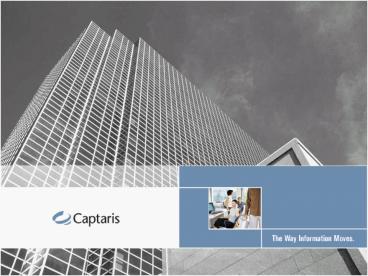RIGHTFAX EMAIL INTEGRATIONS - PowerPoint PPT Presentation
1 / 43
Title:
RIGHTFAX EMAIL INTEGRATIONS
Description:
Source: Worldwide Computer-Based Market Analysis and Forecast, 2000-2005, IDC ... Module Requirements ... gateway synchronizes the two data stores, so that fax ... – PowerPoint PPT presentation
Number of Views:73
Avg rating:3.0/5.0
Title: RIGHTFAX EMAIL INTEGRATIONS
1
(No Transcript)
2
RIGHTFAX EMAIL INTEGRATIONS
- Microsoft Exchange and IBM Lotus Notes
3
Fax and Email Matter Together
- 5 Billion faxes are sent annually
- "Over 90 of US companies are fax-enabled, as fax
remains an important channel for critical
business communications. Source Peter Davidson,
Davidson Consulting, 2003 - Fax is going to remain a major form of document
distribution at least until 2020 Source
Worldwide Computer-Based Market Analysis and
Forecast, 2000-2005, IDC
4
Why It Matters Waste
- Most companies do not realize how much they are
wasting on traditional methods - Manual faxingsend and receive
- Many minutes waiting at fax machine
- Unsecuredocuments sit in the tray
- Manual call coordination
- Send it to me now. Ill go stand by the
machine. - The toner was out. Send it again..
- It was unplugged all last week. Did you send
it? - Who saw that document?
- Printing a document, then faxing it manually
- Receiving a fax, then scanning it
5
Why It Matters Reliability and Security
- Other traditional methods
- Mail/Post/Express Delivery
- Slow, error prone, costly delays
- Expensive
- Open to tampering and not secure
- EDI/E-commerce
- Expensive to implement
- Alienates those partners or vendors who do not
have EDI
6
The Limitations of Email
- Email is not always the correct delivery channel
- Not all recipients can receive it
- Not legally binding in all countries
- If it goes down, what is your alternative?
- Security and privacy issues
- Users and recipients still want fax
7
Why Email and Fax Should Be Combined
- Spam is filling email boxes
- People hate to go through email and waste too
much time deleting spam - Spam filters dont work
- Often separate out legitimate email
- Viruses can cripple corporate email
- Phishers use email for fraudulent activities
and theft
- The Result?
- Emails are not opened
- Email is not seen as legitimate or secure
- Email is not seen as reliable
- Fax is a secure and reliable alternative and
complement to email
8
If You Have Email Why are Electronic Fax Servers
so Important?
- Proven technology
- T.30 standard, robust, time-tested
- Securetamper-resistant images
- Legally binding documents
- Universally accessible and accepted
- Cost-effective, with a proven ROI, low TCO
- Convenient and easy to useuse your existing
email environment - Low-cost, high impact
9
Why Combining Fax with Email Makes Sense
- Improves productivity and efficiency
- Improves security ensures privacy
- Reduces communication time and cost
- Frees up resources for more value-added
activities - Leverages systems you already have in place
10
Impact of Combining Fax and Email
- Direct costs
- Fax machines, toner, paper
- Phone lines, long distance
- Indirect costs
- Productivity improvements
- Faster turnaround time for service
- Order processing
- Customer response
- Faster business cycles
- Avoided costs
- Legal/liability
- Proof of Receipt, Audit Trail
- Privacy, regulatory
11
RIGHTFAX AND MICROSOFT
- RightFax Microsoft Exchange Module
12
RightFax and Microsoft Partnership and Integration
- Microsoft Certified Gold Partner
- Back-office certified
- Certified on Windows 2000 and 2003 Standard and
Enterprise Severs - Window XP compatible
- Window 2000/2003, client-server application
- Clustering support
- Active Directory support (MS Exchange 2000/2003)
- Administration from MS Exchange (Exchange 5.5)
- Fax-enable Microsoft desktop applications such as
Outlook, Exchange, Word and Excel
13
RightFax Microsoft Exchange Module
- Integrates Microsoft Exchange server with
RightFax server - Enables inbound and outbound faxing directly
from Microsoft Outlook - Familiar and intuitive user interface reduces
user training - User synchronization allows unified
administration of both servers - Simplifies the creation and maintenance of user
records - Ensures accuracy and consistency between the
servers
14
RightFax Microsoft Exchange Module Benefits
- For network users
- Easy to use, centralized universal inbox to send,
receive and manage communications - Improved productivity
- Reliable document delivery with confirmations
- Document confidentiality and enhanced security
- For IT administrators
- Leveraging existing IT network infrastructure
- Single point administration
- Proven reliability
- Reduced document transmission costs
- Lower system maintenance, support and training
costs - Rollout/deployment gains
15
RightFax Microsoft Exchange Module Features
- Create, send and receive faxes using intuitive,
custom fax forms within Outlook inbox. - Easily create and send new faxes to one or more
contact addresses in an Outlook Contacts folders - Organize, manage, forward and respond to your
faxes exactly the same as email messages - Simplified, central administration
16
RightFax Microsoft Exchange Module Architecture
17
RightFax Microsoft Exchange ModuleHow It Works
- Outbound faxing
- A user composes an Microsoft Exchange mail
message - Images and/or files for SSA conversion may be
attached - The user sends the message as regular Microsoft
Exchange mail from their mail Inbox - The email gateway passes the message to RightFax
- RightFax renders the message and delivers the
outbound fax
18
Sending a Fax with Microsoft Outlook
- Outlook fax forms let users include billing code
information, library documents, specific cover
sheet information and more
19
RightFax Microsoft Exchange ModuleHow It Works
- Inbound faxing
- A fax is received into the RightFax server
- RightFax composes an Exchange mail message and
attaches the fax - RightFax passes the message to Exchange
- Users receive faxes as Exchange mail in their
Exchange Inbox
20
Receiving a Fax in Microsoft Outlook
- Fax view in the Microsoft Outlook Inbox
21
Web Delivery
- Notification of received faxes via email
- Email includes hyperlink to fax
- Brings up RightFax Web Client
- Benefits
- Separates fax and email traffic
- Eliminates storage of faxes on the email server
22
Web Delivery
- Web delivery sends an email notification that a
fax has arrived
23
Administration via Microsoft Exchange
- Simplify administration
- Add, delete, modify new users within Exchange
- Uses property mapper tool to set synchronization
between the RightFax server
24
Administration Options
25
RightFax MMC Snap-in for AD Synch
- Synchronizing RightFax to Active Directory is
facilitated through the Microsoft Management
Console
26
RightFax Microsoft Exchange Module Requirements
- RightFax Server with the optional RightFax
Microsoft Exchange Module installed - Microsoft Exchange Server 2000 or higher,
including Exchange 2003 - Windows clients running Microsoft Outlook 2000
or higher - RightFax Microsoft Exchange Module
- Add the RightFax SecureDocs Module to provide
certified, confirmed document delivery with
end-to-end security, confidentiality and
integrity, all with the speed and immediacy of
email
27
RIGHTFAX AND IBM LOTUS
- RightFax Lotus Notes Module
28
RightFax and IBM Lotus NotesPartnership and
Integration
- IBM Business Partner and IBM Partner World for
Developers - Preferred Lotus solution for Fax for Domino
replacement - Integrates Domino server to RightFax server
- Maximum uptime through server independence
29
RightFax Lotus Notes Module
- Creates a fully unified fax and email solution
- Enables inbound and outbound faxing directly
from the Notes client - Familiar and intuitive user interface reduces
training time - Native Notes installation
- No mail, minimal mail and full mail
- Database synchronization allows unified
administration of both servers - Simplifies the creation and maintenance of user
records - Ensures accuracy and consistency between the
servers
30
RightFax Lotus Notes ModuleBenefits
- For network users
- Easy to use, centralized universal inbox to send,
receive and manage communications - Improved productivity
- Reliable document delivery with confirmations
- Document confidentiality and enhanced security
- RightFax works even if Lotus Notes is down
- For IT administrators
- Leveraging existing IT network infrastructure
- Single point administration
- Proven reliability
- Reduced document transmission costs
- Lower system maintenance, support and training
costs - Rollout/deployment gains
- Server independentif Lotus Notes is down
RightFax keeps working
31
RightFax Lotus Notes Module Features
- Create, send and receive faxes using intuitive,
custom fax forms - Easily create and send new faxes to users in
Notes Personal Address Book - Organize, manage, forward and respond to your
faxes exactly the same as with Notes mail - Notes/Domino clustering
- iNotes/Domino Web Access support
- Notes log file
- Encrypted and certified delivery with additional
SecureDocs module - Enhanced reporting, doclinks, etc.
32
RightFax Lotus Notes Module Architecture
33
Flexible Ways to Integrate
34
RightFax Lotus Notes Module How It Works
- How it worksoutbound faxing
- A user composes a Notes mail message
- Images and/or files for SSA conversion may be
attached - The user sends the message as regular Notes mail
from her/his mail database - The email module passes the message to RightFax
- RightFax renders the message and delivers the
outbound fax
35
Sending a Fax with RightFax and IBM Lotus Notes
- Sending a fax within Notes using Fax Information
Dialog and NAB
36
Lotus Notes Real-time Fax Status
- Users can receive real-time fax status from
within Notes
37
Receiving a Fax in IBM Lotus Notes
38
IBM Lotus Notes User Enhancement
- User Administration Preference
- User preferences document
- Allows users to update user options from within
their mail database - Can be secured as editable by Administrators only
39
Native Notes Installation
- Native Notes installation, written entirely in
LotusScript makes installation easy
40
Fax Object Administration and On-demand
Synchronization
- The RightFax EFM Sync Database mirrors fax
objects found in the EFM application on the
Domino server. The gateway synchronizes the two
data stores, so that fax objects can be created
and modified in either location
41
IBM Lotus Notes-User Enhancement
- User Administration Preference
- User preferences document
- Allows users to update user options from within
their mail database - Can be secured as editable by Administrators only
42
RightFax Lotus Notes Module Requirements
- RightFax server 9.0 with the optional RightFax
Lotus Notes Module installed - Domino server and Lotus Notes client Versions 6.0
or higher
43
THANK YOU
- Please visit our Web site at www.captaris.com
for more information.