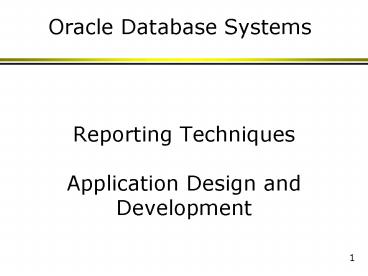Reporting Techniques Application Design and Development - PowerPoint PPT Presentation
Title:
Reporting Techniques Application Design and Development
Description:
Most Web documents are hypertext documents formatted via the HyperText Markup ... how do you know if you are talking with the genuine web site or an imposter? ... – PowerPoint PPT presentation
Number of Views:29
Avg rating:3.0/5.0
Title: Reporting Techniques Application Design and Development
1
Reporting TechniquesApplication Design and
Development
Oracle Database Systems
2
Getting data out of a Database
- User Interfaces and Tools
- Web Interfaces to Databases
- Web Applications
- Servlets and JSP
- Building Large Web Applications
3
User Interfaces and Tools
- Most database users do not use a query language
like SQL. - Forms
- Graphical user interfaces
- Report generators
- Many interfaces are Web-based
- Back-end (Web server) uses such technologies as
- Java servlets
- Java Server Pages (JSP)
- Active Server Pages (ASP)
4
The World Wide Web
- Most Web documents are hypertext documents
formatted via the HyperText Markup Language
(HTML) - HTML documents contain
- text along with font specifications, and other
formatting instructions - hypertext links to other documents, which can be
associated with regions of the text. - forms, enabling users to enter data which can
then be sent back to the Web server
5
A formatted report
6
Web Interfaces to Databases
- Why interface databases to the Web?
- Web browsers have become the de-facto standard
user interface to databases - Enable large numbers of users to access databases
from anywhere - Avoid the need for downloading/installing
specialized code, while providing a good
graphical user interface - Examples banks, airline and rental car
reservations, university course registration and
grading, an so on.
7
Web Interfaces to Databases
- Dynamic generation of documents
- Limitations of static HTML documents
- Cannot customize fixed Web documents for
individual users. - Problematic to update Web documents, especially
if multiple Web documents replicate data. - Solution Generate Web documents dynamically from
data stored in a database. - Can tailor the display based on user information
stored in the database. - E.g. tailored ads, tailored weather and local
news, - Displayed information is up-to-date, unlike the
static Web pages - E.g. stock market information, ..
8
Uniform Resources Locators
- In the Web, functionality of pointers is provided
by Uniform Resource Locators (URLs). - URL example http//www.bell-labs.com/topics/book/
db-book - The first part indicates how the document is to
be accessed - http indicates that the document is to be
accessed using the Hyper Text Transfer Protocol. - The second part gives the unique name of a
machine on the Internet. - The rest of the URL identifies the document
within the machine. - The local identification can be
- The path name of a file on the machine, or
- An identifier (path name) of a program, plus
arguments to be passed to the program - E.g. http//www.google.com/search?qsilberschatz
9
HTML and HTTP
- HTML provides formatting, hypertext link, and
image display features. - HTML also provides input features
- Select from a set of options
- Pop-up menus, radio buttons, check lists
- Enter values
- Text boxes
- Filled in input sent back to the server, to be
acted upon by an executable at the server - HyperText Transfer Protocol (HTTP) used for
communication with the Web server
10
Sample HTML Source Text
- lthtmlgt ltbodygtlttable border cols 3gt
lttrgt lttdgt A-101 lt/tdgt lttdgt Downtown lt/tdgt lttdgt
500 lt/tdgt lt/trgt lt/tablegtltcentergt The
ltigtaccountlt/igt relation lt/centergt - ltform actionBankQuery methodgetgt
- Select account/loan and enter number ltbrgt
- ltselect nametypegt ltoption
valueaccount selectedgt Account ltoptiongt
valueLoangt Loan lt/selectgt - ltinput typetext size5 namenumbergt
ltinput typesubmit valuesubmitgtlt/formgtlt/bodygt
lt/htmlgt
11
Display of Sample HTML Source
12
Client Side Scripting and Applets
- Browsers can fetch certain scripts (client-side
scripts) or programs along with documents, and
execute them in safe mode at the client site - JavaScript and Applets
- Macromedia Flash and Shockwave for
animation/games - Client-side scripts/programs allow documents to
be active - E.g., animation by executing programs at the
local site - E.g. ensure that values entered by users satisfy
some correctness checks - Permit flexible interaction with the user.
- Executing programs at the client site speeds up
interaction by avoiding many round trips to server
13
Client Side Scripting and Security
- Security mechanisms needed to ensure that
malicious scripts do not cause damage to the
client machine - Easy for limited capability scripting languages,
harder for general purpose programming languages
like Java - E.g. Javas security system ensures that the Java
applet code does not make any system calls
directly - Disallows dangerous actions such as file writes
- Notifies the user about potentially dangerous
actions, and allows the option to abort the
program or to continue execution.
14
Web Servers
- A Web server can easily serve as a front end to a
variety of information services. - The document name in a URL may identify an
executable program, that, when run, generates a
HTML document. - When a HTTP server receives a request for such a
document, it executes the program, and sends back
the HTML document that is generated. - The Web client can pass extra arguments with the
name of the document. - To install a new service on the Web, one simply
needs to create and install an executable that
provides that service. - The Web browser provides a graphical user
interface to the information service.
15
Three-Tier Web Architecture
16
HTTP and Sessions
- The HTTP protocol is connectionless
- That is, once the server replies to a request,
the server closes the connection with the client,
and forgets all about the request - In contrast, Unix logins, and JDBC/ODBC
connections stay connected until the client
disconnects - Motivation reduces load on server
- operating systems have tight limits on number of
open connections on a machine - Information services need session information
- E.g. user authentication should be done only once
per session. The solution use a cookie
17
Sessions and Cookies
- A cookie is a small piece of text containing
identifying information - Sent by server to browser on first interaction
- Sent by browser to the server that created the
cookie on further interactions - part of the HTTP protocol
- Server saves information about cookies it issued,
and can use it when serving a request - E.g., authentication information, and user
preferences - Cookies can be stored permanently or for a
limited time
18
Servlets
- Java Servlet specification defines an API for
communication between the Web server and
application program - E.g. methods to get parameter values and to send
HTML text back to client - Application program (also called a servlet) is
loaded into the Web server - Each request spawns a new thread in the Web
server. The thread is closed once the request is
serviced - Sets a cookie on first interaction with browser,
and uses it to identify session on further
interactions - Provides methods to store and look-up per-session
information - E.g. user name, preferences, ..
19
Example Servlet Code
- Public class BankQuery(Servlet extends
HttpServlet public void doGet(HttpServletRequest
request, HttpServletResponse result) throws
ServletException, IOException - String type request.getParameter(type) Str
ing number request.getParameter(number) - code to find the loan amount/account
balance using JDBC to communicate with the
database.. we assume the value is stored in
the variable balance - result.setContentType(text/html) PrintWriter
out result.getWriter( ) out.println(ltHEADgtltT
ITLEgtQuery Resultlt/TITLEgtlt/HEADgt) out.println(
ltBODYgt) out.println(Balance on type
number balance) out.println(lt/BODYgt)
out.close ( )
20
Server-Side Scripting
- Server-side scripting simplifies the task of
connecting a database to the Web - Define a HTML document with embedded executable
code/SQL queries. - Input values from HTML forms can be used directly
in the embedded code/SQL queries. - When the document is requested, the Web server
executes the embedded code/SQL queries to
generate the actual HTML document. - Numerous server-side scripting languages
- JSP, Server-side Javascript, ColdFusion Markup
Language (cfml), PHP, Jscript - General purpose scripting languages VBScript,
Perl, Python
21
Improving Web Server Performance
- Performance is an issue for popular Web sites
- May be accessed by millions of users every day,
thousands of requests per second at peak time - Caching techniques are used to reduce cost of
serving pages by exploiting commonalities between
requests - At the server site
- Caching of JDBC connections between servlet
requests - Caching results of database queries
- Caching of generated HTML
- At the clients network
- Caching of pages by Web proxy
22
Triggers
- A trigger is a statement that is executed
automatically by the system as a side effect of a
modification to the database. - To design a trigger mechanism, we must
- Specify the conditions under which the trigger is
to be executed. - Specify the actions to be taken when the trigger
executes. - Triggers have been introduced to SQL standard but
supported even earlier using non-standard syntax
by most databases.
23
Trigger Example
- Suppose that instead of allowing negative account
balances, the bank deals with overdrafts by - setting the account balance to zero
- creating a loan in the amount of the overdraft
- giving this loan a loan number identical to the
account number of the overdrawn account - The condition for executing the trigger is an
update to the account relation that results in a
negative balance value.
24
Triggering Events Actions in SQL
- Triggering event can be insert, delete or update
- Triggers on update can be restricted to specific
attributes - E.g. create trigger overdraft-trigger after
update of balance on account - Values of attributes before and after an update
can be referenced - Triggers can be activated before an event, which
can serve as extra constraints. E.g. convert
blanks to null.
25
When Not To Use Triggers
- Triggers can be used for tasks such as
- maintaining summary data (e.g. total salary of
each department) - Replicating databases by recording changes to
special relations - There are better ways of doing these now
- Databases today provide built in facilities to
maintain summary data - Databases provide built-in support for
replication - Database features can be used instead of triggers
in many cases - Define methods to update fields
- Carry out actions as part of the update methods
instead of through a trigger
26
Authorization in SQL
- Forms of authorization on parts of the database
- Read authorization - allows reading, but not
modification of data. - Insert authorization - allows insertion of new
data, but not modification of existing data. - Update authorization - allows modification, but
not deletion of data. - Delete authorization - allows deletion of data
27
Authorization and Views
- Users can be given authorization on views,
without being given any authorization on the
relations used in the view definition - Ability of views to hide data serves both to
simplify usage of the system and to enhance
security by allowing users access only to data
they need for their job - A combination or relational-level security and
view-level security can be used to limit a users
access to precisely the data that user needs.
28
View Example
- Suppose a bank clerk needs to know the names of
the customers of each branch, but is not
authorized to see specific loan information. - Approach Deny direct access to the loan
relation, but grant access to the view cust-loan,
which consists only of the names of customers
and the branches at which they have a loan. - The cust-loan view is defined in SQL as follows
- create view cust-loan as select
branchname, customer-name from borrower,
loan where borrower.loan-number
loan.loan-number
29
View Example
- The clerk is authorized to see the result of the
query - select from cust-loan
- When the query processor translates the result
into a query on the actual relations in the
database, we obtain a query on borrower and loan. - Authorization must be checked on the clerks
query before query processing replaces a view by
the definition of the view.
30
Authorization on Views
- Creation of view does not require resources
authorization since no real relation is being
created - The creator of a view gets only those privileges
that provide no additional authorization beyond
that he/she already had. - E.g. if creator of view cust-loan had only read
authorization on borrower and loan, he gets only
read authorization on cust-loan.
31
Security Specification in SQL
- The grant statement is used to confer
authorization - grant ltprivilege listgt
- on ltrelation name or view namegt to ltuser listgt
- ltuser listgt is
- a user-id
- public, which allows all valid users the
privilege granted - Granting a privilege on a view does not imply
granting any privileges on the underlying
relations. - The grantor of the privilege must already hold
the privilege on the specified item (or be the
database administrator).
32
Privileges in SQL
- select allows read access to relation or the
ability to query using the view - insert the ability to insert rows
- update the ability to update using the SQL
update statement - delete the ability to delete rows
- references ability to declare foreign keys when
creating relations - usage In SQL this authorizes a user to use a
specified domain - all privileges used as a short form for all the
allowable privileges
33
Limitations of SQL Authorization
- SQL does not support authorization at a row level
- E.g. we cannot restrict students to see only (the
rows storing) their own grades - With the growth in Web access to databases,
database accesses come primarily from application
servers. - End users don't have database user ids, they are
all mapped to the same database user id - All end-users of an application (such as a web
application) may be mapped to a single database
user - The task of authorization in above cases falls on
the application program, with no support from SQL
34
Audit Trails
- An audit trail is a log of all changes
(inserts/deletes/updates) to the database along
with information such as which user performed the
change, and when the change was performed. - Used to track erroneous/fraudulent updates.
- Can be implemented using triggers, but many
database systems provide direct support.
35
Application Security
- Data may be encrypted when database authorization
provisions do not offer sufficient protection. - Properties of good encryption technique
- Relatively simple for authorized users to encrypt
and decrypt data. - Encryption scheme depends not on the secrecy of
the algorithm but on the secrecy of a parameter
of the algorithm called the encryption key. - Extremely difficult for an intruder to determine
the encryption key.
36
Digital Certificates
- Digital certificates are used to verify
authenticity of public keys. - Problem when you communicate with a web site,
how do you know if you are talking with the
genuine web site or an imposter? - Solution use the public key of the web site
- Problem how to verify if the public key itself
is genuine? - Solution
- Every client (e.g. browser) has public keys of a
few root-level certification authorities - A site can get its name/URL and public key signed
by a certification authority signed document is
called a certificate
37
End of Lecture