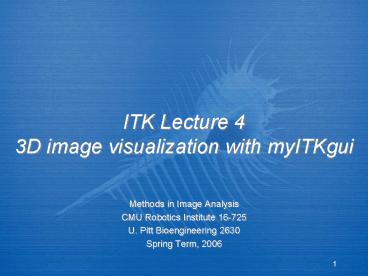ITK Lecture 4 3D image visualization with myITKgui - PowerPoint PPT Presentation
1 / 38
Title:
ITK Lecture 4 3D image visualization with myITKgui
Description:
ITK was intentionally designed without visualization tools. Visualization is very helpful for novice users ... Don't worry about the details (yet) - your job ... – PowerPoint PPT presentation
Number of Views:58
Avg rating:3.0/5.0
Title: ITK Lecture 4 3D image visualization with myITKgui
1
ITK Lecture 43D image visualization with myITKgui
- Methods in Image Analysis
- CMU Robotics Institute 16-725
- U. Pitt Bioengineering 2630
- Spring Term, 2006
2
Goals for this lecture
- Short introduction to the tools used to visualize
3D images in ITK - Discussion of myITKgui
- What it is
- How it works
- How to modify it
3
Why visualization now?
- ITK was intentionally designed without
visualization tools - Visualization is very helpful for novice users
- Dont worry about the details (yet) - your job
for the moment is to write code here
4
The Visualization Toolkit (VTK)
- A very large open source project run by Kitware
- Many visualization tools surface extraction,
volume rendering, data display, etc. - Were interested in its ability to integrate with
ITK to display 3D images
5
Linking ITK to VTK
- Use itkVTKImageExport (an ITK class) and
vtkImageImport (a VTK class) - itkVTKExporter itkVTKImageExportTypeNew()
- vtkImporter vtkImageImportNew()
- itkVTKExporter-gtSetInput( m_InputImage )
- ConnectPipelines(itkVTKExporter, vtkImporter)
6
The Pipeline
- Ill be using a term today called the pipeline
- A pipeline is a series of process objects that
operate on one or more data objects - The data objects flow along the pipeline
7
Whats ConnectPipelines(...)?
- Both ITK and VTK use pipelines
- You can interconvert ITK and VTK update calls so
that modifying your image (in ITK) will cause the
visualization to update (in VTK) - If youre curious, look at this function once I
distribute the example code next week
8
Rendering images in VTK
- There are numerous ways to show 3D image data in
VTK - My favorite is vtkImagePlaneWidget
9
To summarize process flow
ITK Pipeline
itkVTKImageExport
vtkImageImport
VTK Pipeline
10
The Fast Light Toolkit (FLTK)
- What we have so far is naked image processing
and rendering code - We need a GUI wrapped around it so that we can
interact with the program - FLTK is an easy-to-use cross platform GUI
11
Designing a GUI in FLTK
- You can write GUIs completely by hand, but its
easier to use FLTKs tool Fluid - Fluid lets you design an interface graphically
and has a native file format, .fl - It generates two files, a .h and a .cxx
containing the GUI code
12
Program layout in FLTK
- The order in which classes are derived in an FLTK
based program may seem non-intuitive - It arises because the GUI code is generated
automatically (by Fluid), and because the core
functionality should be abstracted away from the
GUI
13
Program layout in FLTK, cont.
- Top MyAppBase - The base class for your
application, the majority of your code goes here. - Middle MyAppGUI - Generated by Fluid, contains
only GUI related code. - Bottom MyApp - Contains very little code,
typically only functions concerning both GUI and
core functionality.
14
How to link FLTK and VTK
- vtkFlRenderWindowInteractor allows you to place a
VTK render window inside a FLTK based GUI - Mouse events, key presses, etc. are passed to the
VTK window
15
Linking FLTK and ITK
- Although ITK does not render anything directly,
you can use FLTK to monitor the progress of
pipeline updates - fltkLightButton changes colors to show modified
status - fltkProgressBar moves to show filter progress
between 0 and 100 completion
16
What will you need to know?
- You should know that all of these pieces exist
and what they do - Dont worry about the specifics of implementing
them just yet - Youll be provided with base code where your job
is to fill in the ITK pipeline - you are
encouraged to experiment
17
Software
- FLTK http//www.fltk.org
- VTK http//www.vtk.org
18
What to do?
- Build FLTK
- FLTK contains Visual Studio project files for
Windows and makefiles for most everyone else - -OR- use Cmake!
- Follow the instructions and you shouldnt have
any problems - There is a /test directory containing a bunch of
demo code if youre curious
19
What to do, cont.
- Build VTK
- The VTK build process is very similar to ITK,
since both use CMake - You can turn off BUILD_EXAMPLES and BUILD_TESTING
- Make sure VTK_USE_RENDERING is ON
20
What to do, cont.
- Bear in mind that building VTK is a time
consuming process have a cup of coffee or four - Fortunately, building FLTK is quite fast
- If you run into problems building VTK, please
subscribe to the VTK users mailing list and ask
for help
21
myITKgui
- myITKgui is the basecode that you will use for
the remainder of the class - It provides an application framework that allows
you to rapidly add new functionality without
getting wrapped up in GUI related issues
22
Classes
- migApp
- migAppBase - contains the pipeline
- migAppGUI - created by Fluid
- migApp - virtual implementation class
- migWindow
- migWindowBase - renders a 3D image
- migWindowGUI - created by Fluid
- migWindow - doesnt do much
23
Execution walkthrough
- Application starts
- The code in main() looks like
- int main(int, char)
- migApp theApp
- theApp.Show()
- Flrun()
- return 0
Create a new app
Make the app visible
Start the FLTK event loop
24
App creation
- The app initializes two render windows, one for
the before pipeline image and one for the
after pipeline image - m_BeforeWindow new migWindow
- m_BeforeWindow-gtrenderWindow-gt label("myITKgui -
'Before' Image") - m_BeforeWindow-gtShow()
25
Window creation
- Window creation isnt too interesting
- Member variables are initialized and a renderer /
renderWindow pair is created
26
Some terminology
- Event loop - a program executes in a timed loop
and checks each cycle to see if anything
interesting has happened - Callback - a function (generically) that is
called when an event occurs
27
After initialization
- Now we have
- One migApp
- Two migWindows
- Each migWindow has a VTK renderWindow and
renderer tucked inside it - No image is present
- FLTK sits in its event loop waiting for something
to happen
28
The user pushes load image
- The callback for the load image button is set to
migAppBaseReadImage - this is possible since
the GUI derives from the Base - You can see where the callback is set by editing
migAppGUI.fl in Fluid
29
migAppBaseReadImage()
- Get a .mha filename from a dialog box
- Load this file
- Set the input image windows image to what we
just loaded and create image plane widget objects - Construct the ITK pipeline (what happens here
depends on what youre doing)
30
Now what?
- We have everything we did before, plus
- An image in memory
- An ITK pipeline
- The input image is displayed using 3 image planes
- The output image does not exist yet
- FLTK goes back into waiting mode
31
User pushes Update Pipeline
- The callback for the update button is set to
migAppBaseUpdatePipelineCallback - Exactly what happens here is app dependent, but
the intent is to call Update() on the last object
(filter) in the pipeline - Finally, the output image window has its image
set, and image planes are created
32
Thats it
- Thats the limit of myITKguis functionality at
this point - Some easy extensions
- Add additional FLTK controls and use their
callbacks to specify pipeline parameters in
migAppBase - Add additional VTK objects to the output window
(points/lines/etc.)
33
Insert clever demo here
34
Error handling
- There really isnt any - doh!
- Dont read more than one image
- Dont push the update button more than once
- We handle these cases in our research code its
probably useful for you to solve them on your own
(its not hard, esp. case 2)
35
Stick a fork in it...
- If youre using a Mac, you need to attach a FLTK
resource fork to the app prior to trying to run
it (do this once per compile, not each time you
run it) - /Developer/Tools/Rez -t APPL -o ./myITKgui
/Users/beowulf/fltk-1.1.3/FL/mac.r
This path is probably different on your machine
36
Extending myITKgui
- Replace CreateITKPipeline() with code that does
something more interesting than binary
thresholding - Edit UpdatePipeline() so that your pipeline is
updated correctly
37
By the end of next week
- Build ITK, VTK, and FLTK
- Build at least one of the examples under
/Insight/Examples (HelloWorld) - Build myITKgui and verify that it works correctly
on your machine
should be done already
38
Optionally
- Change the filter in myITKgui to something else
of your choice - Start playing with FLTK to learn how to add
buttons, change GUI behavior, etc.