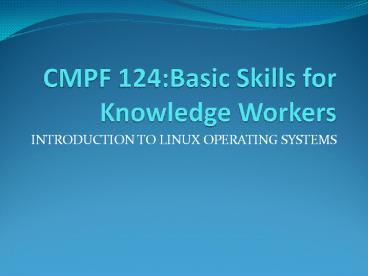CMPF 124:Basic Skills for Knowledge Workers - PowerPoint PPT Presentation
1 / 46
Title:
CMPF 124:Basic Skills for Knowledge Workers
Description:
Unix was developed in the mid-1970s when minicomputers and ... Knoppix - One of the most popular live CD Linux. CMPF124: Basic Skills for Knowledge Workers ... – PowerPoint PPT presentation
Number of Views:74
Avg rating:3.0/5.0
Title: CMPF 124:Basic Skills for Knowledge Workers
1
CMPF 124Basic Skills for Knowledge Workers
- INTRODUCTION TO LINUX OPERATING SYSTEMS
2
Chapter Overview
3
Introduction and History of Linux
4
What is Linux?
- An operating system
- Linux has a reputation as a very efficient and
fast-performing system. - Free, open source, software
- A community
5
Introduction
- Unix was developed in the mid-1970s when
minicomputers and mainframe were popular - The problem with Unix is its inaccessibility by
programmers and developers - The earlier commercial versions of Unix were
costly, sometimes costing more than a pc hardware - Linux began by Linus Torvalds at the University
of Helsinki, Finland - Linux today was developed with assistance of
programmers worldwide
6
History
- Developed as project of Linus Torvalds, student
at University of Helsinki - Based on Minix, small Unix OS
- First release in 1991 with version 0.02
- Version 1.0 was released in 1994
- Current stable version is 2.6.24
7
Linux Systems and Distributions
8
Linux OS Distributions
- Many different distributions
- Private
- Usually specialized
- Firewall
- Minimal install
- Floppy disk Linux
- Language specific
9
Linux OS Distributions (cont.)
- Linus Torvalds created Linux and distributed
early versions across the Internet for the
enjoyment of many hardcore hackers - Today, Linux is distributed in many ways,
including CD-ROMs, tapes, Internet and even
inside diskettes - A Linux distribution has the utilities and other
programs in Unix
10
Linux OS Distributions (cont.)
- Linux is constantly evolving and hardware support
is frequently updated - Not many hardware are compatible with Linux
- But the compatibility of hardware has improved
since Linux gain more popularity nowadays - To date, Linux has proven more popular in the
server market, primarily for Web and database
servers than in the desktop market.
11
Linux OS Distributions (cont.)
- Corporate
- Continually improving installs
- Larger device and standard support
- Large amount of packages (programs) usually 3-4
CDs worth - Big names Red Hat, Mandrake, SuSE
12
List of Linux Distributions
- There are a number of Linux distributions across
the world - A few most popular distributions
- Debian - The Debian distribution and Debian
Project are governed by a social contract that
requires that OSes produced by Debian will be
100 "free," as determined by the Debian Free
Software Guidelines (DFSG) - Fedora - Formerly known as Fedora Core, is a
Linux distribution sponsored primarily by Red
Hat, with significant community participation.
The Fedora Linux produced by the Fedora Project
was based on the original Red Hat Linux
distribution and is made up entirely of free and
open source software - Knoppix - One of the most popular live CD Linux
13
List of Linux Distributions (cont.)
- openSUSE - The openSUSE project is sponsored by
Novell to create a base for the SUSE Linux
distribution it sells and supports. The openSUSE
distribution is worked on by Novell employees and
community members, and is suitable for desktop
and server use - Slackware - Slackware Linux is the world's oldest
surviving Linux distribution - Ubuntu - A popular community-developed Linux
distribution for laptops and desktop machines,
and is also gaining popularity on servers. Ubuntu
is based on Debian GNU/Linux, and also serves as
the foundation for several other Linux
distributions in its own right
14
The OS
- Linux refers to the kernel, the core of the OS
- The kernel is what actually makes the computer
run - Developed under the GNU General Public License
15
GNU General Public License
- Sponsored by the Free Software Foundation
- A method for a program author to provide the code
yet protect it from becoming proprietary - Any program developed under this license can be
changed at will - However, no money can be charged for the code
itself, it must be freely available - Can charge for support, development and
distribution costs
16
GNU Linux Tools
- GNU stands for GNUs Not Unix
- Richard Stallman created the foundation to help
write free versions of the Unix software tools - Linux benefits from most of these tools, which is
why often youll see GNU/Linux
17
Manipulating Linux GUI
18
Linux OS Details
- Multitasking OS
- Every application has their own memory space
- The kernel keeps track of everything
- Multiuser
- One computer can serve the needs of many users at
once - Each user can have different settings for the
same application - Standard Unix/Linux concept
19
Networking
- Unix built the Internet
- All networking protocols are supported (IPv4,
IPv6, Wireless, NFS, SMB) - Web servers, file servers, firewalls, NAT
machines to name a few
20
Some Added Features
- Programmable shells
- Linux is the most flexible OS available where
programmers can write their own programs inside
Linux shells - Device independence under Linux
- Linux is device independence as well as Unix
- Programmers all around the world developed
drivers of many hardware for Linux
21
Windows Interface
- Since no one company controls everything, there
are numerous desktop environments - Each is just as interface to the X window system
tools - The two most popular are KDE and GNOME
- Most window managers have features like multiple
desktops per user
22
Windows Interface (cont.)
KDE
23
Windows Interface (cont.)
GNOME in Red Hat 9
24
Linux Command-line Interface
25
Linux Command Lines
- ls
- The ls command is used to list the contents of a
directory. It is probably the most commonly used
Linux command. It can be used in a number of
different ways. Here are some examples - ls list the files in the working directory
- ls /bin list the files in the /bin directory
(or any other directory you want to specify) - ls l list the files in the working directory
in long format - ls l /etc /bin list the files in the /bin
directory and the /etc directory in long format - ls la list all files (even ones with names
beginning with a period character, which are
normally hidden) in the parent of the working
directory in long format
26
Linux Command Lines (cont.)
- cp
- The cp program copies files and directories.
Examples - cp file1 file2 copy a single file
- cp file1 file2 file3 directory copy multiple
files to a different directory
27
Linux Command Lines (cont.)
- mv
- The mv command performs two different functions
depending on how it is used. It will either move
one or more files to a different directory, or it
will rename a file or directory. Examples - mv file1 file2 rename a file
- mv file1 file2 file3 directory move files to a
different directory
28
Linux Command Lines (cont.)
- rm
- The rm command deletes (removes) files. Example
- rm file
- rmdir
- The rmdir command deletes directories. Example
- rmdir directory
- mkdir
- The mkdir command is used to create directories.
Example - mkdir directory
29
Linux Command Lines (cont.)
- man
- Online help for each of the various Linux
commands - Linux will display any information you type
- Example
- man ls it will show description of ls command
- more
- Display a screenful of a text file
- You can look through a text file without invoking
an editor, printing the file, or trying to pause
the terminal as it displays the file
30
Linux System Administrator
- Every aspect of the system can fall within the
realm of a system administrator - Entire books have been written about just the
software side, and for most system
administrators, hardware, networks, and even
programming fall into their laps - Almost every user, and many administrators, never
see what is happening as the system is booting
31
Linux System Administrator (cont.)
- Those who do often are not sure what is
happening. From the time you flip the power
switch to the time you get that first login
prompt, dozens of things must happen, many of
which happen long before the system knows that
its running Linux - Knowing what is happening as the system boots and
in what order it is happening is very useful when
your system does not start the way it should
32
Overview of Linux Software and Tools
33
The Boot Process
- The process of turning on your computer and
having it jump through hoops to bring up the OS
is called booting, which derives from the term
bootstrapping - The process a computer goes through is similar
among different computer types, whether it is a
PC, Mac, or SPARC Workstation
34
LILO The Linux Loader
- This is basically a set of instructions to tell
the OS how to boot - That includes what OS to boot and from what
partition, as well as a number of different
options - If LILO is installed in your master boot record,
it can be used to boot basically any OS that you
can install on that hardware - Actually, most of the work was done by the boot
loaders of the respective OS, but LILO was used
to load start the boot process
35
User Accounts
- Users gain access to the system only after the
system administrator has created user accounts
for them - These accounts are more than just a user name and
password they also define the environment the
user works under, including the level of access
he/she has
36
User Accounts (cont.)
- Users are added to Linux systems in one or two
ways. - You could create the necessary entries in the
appropriate file, create the directories, and
copy the start-up files manually - Or, you could use the adduser command, which does
that for you
37
Linux Community
- Linux is by its nature a community
- The OS and applications only move forward by the
help of many - Help is a HOW-TO or a mailing list away
- Google.groups are an excellent source of
information - Linux Documentation Project is a huge resource of
HOW-TO documents written by the community
38
Linux Software
- Thousands of programs already run on Linux
- Office suites, games, web development tools are
probably the most lacking, although more are
always developed - OpenOffice is now available and very versatile
39
Basic Linux Administration
40
Linux Users
- Root
- Controls all system files
- Only user that can do anything, even look
at/delete another users files - Usually the only user that can install most
programs - Normal users
- Each has a home directory
- Files are separated from other users
- Cannot edit system data/configuration
- Often cant even see system data
41
Basic File Structure
- Hard disk is divided into partitions
- Usually a minimum of 2 / (root) and /home
- Idea is to keep user data and system data
separated to prevent problems - Users 2 minimum
- Super user (root)
- At least one regular user
42
File Permissions
- Every file and directory has three sets of
permissions - Read (r) can read the file
- Write (w) can write, change and delete the file
- Execute (x) an executable script/file
- Permissions can then be set for three different
groups - User the person that owns (created) the file
- Group the group the user belongs to
- Others everyone else
43
(No Transcript)
44
Useful Programs
- OpenOffice Sun Microsystems office suite
- http//www.openoffice.org
- Samba Windows connectivity client and server
- http//www.samba.org
- Apache Web Server the standard on the Internet
- http//www.apache.org
45
Useful Programs (cont.)
- PHP scripting language create dynamic web pages
- http//www.php.net
- GIMP powerful image program comparable to
Photoshop - http//www.gimp.org
- MySQL Database free, powerful, easy to use
- http//www.mysql.com
46
The End
- CMPF 124
- Basic Skills for Knowledge Workers