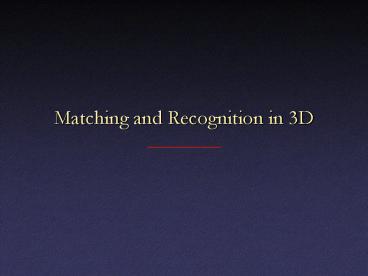Matching and Recognition in 3D - PowerPoint PPT Presentation
Title:
Matching and Recognition in 3D
Description:
No occlusion (but sometimes missing data instead) Segmenting ... Keep amplitude, throw away phase. 3D Model. Shape. Descriptor. Rotation Independent. Components ... – PowerPoint PPT presentation
Number of Views:19
Avg rating:3.0/5.0
Title: Matching and Recognition in 3D
1
Matching and Recognition in 3D
2
Moving from 2D to 3D Some Things are Easier
- No occlusion (but sometimes missing data instead)
- Segmenting objects often simpler
3
Moving from 2D to 3D Many Things are Harder
- Rigid transform has 6 degrees of freedom vs. 3
- Brute-force algorithms much less practical
- Rotations do not commute
- Difficult to parameterize, search over
- No natural parameterization for surfaces in 3D
- Hard to do FFT, convolution, PCA
- Exception range images
4
Matching / Recognition in 3D
- Project into 2D, do image matching
- Structural methods (i.e., part decomposition,
graph matching) - Shape similarity methods
- Statistical methods
- Feature-based methods
5
3D Medial Axis and Shock Scaffolds
- Medial axis locus of points equidistant from2
surfaces - Shock scaffolds Leymarie Kimia do matching
on sheets and lines
6
Shape Similarity
- Key difficulty locating objects under
anyrigid-body transformation - Translation relatively easy (match centroids)
- Rotation
- Brute force align objects to each other
- Normalize align objects to canonicalcoordinate
frame - Invariance compute descriptors that do not
change under rotation
7
Iterative Closest Points (ICP)
- Besl McKay, 1992
- Start with rough guess for alignment
- Iteratively refine transform
- Popular for aligning partial models (e.g. 3D
scans)
8
ICP
- Assume closest points correspond to each other,
compute the best transform
9
ICP
- and iterate to find alignment
- Converges to some local minimum
- Correct if starting position close enough
10
Aligning Scans
- Start with manual initial alignment
Pulli
11
Aligning Scans
- Improve alignment using ICP algorithm
Pulli
12
Aligning Objects With Moments
- For each point on object, compute
- Canonical orientation based on eigenvectors(order
ed by eigenvalue)
13
Problem with PCA-Based Alignment
- If eigenvalues are close, axes unstable
14
Rotation-Invariant Descriptors
- Decompose model into spherical shells
- Decompose each shell into spherical harmonics
- Keep amplitude, throw away phase
3D Model
Rotation IndependentComponents
ShapeDescriptor
15
Statistical Methods for Matching Shape
- EGI extended Gaussian images
- For each direction, what fraction of normals
point in that direction - Not rotation invariant, but tends to be peaky
16
Shape Distributions
- Osada, Funkhouser, Chazelle, and Dobkin
- Compact representation for entire 3D object
- Invariant under translation, rotation, scale
- Application search engine for 3D shapes
17
Computing Shape Distributions
- Pick n random pairs of points on the object
- Compute histogram of distances
- Normalize for scale
Random sampling
ShapeDistribution
3D Model
18
Comparing Shape Distributions
SimilarityMeasure
3D Model
Shape Distribution
19
Shape Distributions for Simple Shapes
20
Robustness Results
7 Missiles
7 Mugs
21
Classification Results
22
Classification Results
23
Features on Surfaces
- Can construct edge and corner detectors
- Analogue of 1st derivative surface normal
- Analogue of 2nd derivative curvature
- Curvature at each point in each direction
- Minimum and maximum principal curvatures
- Can threshold or do nonmaximum suppression
24
3D Identification Using Spin Images
- Spin images Johnson and Hebert
- Signature that captures local shape
- More expressive than curvature
25
Computing Spin Images
- Start with a point on a 3D model
- Find (averaged) surface normal at that point
- Define coordinate system centered at this point,
oriented according to surface normal and two
(arbitrary) tangents - Express other points (within some distance) in
terms of the new coordinates
26
Computing Spin Images
- Compute histogram of locations of other points,
in new coordinate system, ignoring rotation
around normal
27
Computing Spin Images
28
Spin Image Parameters
- Size of neighborhood
- Determines whether local or global shapeis
captured - Big neighborhood more discriminatory power
- Small neighborhood resistance to clutter
- Size of bins in histogram
- Big bins less sensitive to noise
- Small bins captures more detail, less storage
29
Spin Image Results
Range Image
Model in Database
30
Spin Image Results
Detected Models