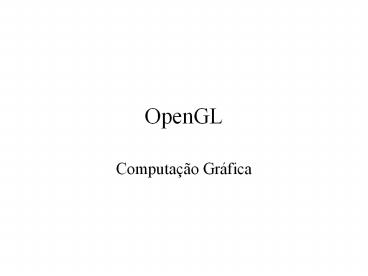OpenGL - PowerPoint PPT Presentation
1 / 11
Title:
OpenGL
Description:
Intended for interactive graphics: 2D & 3D. A software interface to graphics hardware ... For the Sparcs and Linux PCs we have Mesa, a freeware implementation ... – PowerPoint PPT presentation
Number of Views:22
Avg rating:3.0/5.0
Title: OpenGL
1
OpenGL
- Computação Gráfica
2
O que é OpenGL?
- A low-level graphics programming language
- Intended for interactive graphics 2D 3D
- A software interface to graphics hardware
- Descendent of GL
- Cynics have called it GL with longer variable
names and no window handling.
3
Implementações
- For the Sparcs and Linux PCs we have Mesa, a
freeware implementation - SGIs have SGIs implementation. 1500 faster.
4
Como funciona?
- Set variables in the state, such as color,
current viewing position, line width, material
properties... - These variables then apply to every subsequent
drawing command - State variables have default values
5
O que ele cobre?
- OpenGLs Primitives are points, lines and
polygons - Doesnt do windowing. Use Xforms (FLTK?)... (ou
outro qualquer).
6
Acertando uma janela de trabalho
- Coordenadas para os extremos
- glOrtho(left, right, bottom, top, near, far)
- e.g., glOrtho(0, 100, 0, 100, -1, 1)
- near far should always be -1 1 (at least for
a while)
7
Limpando uma janela
- glClearColor(r, g, b, a)
- a is the alpha channel set this to 0.
- glClear(GL_COLOR_BUFFER_BIT)
- glClear can clear other buffers as well, but
were only using the color buffer...
8
Estabelecendo uma cor
- All subsequent primitives will be this color.
- Red, green blue color model
- Components are 0-1 (normalized)
- Side-note OpenGL naming convention is
- glltCommandgt234sifdv (args... )
- s - short, i - integer, f - float, d- double
- v - pointer to an array
9
Desenhando um polígono
- glBegin(GL_POLYGON)
- Send it the points making up the polygon
- glVertex2f(x0, y0)
- glVertex2f(x1, y1)
- glVertex2f(x2, y2) ...
- Tell it were finished
- glEnd()
- Thats it.
10
Truques especiais
- In place of GL_POLYGON
- GL_POINTS plot points
- GL_LINES draw lines
- GL_LINE_LOOP framed polygon
- Gouraud Shading
- Change the color between setting each vertex, and
GL will smooth-shade between the different vertex
colors. - Flushing the pipeline glFlush()
11
Desenhando uma caixa
- MakeWindow("Box", 400, 400) /Sua rotina de
criar janela/ - glOrtho(-1, 1, -1, 1, -1, 1)
- glClearColor(0.5, 0.5, 0.5, 1)
- glClear(GL_COLOR_BUFFER_BIT)
- glColor3f(1.0, 0.0, 0.0)
- glBegin(GL_POLYGON)
- / or GL_LINES or GL_POINTS... /
- glVertex2f(-0.5, -0.5)
- glVertex2f( 0.5, -0.5)
- glVertex2f( 0.5, 0.5)
- glVertex2f(-0.5, 0.5)
- glEnd()