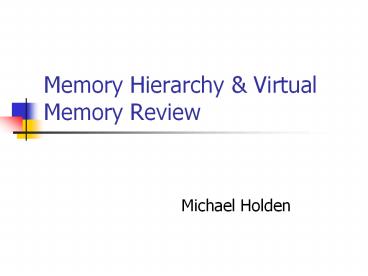Memory Hierarchy - PowerPoint PPT Presentation
1 / 14
Title:
Memory Hierarchy
Description:
The area which is reserved for this purpose is managed by the OS and is called 'swap space. ... segment their code and pass. it through like a chain. Virtual ... – PowerPoint PPT presentation
Number of Views:12
Avg rating:3.0/5.0
Title: Memory Hierarchy
1
Memory Hierarchy Virtual Memory Review
- Michael Holden
2
Memory Hierarchy The pyramid
Recall Higher up, more expensive
faster. Going down larger slower.
3
CPU Registers
- They are the fastest because they are right
there. - They are the most expensive to implement because
its on the CPU. - Number of registers dependant upon architecture
of the CPU itself. - Quick and easy to get to.
There they are!
4
Cache
- CPU clock speeds have always been faster than
DRAM. If a CPU had to wait constantly for the
DRAM, its speed would not be worth anything. - Therefore Cache was introduced.
- The differences between L1 and L2 cache are their
locations and their size.
5
L1 Cache primary
- The L1 cache is located closer to the CPU.
- Therefore it is faster and smaller.
- For the Pentium II, the cache was split into two,
D-cache and I-cache. (Data and instructions) - Allows for simultaneous action if the data bus
allows (needs to be doubled).
6
L2 cache
- The Level 2 cache can get pretty big since it is
on the motherboard. - It will run slower than L1 because it needs to
travel a longer distance. - For the Pentium II they tried to package the CPU
with the L2 cache. - The dedicated bus between the CPU and L2 ran at
200MHz instead of the motherboards 100MHz system
bus. - So now, the L2 cache is on the CPU too.
7
Current (Old) Processors
8
Physical Memory -
- SRAM and DRAM
- SRAM is faster but more expensive.
- DRAM cheaper
9
Virtual Memory
- Virtual memory was created long ago when main
memory was expensive, scarce, and not so fast.
- Virtual memory conveniently
- expands the main memory by
- storing things on a hard disk.
- The area which is reserved for this purpose is
managed by the OS and is called swap space. - Programmers would have to
- segment their code and pass
- it through like a chain.
10
Virtual Memory (cont)
- When RAM became cheaper you would think that
virtual memory would go away. - However larger programs emerged since programmers
did not have to worry so much about memory space. - This helps with the development of database
systems.
11
MMU Memory Management Unit
- Is between the CPU and memory (including the
cache). - It maps references to variables and functions
from the compiler to physical references to frame
numbers and offset addresses. - The translation occurs in real-time, each
access to memory.
12
- The MMU creates an array, of which it only stores
recent information since it cant hold a large
amount of information. - So if there is a reference to an item not there
it needs to update. - The TLB (Translation Lookaside Buffer) is a cache
buffer which holds active entries from the page
table.
13
- These objects are typically not very fast at all
but can hold a large amount of data.
14
End
- Questions?
- Look at some of the previous slides, it can help.