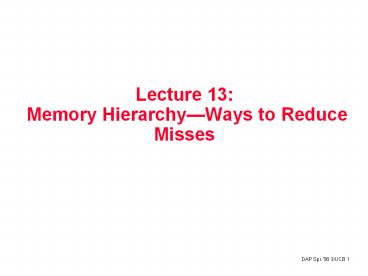Lecture 13: Memory Hierarchy - PowerPoint PPT Presentation
Title:
Lecture 13: Memory Hierarchy
Description:
Memory Hierarchy Ways to Reduce Misses Review: Who Cares About the Memory Hierarchy? Processor Only Thus Far in Course: CPU cost/performance, ISA, Pipelined ... – PowerPoint PPT presentation
Number of Views:150
Avg rating:3.0/5.0
Title: Lecture 13: Memory Hierarchy
1
Lecture 13 Memory HierarchyWays to Reduce
Misses
2
Review Who Cares About the Memory Hierarchy?
- Processor Only Thus Far in Course
- CPU cost/performance, ISA, Pipelined Execution
- CPU-DRAM Gap
- 1980 no cache in µproc 1995 2-level cache on
chip(1989 first Intel µproc with a cache on chip)
µProc 60/yr.
1000
CPU
Moores Law
100
Processor-Memory Performance Gap(grows 50 /
year)
Performance
10
DRAM 7/yr.
DRAM
1
1980
1981
1983
1984
1985
1986
1987
1988
1989
1990
1991
1992
1993
1994
1995
1996
1997
1998
1999
2000
1982
3
The Goal Illusion of large, fast, cheap memory
- Fact Large memories are slow, fast memories are
small - How do we create a memory that is large, cheap
and fast (most of the time)? - Hierarchy of Levels
- Uses smaller and faster memory technologies close
to the processor - Fast access time in highest level of hierarchy
- Cheap, slow memory furthest from processor
- The aim of memory hierarchy design is to have
access time close to the highest level and size
equal to the lowest level
4
Recap Memory Hierarchy Pyramid
Processor (CPU)
transfer datapath bus
Decreasing distance from CPU, Decreasing Access
Time (Memory Latency)
Increasing Distance from CPU,Decreasing cost /
MB
Level n
Size of memory at each level
5
Memory Hierarchy Terminology
- Hit data appears in level X Hit Rate the
fraction of memory accesses found in the upper
level - Miss data needs to be retrieved from a block in
the lower level (Block Y) Miss Rate 1 - (Hit
Rate) - Hit Time Time to access the upper level which
consists of Time to determine hit/miss memory
access time - Miss Penalty Time to replace a block in the
upper level Time to deliver the block to the
processor - Note Hit Time ltlt Miss Penalty
6
Current Memory Hierarchy
Processor
Control
Secon- dary Mem- ory
Main Mem- ory
L2 Cache
Data-path
L1 cache
regs
Speed(ns) 0.5ns 2ns 6ns 100ns 10,000,000ns Size
(MB) 0.0005 0.05 1-4 100-1000 100,000 Cost
(/MB) -- 100 30 1 0.05 Technology Regs SR
AM SRAM DRAM Disk
7
Memory Hierarchy Why Does it Work? Locality!
- Temporal Locality (Locality in Time)
- gt Keep most recently accessed data items closer
to the processor - Spatial Locality (Locality in Space)
- gt Move blocks consists of contiguous words to
the upper levels
8
Memory Hierarchy Technology
- Random Access
- Random is good access time is the same for all
locations - DRAM Dynamic Random Access Memory
- High density, low power, cheap, slow
- Dynamic need to be refreshed regularly
- SRAM Static Random Access Memory
- Low density, high power, expensive, fast
- Static content will last forever(until lose
power) - Not-so-random Access Technology
- Access time varies from location to location and
from time to time - Examples Disk, CDROM
- Sequential Access Technology access time linear
in location (e.g.,Tape) - We will concentrate on random access technology
- The Main Memory DRAMs Caches SRAMs
9
Introduction to Caches
- Cache
- is a small very fast memory (SRAM, expensive)
- contains copies of the most recently accessed
memory locations (data and instructions)
temporal locality - is fully managed by hardware (unlike virtual
memory) - storage is organized in blocks of contiguous
memory locations spatial locality - unit of transfer to/from main memory (or L2) is
the cache block - General structure
- n blocks per cache organized in s sets
- b bytes per block
- total cache size nb bytes
10
Cache Organization
- (1) How do you know if something is in the cache?
- (2) If it is in the cache, how to find it?
- Answer to (1) and (2) depends on type or
organization of the cache - In a direct mapped cache, each memory address is
associated with one possible block within the
cache - Therefore, we only need to look in a single
location in the cache for the data if it exists
in the cache
11
Simplest Cache Direct Mapped
4-Block Direct Mapped Cache
MainMemory
Cache Index
Block Address
0
0
1
1
2
2
0010
3
3
4
Memory block address
5
6
0110
index
tag
7
8
9
- index determines block in cache
- index (address) mod ( blocks)
- If number of cache blocks is power of 2, then
cache index is just the lower n bits of memory
address n log2( blocks)
10
1010
11
12
13
14
1110
15
12
Issues with Direct-Mapped
- If block size gt 1, rightmost bits of index are
really the offset within the indexed block
13
64KB Cache with 4-word (16-byte) blocks
31 . . . 16 15 . . 4 3 2 1 0
Address (showing bit positions)
1
6
1
2
B
y
t
e
2
H
i
t
D
a
t
a
T
a
g
o
f
f
s
e
t
B
l
o
c
k
o
f
f
s
e
t
I
n
d
e
x
1
6
b
i
t
s
1
2
8
b
i
t
s
Tag
Data
V
4
K
e
n
t
r
i
e
s
1
6
3
2
3
2
3
2
3
2
M
u
x
3
2
14
Direct-mapped Cache Contd.
- The direct mapped cache is simple to design and
its access time is fast (Why?) - Good for L1 (on-chip cache)
- Problem Conflict Miss, so low hit ratio
- Conflict Misses are misses caused by accessing
different memory locations that are mapped to the
same cache index - In direct mapped cache, no flexibility in where
memory block can be placed in cache, contributing
to conflict misses
15
Another Extreme Fully Associative
- Fully Associative Cache (8 word block)
- Omit cache index place item in any block!
- Compare all Cache Tags in parallel
4
0
31
Byte Offset
Cache Tag (27 bits long)
Cache Data
Valid
Cache Tag
B 0
B 1
B 31
- By definition Conflict Misses 0 for a fully
associative cache
16
Fully Associative Cache
- Must search all tags in cache, as item can be in
any cache block - Search for tag must be done by hardware in
parallel (other searches too slow) - But, the necessary parallel comparator hardware
is very expensive - Therefore, fully associative placement practical
only for a very small cache
17
Compromise N-way Set Associative Cache
- N-way set associative N cache blocks for each
Cache Index - Like having N direct mapped caches operating in
parallel - Select the one that gets a hit
- Example 2-way set associative cache
- Cache Index selects a set of 2 blocks from the
cache - The 2 tags in set are compared in parallel
- Data is selected based on the tag result (which
matched the address)
18
Example 2-way Set Associative Cache
tag
offset
address
index
Cache Data
Valid
Cache Data
Valid
Cache Tag
Cache Tag
Block 0
Block 0
mux
Cache Block
Hit
19
Set Associative Cache Contd.
- Direct Mapped, Fully Associative can be seen as
just variations of Set Associative block
placement strategy - Direct Mapped 1-way Set Associative Cache
- Fully Associative n-way Set associativity for
a cache with exactly n blocks
20
Alpha 21264 Cache Organization
21
Block Replacement Policy
- N-way Set Associative or Fully Associative have
choice where to place a block, (which block to
replace) - Of course, if there is an invalid block, use it
- Whenever get a cache hit, record the cache block
that was touched - When need to evict a cache block, choose one
which hasn't been touched recently Least
Recently Used (LRU) - Past is prologue history suggests it is least
likely of the choices to be used soon - Flip side of temporal locality
22
Review Four Questions for Memory Hierarchy
Designers
- Q1 Where can a block be placed in the upper
level? (Block placement) - Fully Associative, Set Associative, Direct Mapped
- Q2 How is a block found if it is in the upper
level? (Block identification) - Tag/Block
- Q3 Which block should be replaced on a miss?
(Block replacement) - Random, LRU
- Q4 What happens on a write? (Write strategy)
- Write Back or Write Through (with Write Buffer)
23
Write PolicyWrite-Through vs Write-Back
- Write-through all writes update cache and
underlying memory/cache - Can always discard cached data - most up-to-date
data is in memory - Cache control bit only a valid bit
- Write-back all writes simply update cache
- Cant just discard cached data - may have to
write it back to memory - Flagged write-back
- Cache control bits both valid and dirty bits
- Other Advantages
- Write-through
- memory (or other processors) always have latest
data - Simpler management of cache
- Write-back
- Needs much lower bus bandwidth due to infrequent
access - Better tolerance to long-latency memory?
24
Write Through Write Allocate vs Non-Allocate
- Write allocate allocate new cache line in cache
- Usually means that you have to do a read miss
to fill in rest of the cache-line! - Alternative per/word valid bits
- Write non-allocate (or write-around)
- Simply send write data through to underlying
memory/cache - dont allocate new cache line!
25
Write Buffers
- Write Buffers (for wrt-through)
- buffers words to be written in L2 cache/memory
along with their addresses. - 2 to 4 entries deep
- all read misses are checked against pending
writes for dependencies (associatively) - allows reads to proceed ahead of writes
- can coalesce writes to same address
- Write-back Buffers
- between a write-back cache and L2 or MM
- algorithm
- move dirty block to write-back buffer
- read new block
- write dirty block in L2 or MM
- can be associated with victim cache (later)
to CPU
L1
Write buffer
L2
26
Write Merge
27
Review Cache performance
28
Impact on Performance
- Suppose a processor executes at
- Clock Rate 200 MHz (5 ns per cycle), Ideal (no
misses) CPI 1.1 - 50 arith/logic, 30 ld/st, 20 control
- Suppose that 10 of memory operations (Data) get
50 cycle miss penalty - Suppose that 1 of instructions get same miss
penalty - CPI ideal CPI average stalls per
instruction - 1.1(cycles/ins)
- 0.30 (DataMops/ins) x 0.10
(miss/DataMop) - x 50 (cycle/miss)
- 1 (InstMop/ins) x 0.01
(miss/InstMop) x 50 - (cycle/miss) (1.1 1.5 .5)
cycle/ins 3.1 - 58 (1.5/2.6) of the time the proc is stalled
waiting for data memory! - Total no. of memory accesses one per instrn
0.3 for data 1.3 Thus, AMAT(1/1.3)x10.01x50
(0.3/1.3)x10.1x502.54 cycles gt instead of
one cycle.
29
Impact of Change in cc
- Suppose a processor has the following parameters
- CPI 2 (w/o memory stalls)
- mem access per instruction 1.5
- Compare AMAT and CPU time for a direct mapped
cache and a 2-way set associative cache assuming - AMATd hit time miss rate miss penalty 11
0.01475 2.05 ns - AMAT2 11.25 0.0175 2 ns lt 2.05 ns
- CPId (CPIcc mem. stall time)IC (21
1.50.01475)IC 3.575IC - CPI2 (21.25 1.50.0175)IC 3.625IC gt CPId
! - Change in cc affects all instructions while
reduction in miss rate benefit only memory
instructions.
cc Hit cycle Miss penalty Miss rate
Direct map 1ns 1 75 ns 1.4
2-way associative 1.25ns(why?) 1 75 ns 1.0
30
Miss Penalty for Out-of-Order (OOO) Exe.
Processor.
- In OOO processors, memory stall cycles are
overlapped with execution of other instructions.
Miss penalty should not include this overlapped
part. - mem stall cycle per instruction mem miss per
instruction x (total miss penalty overlapped
miss penalty) - For the previous example. Suppose 30 of the 75ns
miss penalty can be overlapped, what is the AMAT
and CPU time? - Assume using direct map cache, cc1.25ns to
handle out of order execution. - AMATd 11.25 0.014(750.7) 1.985 ns
- With 1.5 memory accesses per instruction,
- CPU time ( 21.25 1.5 0.014 (750.7))IC
3.6025 IC lt CPU2
31
Lock-Up Free Cache Using MSHR (Miss Status
Holding Register)
32
Avg. Memory Access Time vs. Miss Rate
- Associativity reduces miss rate, but increases
hit time due to increase in hardware complexity! - Example For on-chip cache, assume CCT 1.10 for
2-way, 1.12 for 4-way, 1.14 for 8-way vs. CCT
direct mapped - Cache Size Associativity
- (KB) 1-way 2-way 4-way 8-way
- 1 2.33 2.15 2.07 2.01
- 2 1.98 1.86 1.76 1.68
- 4 1.72 1.67 1.61 1.53
- 8 1.46 1.48 1.47 1.43
- 16 1.29 1.32 1.32 1.32
- 32 1.20 1.24 1.25 1.27
- 64 1.14 1.20 1.21 1.23
- 128 1.10 1.17 1.18 1.20
- (Red means A.M.A.T. not improved by more
associativity)
33
Unified vs Split Caches
- Unified vs Separate ID
- Example
- 16KB ID Inst miss rate0.64, Data miss
rate6.47 - 32KB unified Aggregate miss rate1.99
- Which is better (ignore L2 cache)?
- Assume 33 data ops ? 75 accesses from
instructions (1.0/1.33) - hit time1, miss time50
- Note that data hit has 1 stall for unified cache
(only one port) - AMATHarvard75x(10.64x50)25x(16.47x50)
2.05 - AMATUnified75x(11.99x50)25x(111.99x50)
2.24