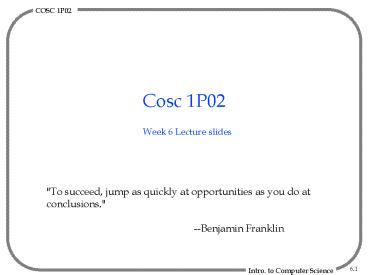Week 6 Lecture slides - PowerPoint PPT Presentation
Title:
Week 6 Lecture slides
Description:
Digital camera. array of sensors (3 per pixel) pick up R, G and B (like eye) ... beach.jpg. Coordinate system. picture has width & height (in pixels) top left ... – PowerPoint PPT presentation
Number of Views:20
Avg rating:3.0/5.0
Title: Week 6 Lecture slides
1
Cosc 1P02
- Week 6 Lecture slides
"To succeed, jump as quickly at opportunities as
you do at conclusions." --Benjamin Franklin
2
Light
- Light is electromagnetic radiation and has
properties of both waves and particles - Human perception of light
- the visible light spectrum has wavelength of
370-730 nanommeters (nm, 10-9, 0.00000037-0.000000
73 meters) - low acuity
- cannot distinguish fine detail
- TV screen, monitor, photographs actually contain
many dots but we see a clear picture
3
Color
- Different wavelengths of visible spectrum are
sensed as different colors - ROYGBIV
- Eyes have 3 sensors that trigger at different
wavelengths - 425 nm (blue)
- 550 nm (green)
- 560 nm (red)
- Brain interprets the values registered by the
three censors as colour. - each sensor registers something at all
wavelengths - highest value for wavelength closest to trigger
wavelength - brightness (luminance) handled separately from
colour
4
Electro MagneticSpectrum
5
Picture Representation
- Picture represented by a series of dots (pixels
picture elements) - if small enough eye wont detect
- pictures are two-dimensional
- pixels arranged in rows and columns
- e.g. monitor resolution (1024x768)
- Can trick brain into seeing colour by providing 3
sources of light - e.g. orange light
- actual wavelength will cause the brain to get a
value for blue, green and red from the sensors - if transmit 3 colours (blue, green, red) in close
proximity that trigger the 3 sensors at orange
level, will see orange - Each pixel is really 3 dots red, green and blue
(RGB) - the amount (intensity) of each colour dot varied
to produce the colours - e.g. blue at high intensity and others at low
intensity will be seen as blue
6
Encoding (Digitizing) Pictures
- Picture is a collection of pixels
- width height
- Each pixel has three Color values
- red (R), green (G) and blue (B)
- represent the intensity of the light of that
color - 1 byte gives 256 different intensities for each
color - 3 bytes or 224 16,777,216 different colors
- Digital camera
- array of sensors (3 per pixel) pick up R, G and B
(like eye) - 3 values (bytes) recorded per pixel
- e.g. 10 megapixel camera
- 3648 x 2726 9,980,928 pixels
- at 3 bytes per pixel 29,942,784 bytes or
approximately 28Mb per picture
7
Simplest Representation
8
Colour Representation
9
Exploring Pictures
- PictureInspector tool
- Java program built using BasicIO Media
libraries - displays picture and allows zooming on a portion
- E.g.
- beach.jpg
- Coordinate system
- picture has width height (in pixels)
- top left corner is (0,0)
- x-coordinate is column
- y-coordinate is row
- RGB values
10
Picture and PictureDisplayer
- Picture
- class in Media library
- access to attributes and pixels of picture
- pictures can be loaded from a file (.jpg)
- PictureDisplayer
- class in BasicIO library
- provides a window on which a picture can be
displayed - picture objects placed on PictureDisplayer
- E.g. load and display a picture
11
Picture Methods
12
PictureDisplayer Methods
13
Choosing a Color
- Set color of each pixel
- Sequence through all pixels
- Picture is a collection
- for-each
- ASCIIPrompter to get RGB values
- Pixel class
- methods to get set color of pixels
- Example
- Color constructor allows setting RGB
- Black white
- Gray
- if RGB we get gray
- different shades with different intensities
14
Pixel Methods
15
Grayscale
- Convert a picture into grayscale
- essentially what we call a black and white
picture - shades of gray indicating the luminance of the
picture - Gray if RGB
- set RGB to same value
- average of RGB values
- Color methods
- Example
- Note method may change the pixels of the color
parameter - they stay changed
- just like a method moving a turtle changes its
position
16
Color Methods
17
The end