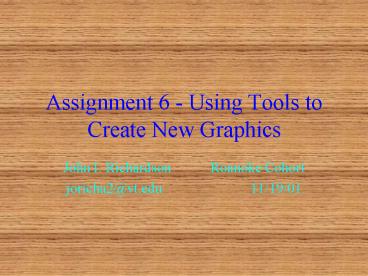Assignment 6 - Using Tools to Create New Graphics - PowerPoint PPT Presentation
1 / 9
Title:
Assignment 6 - Using Tools to Create New Graphics
Description:
Graphics 1 & 2 were created using a Kodak DC215 digital camera. ... 4 were scanned into Adobe PhotoShop 5.0 le using a Canon CanoScan N1220U scanner. ... – PowerPoint PPT presentation
Number of Views:26
Avg rating:3.0/5.0
Title: Assignment 6 - Using Tools to Create New Graphics
1
Assignment 6 - Using Tools to Create New Graphics
- John I. Richardson Roanoke Cohort
- joricha2_at_vt.edu 11/19/01
2
Graphic 1 - Planer
Infeed Table
On/Off Switch
Depth Gauge
Variable Speed Feed Control
Motor
Elevating Hand Wheel
3
Graphic 2 - Jointer
Fence
Cutter Head Guard
Infeed Table
Outfeed Table
Depth Scale
Infeed Table Adjusting Hand Wheel
Outfeed Table Adjusting Hand Wheel
On/Off Switch
4
Graphic 3 - Note Card Tray
5
Graphic 4 - Hand Plane
6
Graphic 5 - Clip Board
7
Info Graphics 1 2
- Graphics 1 2 were created using a Kodak DC215
digital camera. - The graphics were modified using Microsoft
PowerPoint. - The graphics depict the machines in the lab that
students will actually be operating. It labels
the main parts for the students so they can
identify them before they attempt to operate the
equipment.
8
Info Graphics 3 4
- Graphics 3 4 were scanned into Adobe PhotoShop
5.0 le using a Canon CanoScan N1220U scanner. - Graphic 3 is a hand drawn image of the note card
tray project. It provides the shape and the
dimensions needed by the students to create a set
of plans for their project. - Graphic 4 depicts a simpler image of a hand plane
that focuses on the main parts.
9
Info Graphic 5
- The clipboard image was created using the draw
tools in Microsoft Word. - The image provides the shape and the dimensions
the students need to create a set of plans for
their project.