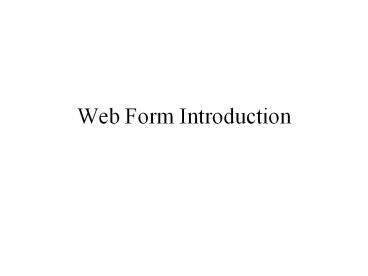Web Form Introduction - PowerPoint PPT Presentation
Title:
Web Form Introduction
Description:
... AdministrativeTools/Internet Information Services ... The database used to define a DataSource object must store in the App_Data folder of the website: ... – PowerPoint PPT presentation
Number of Views:11
Avg rating:3.0/5.0
Title: Web Form Introduction
1
Web Form Introduction
2
Web Server
- Web Server
- Internet Information Service
- ControlPanel/AdministrativeTools/Internet
Information Services - Built-in Web Server
- VS 05 uses the built-in web server for debugging.
- IIS Default directory
- C\InetPub\wwwroot
- Default home page
- Default.aspx, default.asp, default.htm
- ASP.Net project directory
- Note Using the Built-In web server, a web
project can be created in any folders.
3
Web Project
- Start Internet Information server
- File/New Website/ ASP.Net Application
- Website folder
- Web form
- default.aspx
- Design view and source (HTML) view
- Default.Aspx.VB
- CodeBehind
- Inline coding
- To set start up page
- Point to the web page in the Solution Explorer
and right click to choose Set As Start Page.
4
Web Data Form
- The database used to define a DataSource object
must store in the App_Data folder of the website
- At the Solution Explorere, right click Project
Folder and choose Add Folder. Name the folder
App_Data - To add databsse to this folder you can
- From the Solution Explorer, right click the
App_Data folder and choose Add Existing Item,
then browse to find the database.
5
Create a Web Form with a Bound GridView Control
- 1. Define an AccessDataSource control
- Open ToolBox Data tab and double AccessDataSource
control - Use the controls Smart tag to configure the data
source - 2. Double click the GridView control (under the
ToolBox Data tab) - 3. Use the GridViews smart tag to choose Data
Source. - Note We can also Drag/Drop tables from Server
Explorer to create GridView control automatically.