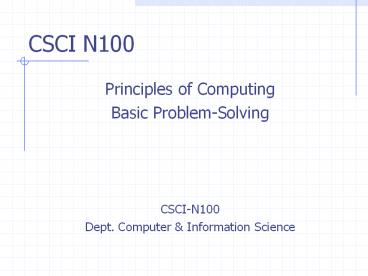CSCI N100 - PowerPoint PPT Presentation
Title:
CSCI N100
Description:
Good computer users. Have little fear of computers. Learn basic ... Computer word for plan/strategy. Re-state problem in terms of tools. Step-by-step directions ... – PowerPoint PPT presentation
Number of Views:14
Avg rating:3.0/5.0
Title: CSCI N100
1
CSCI N100
- Principles of Computing
- Basic Problem-Solving
- CSCI-N100
- Dept. Computer Information Science
2
Course Goals
- Overcome fear of computers and computing
- Learn wide range applications
- Develop strong programming skills
3
Good computer users
- Have little fear of computers
- Learn basic concepts
- Gain solid background knowledge
- Practice problem-solving strategy
4
Learning about computing
- Computers do many different things
- Same thing happens in many different ways
- Programs changing all the time
5
Definition of computer
- Universal
- Information
- Manipulator
6
Universal
- Works with all kinds of information
- Does all kinds of stuff to it
- Very few limitations
7
Information
- Seems to be able to work with anything
- Actually very limited
- Tiny pieces of data combined into complex
information
8
Manipulator
- Seem able to do anything with data
- Actually very limited
- Simple commands combined into complex instructions
9
Problem-Solving
- Use when youre stuck
- Plan for complicated problems
- Backup when things go wrong
10
STAIR
- S - State the problem
- T- Tools
- A - Algorithm
- I - Implementation
- R - Refinement
11
State the Problem
- Use English
- No technical words!
- Make it clean and precise
- Be complete
- Usually the hardest step
12
Tools
- Identify some tools
- Could be programs, commands, things, ideas
- Be imaginative!
- List all potential tools
13
Algorithm
- Computer word for plan/strategy
- Re-state problem in terms of tools
- Step-by-step directions
- You should know how to do each step
14
Implementation
- Just do it!
- Translate algorithm into action
- Should be easiest step
15
Refinement
- It never goes right the first time
- Look back over previous steps
- Fix problems and try again