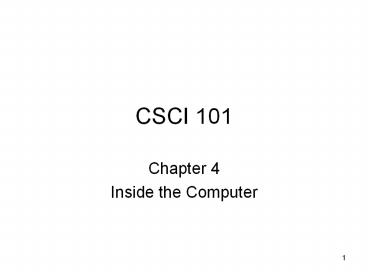CSCI 101 - PowerPoint PPT Presentation
Title:
CSCI 101
Description:
CSCI 101 Chapter 4 Inside the Computer – PowerPoint PPT presentation
Number of Views:160
Avg rating:3.0/5.0
Title: CSCI 101
1
CSCI 101
- Chapter 4
- Inside the Computer
2
Quiz Instructions
- Print your name (first and last) on a blank sheet
of paper - Print date and class day and start time
- Ex Mar 15, 2005 Wed 5pm
- Write the question and the answer for each
question. - 1. What chapter were you to read today?
- b. 4
- You have 5 minutes
3
You know you are living in the year 2006 when
- 1. Your reason for not staying in touch with
family is because they do not have e-mail. 2.
You buy a computer and 3 months later it's out of
date and sells for half the price you paid. - 3. You just tried to enter your password on
the microwave.
4
Objectives
- 9. Digital representation of information. The
general concept of information encoding in binary
form. - 9.1 Identify and apply the computers method of
data representation - 9.2 Add binary numbers
- 9.3 Distinguish between encoding schemes and
numbering systems and their purpose - 9.4 Determine the alphanumeric equivalent of an
ASCII expression - 9.6 Identify, define and distinguish between
modulation techniques - 9.7 Recall common byte measures and what they
represent. Complete the byte measures chart to
identify where the byte measures are commonly
used.
5
Objectives
- Computers. Key aspects of a computer.
- Determine the configuration of a computer main
components available ports and drives, processor
speed amount and type of memory expansion
boards and capability, storage capacity - Recognize and identify components of the
motherboard and their purpose - Define cache memory and describe its use
- Identify the types of memory and describe their
uses - Describe the purpose and function of a bus in a
computer system
6
(No Transcript)
7
Language of Computers
- Electronic Signal
- Binary Digits
8
Thinking Aloud Paired Problem Solving (TAPPS)
- Identify three things a computer needs to
represent using binary digits
9
Language of Computers
- Numbering systems
10
Converting Binary to Decimal
- Multiply the digit by the place value
- Add to get the decimal number
- 1111 0010
242
11
(No Transcript)
12
Language of Computers
- Binary addition
13
(No Transcript)
14
Encoding Schemes
- ASCII
- Unicode
- Downward compatible
15
Decode the following - ASCII symbols written as
hex
16
How much is a byte?
17
Homework
- Quiz at beginning of class
- Complete the previous chart
- For your computer determine
- The processor type
- Processor speed
- Amount of RAM
- Your RAM type (www.crucial.com may help)
- Amount of cache
- Hard Drive Size
- Operating System
- Expansion boards
- Number of expansion slots
- Port types give a fact about each
- Drives installed and number of empty drive bays
- If you cant find a particular piece of
information state where you tried to find it. If
you didnt look at least 2 or 3 places/sources
keep trying.