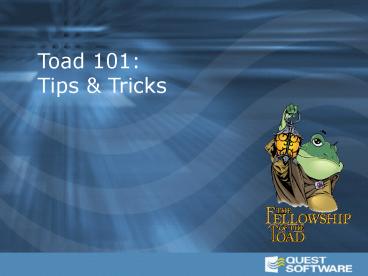Toad 101: Tips - PowerPoint PPT Presentation
1 / 13
Title:
Toad 101: Tips
Description:
Toad 101: Tips & Tricks. Agenda. Toad History. Setup/Install/Move. Managing Objects ... Use the Server Side Object Wizard. All users defined settings stored in ... – PowerPoint PPT presentation
Number of Views:50
Avg rating:3.0/5.0
Title: Toad 101: Tips
1
Toad 101 Tips Tricks
2
Agenda
- Toad History
- Setup/Install/Move
- Managing Objects
- Creating a SQL Statement All the secrets
- Instant access to expertise
- DBA Module
3
Toad History
- Toad created in 1993
- Came to Quest in 1998
- Grown user base worldwide
- Still have communities today
- Future is bright for product and users
4
Setup, Options Utilities
- TOAD Setup
- To install Explain Plan table, Table Space table,
Toad Security Use the Server Side Object Wizard - All users defined settings stored in
c\\TOAD\temps - Options
- Managing long executions
- Process Statements in threads or in background
- Search to find all options
- Utilities
- FTP
- Network Utilities
- Telnet, Rexec and Ping
- Archive (Ability to automatically ZIP)
- Script Manager
- Manage, run and edit multiple scripts via the
Script Manager
Comes with Toad for Oracle
5
Schema Browser
Complete database object administration
- Object Navigation
- Customize view by right click in the gray area of
the object icon bar - Drag columns for ordering
- Limit schemas via the View, Oracle Users List
- Filter
- Multi-Select
- Right Click
- Table - Create insert statements by where clause
- Behind the scenes
- Tools-gt Spool SQL
Comes with Toad for Oracle
6
SQL Modeler
- Can use the Schema Browser or ER Diagram as
starting point - Drag and drop Tables, Synonyms or views from
workspace - Double click the links to view the joins
- Double click in the check boxes of the columns
desired for the query - Set up any added criteria such as sorts or where
conditions, by double clicking in the empty cell
that intersects the action required and the
column to which that action pertains - View generated statement by clicking on Generated
Query tab - Save and document model
- F9/green play button executes the query to return
a data set - Create view from this screen
Quickly create select, insert, update, or delete
statements
Comes with Toad for Oracle
7
SQL Editor(1)
- Execution modes
- SQL Editor Run
- Run Current
- Run as Script
- Switch sessions to quickly run statements in
different instances - Format Code
- Transform chaotic code into easily managed,
aesthetically pleasing code - Right Click-gtFormatting tools-gt Format code
- To setup, go to View-gtFormatting Options
- Other language support
- Support Dephi, Java, Perl, C, VB
- Make/Strip Code Statements
- Chosen through options menu
- SQL Recall
- F8/SQL-Window to access previously executed SQL
- Personal SQL
- Named SQL
Editor to compose scripts or statements display
result set
Comes with Toad for Oracle
8
SQL Editor(2)
- Mouse Shortcuts
- Table and Column Names
- Slide outs
- Drag and drop functionality
- SQL Function Templates
- Function syntax and description
- Add
- Keyboard Shortcuts
- F4 Describe object
- Table and Column Names
- TableFirst letter or letters of the table and
hitting ltCTRL . gt - Column Table or alias lt.gt
- Auto Replace
- Replace as you type
- Code Templates
- ltCRTL Spacegt
- Right Click -gt"Editing Options -gt Code
Templates - provided customize and shortcut
Comes with Toad for Oracle
9
Data Grid
- Edit data from grid
- In the editor ltEdit Table namegt
- Include rowid in query
- Red/Green Button
- Change grid
- Drag columns for ordering
- Preview Column
- Fix Grid columns
- In cell Calculator and Calendar
- Multi-select
- Memo Editor (preview longs)
- Save query data as
- Comma/Tab/other delimited
- HTML
- Insert Statements
- SQL Loader
- MS-Excel
- XML (plain or with XSL)
- Unix style
View the data from the table or query
Comes with Toad for Oracle
10
Instant Access to Oracle Expertise. Help make
better, more informed decisions, faster!
Knowledge Xpert
- Knowledge Xpert products answer 70-80 of
questions faced by Oracle, DB2 and SQL Server
professionals - Thousands of topics written by industry experts
- Steven Feuerstein, Mike Ault, Bert Scalzo many
others - Self-directed for all experience levels
- Thousands of reusable examples
- Quick reference to error messages
- Promotes knowledge sharing across an organization
NOW INCLUDED Toad for Oracle Professional DBA
Module
11
Database Administration with Toad
- Compare and sync
- Compares live schemas or def files
- What is a def file and why would I use it?
- Reference source vs. comparison source
- Health check
- Checks 45 stats for individual instance
- Ability to adjust parameters
- Email results
- OS Utilities
- Unix monitor
- Registry setting for Windows or Unix
- Space management
- Data import/export
- Locate session information
- Redo Log utilities
Toad for Oracle any Configuration DBA Module
12
Conclusion
- Questions and Answers?
- How did you like the Tips and Tricks?
13
THANK YOU FOR LISTENING