The chapter will address the following questions: - PowerPoint PPT Presentation
Title:
The chapter will address the following questions:
Description:
Goal is to capture and store business data using database technology. 27 ... Organizations operate in more locations, national and international, then ever before. ... – PowerPoint PPT presentation
Number of Views:18
Avg rating:3.0/5.0
Title: The chapter will address the following questions:
1
Introduction
- The chapter will address the following questions
- What is the difference between data and
information? - What is the the product called an information
system? - What are six classes of information system
applications and how they interoperate? - What is the role of information systems
architecture in systems development? - What are four groups of stakeholders in
information systems development and the unique
role of the systems analyst in relation to the
four groups? - Could you be able to recognize categories of
systems users and managers who become
stakeholders in systems development?
2
Introduction
- The chapter will address the following questions
- Can you differentiate between a perspective and a
view as it relates to information systems
architecture? - What are four perspectives of the DATA focus for
an information system? - What are four perspectives of the PROCESS focus
for an information system? - What are four perspectives of the INTERFACE focus
for an information system? - What are four perspectives of the GEOGRAPHY focus
for an information system?
3
A Review of Fundamentals ofInformation Systems
- What is the difference between Data and
Information? - Data are raw facts about the organization and its
business transactions. Most data items have
little meaning and use by themselves. - Information is data that has been refined and
organized by processing and purposeful
intelligence. - Information Systems transform data into useful
information. - An information system is an arrangement of
people, data, processes, interfaces, and
geography that are integrated for the purpose of
supporting and improving the day-to-day
operations in a business, as well as fulfilling
the problem-solving and decision-making
information needs of business managers.
4
A Review of Fundamentals ofInformation Systems
- Information technology has significantly expanded
the power and potential of most information
systems. - Information technology is a contemporary term
that describes the combination of computer
technology (hardware and software) with
telecommunications technology (data, image, and
voice networks).
5
A Review of Fundamentals ofInformation Systems
- Transaction Processing Systems
- Business transactions are events that serve the
mission of the business. - Transaction processing systems are information
system applications that capture and process data
about (or for) business transactions. They are
sometimes called data processing systems.
6
A Review of Fundamentals ofInformation Systems
- Management Information Systems
- Management Information Systems supplement
transaction processing systems with management
reports required to plan, monitor, and control
business operations. - A management information system (MIS) is an
information system application that provides for
management-oriented reporting, usually in a
predetermined, fixed format.
7
A Review of Fundamentals ofInformation Systems
- Decision Support Systems
- Decision Support Systems are concerned with
providing useful information to support the
decision process. - A decision support system (DSS) is an information
system application that provides its users with
decision-oriented information whenever a decision
making situation arises. When applied to
executive managers, these systems are sometimes
called executive information systems. - A DSS is designed to support unstructured
decisions.
8
A Review of Fundamentals ofInformation Systems
- Decision Support Systems
- A DSS provides one or more of the following types
of support to the decision maker - Identification of problems or decision making
opportunities (similar to exception reporting). - Identification of possible solutions or
decisions. - Access to information needed to solve a problem
or make a decision. - Analysis of possible decisions, or of variables
that will impact a decision. Sometimes this is
called what if analyses. - Simulation of possible solutions and their likely
results.
9
A Review of Fundamentals ofInformation Systems
- Decision Support Systems
- A DSS can utilize a Data Warehouse.
- A data warehouse is a read-only, informational
database that is populated with detailed,
summary, and exception information that can be
accessed by end users and managers with DSS tools
that generate a virtually limitless variety of
information in support of unstructured decisions.
10
A Review of Fundamentals ofInformation Systems
- Expert Systems
- Expert Systems are an extension of the decision
support system. - An expert system is an information system
application that captures the knowledge and
expertise of a problem solver or decision maker,
and then simulates the thinking of that expert
for those who have less expertise. - Expert systems are implemented with artificial
intelligence technology, often called expert
system shells.
11
A Review of Fundamentals ofInformation Systems
- Office Information Systems
- Office Information Systems are concerned with
getting all relevant information to all those who
need it. - Office information systems support the wide range
of business office activities that provide for
improved work flow and communications between
workers, regardless of whether or not those
workers are physically located in an office. - Office information systems may use the following
technologies - Electronic forms technology
- Work group technology
- Electronic messaging technology
- Office automation suite technology
- Imaging technology
12
A Review of Fundamentals ofInformation Systems
- Personal and Work Group Information Systems
- Personal and Work Group Information Systems
typically are built using personal computer
technology and software. - Personal information systems are those designed
to meet the needs of a single user. They are
designed to boost an individuals productivity. - Work group information systems are those designed
to meet the needs of a work group. They are
designed to boost the groups productivity.
13
(No Transcript)
14
A Framework For Information Systems Architecture
- What is an Information Systems Architecture?
- An information systems architecture provides a
unifying framework into which various people with
different perspectives can organize and view the
fundamental building blocks of information
systems. - Stakeholders have different views of the system
and each has something at stake in determining
the success of the system. - Stakeholders can be broadly classified into four
groups - System Owners
- System Users
- System Designers
- System Builders
15
(No Transcript)
16
Perspectives - The People Side of Information
Systems
- What are Information Workers?
- The term information worker (also called
knowledge worker) was coined to describe those
people whose jobs involve the creation,
collection, processing, distribution, and use of
information. - System Owners
- System owners are an information system's
sponsors and chief advocates. They are usually
responsible for budgeting the money and time to
develop, operate, and maintain the information
system. They are also ultimately responsible for
the systems justification and acceptance.
17
Perspectives - The People Side of Information
Systems
- System Users
- System users are the people who use (and directly
benefit from) the information system on a regular
basis capturing, validating, entering,
responding to, storing, and exchanging data and
information. - There are many classes of system users including
- Internal Users
- Clerical and service workers
- Technical and professional staff
- Knowledge workers are a subset of information
workers whose responsibilities are based on a
specialized body of knowledge. - Supervisors, middle managers, and executive
managers
18
Perspectives - The People Side of Information
Systems
- System Users
- There are many classes of system users including
(continued) - Remote and Mobile Users
- External Users
19
Perspectives - The People Side of Information
Systems
- System Designers
- System designers translate users' business
requirements and constraints into technical
solutions. They design the computer files,
databases, inputs, outputs, screens, networks,
and programs that will meet the system users'
requirements. They also integrate the technical
solution back into the day-to-day business
environment.
20
Perspectives - The People Side of Information
Systems
- System Designers
- Todays system designers tend to focus on
technical specialties. - Database designers have a DATA focus.
- Software engineers and programmers have a PROCESS
(or program) focus. - Personal computing specialists and systems
integrators usually have an INTERFACE focus. - Network and telecommunications specialists have a
GEOGRAPHY focus.
21
Perspectives - The People Side of Information
Systems
- System Builders
- System builders construct the information system
components based upon the design specifications
from the system designers. In many cases, the
system designer and builder for a component are
one and the same. - The applications programmer is the classic
example of a system builder.
22
Perspectives - The People Side of Information
Systems
- The Role of the System Analyst
- For the system owners and users, the analyst
typically constructs and validates their views. - For the system designers and builders, the
analyst (at the very least) ensures that the
technical views are consistent and compatible
with the business views.
23
Building Blocks - Expanding The Information
System Framework
- There are at least four distinct focuses in a
system. - DATA - the raw material used to create useful
information. - PROCESSES - the activities (including management)
that carry out the mission of the business. - INTERFACES - how the system interacts with people
and other systems - GEOGRAPHY - where the data is captured and
stored where the processes happen where the
interfaces happen.
24
(No Transcript)
25
(No Transcript)
26
Building Blocks - Expanding The Information
System Framework
- Building Blocks of Data
- Data is the raw material used to produce
information. - Goal is to capture and store business data using
database technology.
27
(No Transcript)
28
Building Blocks - Expanding The Information
System Framework
- Building Blocks of Data
- System Owners View of Data
- They are interested in business resources.
- Business resources are (1) things that are
essential to the system's purpose or mission or
(2) things that must be managed or controlled in
order to achieve business goals and objectives.
29
Building Blocks - Expanding The Information
System Framework
- Building Blocks of Data
- System Users View of Data
- They are experts about the data that describe the
business system. - Only see data in how it is currently implemented
or think it should be implemented. - They relate data requirements to systems
analysts. - Data requirements are a representation of users'
data in terms of entities, attributes,
relationships, and rules. Data requirements
should be expressed in a format that is
independent of the technology that can or will be
used to implement the data.
30
Building Blocks - Expanding The Information
System Framework
- Building Blocks of Data
- System Designers View of Data
- System designers translate requirements into
computer files and databases. - System designers view of data consists of data
structures, database schemas, file organizations,
fields, indexes, and other technology-dependent
components. - System designers view of data as shown in the
data column of the framework is a database schema.
31
Building Blocks - Expanding The Information
System Framework
- Building Blocks of Data
- System Builders View of Data
- System builders are closest to the database
technology foundation. - System builders are forced to represent data in
very precise and unforgiving languages. - The most commonly encountered database
construction language is SQL (Structured Query
Language).
32
Building Blocks - Expanding The Information
System Framework
- Building Blocks of Processes
- PROCESSES deliver the functionality of an
information system. - Processes perform the work in a system.
- The goal is to automate appropriate processes
with software technology.
33
(No Transcript)
34
Building Blocks - Expanding The Information
System Framework
- Building Blocks of Processes
- System Owners View of Processes
- System owners are interested in the groups of
high-level processes called business functions. - Business functions are ongoing activities that
support the business. Functions can be decomposed
into other functions, and eventually, into
discrete processes that do specific tasks. - Historically, most information systems were (or
are) function-centered. That meant that the
system supported one business function or
functional area.
35
Building Blocks - Expanding The Information
System Framework
- Building Blocks of Processes
- System Owners View of Processes (continued)
- Today, many single-function information systems
are being redesigned as cross-functional systems. - A cross functional information system supports
relevant business processes from several business
functions without regard to traditional
organizational boundaries such as divisions,
departments, centers, and offices. - This trend is being driven by total quality
management and business process redesign
initiatives that are intended to reinvent and
streamline the way organizations do business
36
Building Blocks - Expanding The Information
System Framework
- Building Blocks of Processes
- System Users View of Processes
- Users see processes in terms of discrete business
processes. - Business processes are discrete activities that
have inputs and outputs, as well as starting
times and stopping times. Some business processes
happen repetitively, while others happen
occasionally, or even rarely. Business processes
may be implemented by people, machines,
computers, or a combination of all three. - Specific policies and procedures underlie these
business processes. - Policies are a set of rules that apply to a
business process. - Procedures are step-by-step instructions and
logic for accomplishing a business process.
37
Building Blocks - Expanding The Information
System Framework
- Building Blocks of Processes
- System Designers View of Processes
- Is constrained by the limitations of specific
technology. - Choice(s) may be limited by a standardized
application architecture that specifies which
software (and hardware) technologies must be
used. - The designers view of processes is technical.
- The designer tends to focus on an application
schema. - An application schema is a model that
communicates how selected business processes are,
or will be, implemented using the computer and
programs.
38
Building Blocks - Expanding The Information
System Framework
- Building Blocks of Processes
- System Builders View of Processes
- System builders represent PROCESSES using precise
computer programming languages that describe
inputs, outputs, logic, and control. - Computer programming languages are used to write
applications programs. - Applications programs are language-based,
machine-readable representations of what a
computer process is supposed to do, or how a
computer process is supposed to accomplish its
task.
39
Building Blocks - Expanding The Information
System Framework
- Building Blocks of Processes
- System Builders View of Processes (continued)
- Some computer programming languages provide an
excellent environment for prototyping computer
processes. - Prototyping is a technique for quickly building a
functioning model of the information system using
rapid application development tools (provided
with most popular programming languages).
40
Building Blocks - Expanding The Information
System Framework
- Building Blocks of Interfaces
- There are two critical components to information
system Interfaces. - Information systems must provide effective and
efficient interfaces to the systems users. - Information systems must interface effectively
and efficiently to other information systems,
both within the business, and increasingly with
other businesses information systems. - Technologies exist to implement interfaces.
- Technologies exist that can almost completely
eliminate human error or intervention. - Technologies exist for system integration.
41
(No Transcript)
42
Building Blocks - Expanding The Information
System Framework
- Building Blocks of Interfaces
- System Owners View of Interfaces
- System owners are concerned with costs and
benefits of the interfacing solutions that will
be developed. - When considering whether or not to sponsor a new
information system, the system owners only want
to know - With which business units, customers, and
external businesses will the new system
interface? - What are the key inputs and outputs with respect
to those business units, customers, and external
businesses? - Will the system have to interface with any other
information systems or services? - Are there any corporate or governmental
regulations or policies that may constrain the
system interfaces?
43
Building Blocks - Expanding The Information
System Framework
- Building Blocks of Interfaces
- System Users View of Interfaces
- System users are most interested in what has
come be called the user interface to the system. - The user interface defines how the system users
directly interact with the information system to
provide inputs and queries, and receive outputs
and help. - The explosive growth of personal computers,
combined with the popularity of graphical user
environments such as Microsoft Windows (for
Intel-based PCs) and Apple Macintosh (for
Motorola-based PCs) has created a defacto
standard the graphical user interface.
44
Building Blocks - Expanding The Information
System Framework
- Building Blocks of Interfaces
- System Designers View of Interfaces
- System designers must be concerned the details of
both user and system interfaces. - System designers are concerned with consistency,
completeness, and user dialogues of user
interfaces. - User dialogues describe how the user moves from
screen-to-screen, interacting with the
application programs to perform useful work. - System designers view the interface in terms of
interface properties, system states, events that
change the system states, and responses to
events. - Collectively, this is called the interface schema.
45
Building Blocks - Expanding The Information
System Framework
- Building Blocks of Interfaces
- System Designers View of Interfaces (continued)
- System designers are concerned with
system-to-system interfaces. - System designers have to design the
system-to-system interfaces that allow a new
information system to transparently interoperate
with previously designed systems.
46
Building Blocks - Expanding The Information
System Framework
- Building Blocks of Interfaces
- System Builders View of Interfaces
- System builders construct, install, test, and
implement both user and system interfaces. - For user interfaces, the technology is usually
embedded into the programming language
environments used to construct the computer
processes. - System interfaces are considerably more complex
to construct and may utilize system interfacing
technologies such as middleware. - Middleware is a layer of utility software that
sits in between applications software and systems
software to transparently integrate differing
technologies so that they can operate.
47
Building Blocks - Expanding The Information
System Framework
- Building Blocks of Geography
- Information systems geography describes
- the distribution of DATA, PROCESSES, and
INTERFACES (the other building blocks) to
appropriate business locations - the movement of data and information between
those locations - The inclusion of GEOGRAPHY in the framework is
driven by the trend towards distributed
computing. - Distributed computing is the decentralization of
applications and databases to multiple computers
across a computer network.
48
Building Blocks - Expanding The Information
System Framework
- Building Blocks of Geography
- The most popular application of distributed
computing is called client/server computing. - In a client/server computing application,
information system building blocks are
distributed between client personal computers
and server shared computers. The clients and
servers effectively interoperate to share the
overall workload.
49
Building Blocks - Expanding The Information
System Framework
- Building Blocks of Geography
- Distributed computing is being driven by several
trends. - Organizations that can gain faster access to
critical information have a competitive
advantage. - Organizations that can extend their information
systems to include their customers and suppliers
have a competitive advantage. - Organizations operate in more locations, national
and international, then ever before.
50
(No Transcript)
51
Building Blocks - Expanding The Information
System Framework
- Building Blocks of Geography
- System Owners View of Geography
- The system owner views the geography in terms of
operating locations. - The system owners will ultimately decide the
degree to which the system will be centralized,
distributed, or duplicated.
52
Building Blocks - Expanding The Information
System Framework
- Building Blocks of Geography
- System Users View of Geography
- System users are the experts about the
requirements for any given location. - System users are interested in operating
locations. - System users tend to have a more microscopic view
of locations. - System users think in terms of communications
requirements. - Communications requirements define the
information resource requirements for operating
locations, and how different operating locations
need to communicate with one another. These
communication requirements are expressed
independent of any specific technology is or can
be used to implement them.
53
Building Blocks - Expanding The Information
System Framework
- Building Blocks of Geography
- System Designers View of Geography
- System designer's view of GEOGRAPHY is influenced
and/or constrained by the limitations of specific
technology. - System designer's view of GEOGRAPHY is depicted
via a network schema that can support the
business network. - A network schema (also called a network
configuration or topology) is a technical model
that identifies all of the computing centers,
computers, and networking hardware that will be
involved in a computer application. - System designer's view of networks is technical.
54
Building Blocks - Expanding The Information
System Framework
- Building Blocks of Geography
- System Designers View of Geography (continued)
- Given the network schematic, the designers job
is to determine the optimal distribution of DATA,
PROCESSES, and INTERFACES across the network. - This is called application partitioning.
- The system designer's intent is to prepare
specifications that - fulfill the business network requirements of the
users - provide sufficient detail and consistency for
communicating the network design to the system
builders.
55
Building Blocks - Expanding The Information
System Framework
- Building Blocks of Geography
- System Builders View of Geography
- System builders use telecommunications languages
and standards to write network programs. - Network programs are machine-readable
specifications of computer communications
parameters such as node addresses, protocols,
line speeds, flow controls, security, privileges,
and other complex, networking parameters.
56
(No Transcript)
57
Summary
- Introduction
- A Review of Fundamentals of Information Systems
- A Framework For Information Systems Architecture
- Perspectives - The People Side of Information
Systems - Building Blocks - Expanding The Information
System Framework

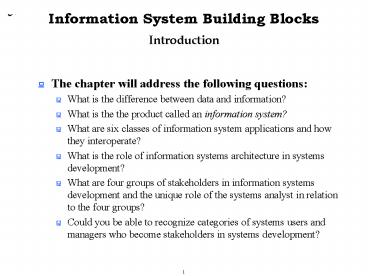




























![[Latest Update] CompTIA CS0-003 Actual Exam Practice Questions Shared Online PowerPoint PPT Presentation](https://s3.amazonaws.com/images.powershow.com/10140963.th0.jpg?_=20240927016)
![[Latest Update] CompTIA PK0-005 Actual Exam Practice Questions Shared Online PowerPoint PPT Presentation](https://s3.amazonaws.com/images.powershow.com/10140979.th0.jpg?_=20240927019)