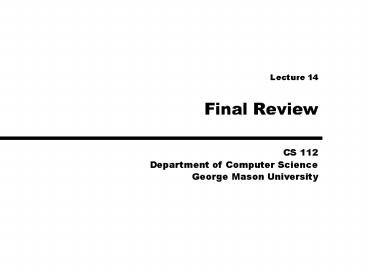Final Review - PowerPoint PPT Presentation
Title:
Final Review
Description:
Data conversion -casting. Graphics ... Calling methods with this parent object calls the child method of the same name if it exists ... – PowerPoint PPT presentation
Number of Views:12
Avg rating:3.0/5.0
Title: Final Review
1
Final Review
- Lecture 14
2
Basics Chapter 1
- Computer Basics
- Binary-1s and 0s
- Bits and Bytes
- Characters Encryption into binary, ASCII and
Unicode(Java) - Networks
- Java language, compilation, interpretation, Java
Virtual Machine
3
Chapter 2
- String class
- String variables
- Printing to the monitor, System.out.println
- Concationation of strings
- Primitive Variable Types
- ints, doubles, chars, booleans
- Arithmetic operators , - /, --, -,,,/
- Chars-uppercase and lower case, subtract 32 from
a, get A - Wrapper classes Integer, Double, methods, calling
methods of class - Data conversion -casting
- Graphics
- Drawing on screen, coordinate system, drawing
methods (drawRect) etc.
4
Chapter 3
- String class again.
- String methods -calling them
- Using classes
- Random
- Math
- Graphics
- Graphics
- Components and containers-frame and panel
- Graphics class (paintComponent( Graphics g))
5
Chapter 4
- Classes Using and Writing
- Using classes-
- Jbutton button new Jbutton(press me)
declaring and instantiating objects of a class.
constructors - button.addActionListener(this) calling class
methods - Class is a template, has variables and methods
defined. - Writing classes
- Constructors- default constructors- other
constructors - Variables-instance-private
- Methods - non-static, public
- Methods-non static in classes
- Void and those that return a value
- Parameters
- Accessing with an object of the class
- Accessing methods of static classes
6
Chapter 4 continued
- Static
- Static variables
- Static methods-cant call non static
- Variables
- Global
- Instance
- Local
- Graphics
- Components interactive (buttons etc)
- Events
- Interfaces required to activate
components-requires methods of interface to be
defined in class that implements interface
7
Chapter 5
- Control Structures
- boolean operators lt, lt, gt, gt, !, !
- boolean expressions
- structures
- if
- if..else
- switch
- while
- dowhile
- for
- compound statements, blocks
8
Chapter 5 continued
- Graphics
- Custom panels and listeners
- Radio buttons,
- Dialog Boxes
- Determining event sources with if statements
9
Chapter 6
- Writing classes, how to
- Overloading methods
- Interfaces
- Abstract methods
- Implementing interfaces
- Graphics
- Layouts
10
Chapter 7
- Arrays single and double dimensioned
- Declaring and creating arrays of primitives
- Declaring and creating arrays of objects
- Accessing an array element
- For loops to access all array elements and
manipulate them - Command Line Arguments
- Using arrays as parameters of methods
- Graphics
- Listener interfaces for mouse,
11
Chapter 8
- Inheritance-classes
- Child classes - extends
- Overriding of methods in child classes
- Definition, use
- this
- super
- Graphics
- Timer class
- paintComponent method
12
Chapter 9
- Polymorphism- means many forms
- Polymorphism in Java classes - late binding
- Classes-
- Assigning an object of a child class to a parent
object - Calling methods with this parent object calls the
child method of the same name if it exists - Book b new ComicBook() //assigning a child to
a parent object - b.method1() //call to method1 will call
ComicBook method1 if it exists. - Interfaces Polymorphism
- Can declare variables with type equal to some
interface - Can then assign an object of any class that
implements that interface to the interface
object - Suppose you have an interface Interface and a
class implementing that interface ClassB. - You can declare a variable Interface I
- You can assign to I an object of type ClassB I
new ClassB()
13
Chapter 9 continued
- Sorting
- Sorting 5 8 1 3
- Selection Sort- Order n squared
- Given list above, go through list and find
smallest - Swap that with whatever is first in the list now.
1 8 5 3 - Go through the remainder of the list and get the
lowest 3 - Swap that with the second element of the list 1 3
5 8 - Continue until finished
- Insertion Sort Order n squared
- Put first element into sorted list in proper
place 5 813 - Put next element into sorted list in proper place
5 8 1 3 - Continue until all elements are in sorted list
14
Chapter 9 continued
- Searching looking for a particular element in a
list - Looking for 8 in this list 1 6 4 10 20 5 8
- Linear Search Order n
- Begin at the beginning and look through the list
for 8. - Binary Search Order Ln(natural log) n
- Must first sort the list 1 4 5 6 8 10 20
- Then go to the middle of the list say 6
- Check if 6 is larger or smaller than your target
8 - As it is smaller, drop the first half of the list
- Go to the middle of what is left say 10
- Ask again whether this is bigger or smaller, its
bigger - Drop the last half of the list and continue until
you find the element of the list is exhausted.
15
Chapter 10
- Exception Handling in Java
- trycatch block
- throws clause
- Checked vs unchecked exceptions
- I/O from files and input from keyboard- checked
exceptions - Split panes
- Scroll Panes
16
I/O
- I/O Classes
- FileReader,BufferedReader
- FileWriter,BufferedWriter
- InputStreamReader, BufferedReader
- Methods
- readLine(), write()
- StringTokenizer class
- Declaring an new object for each line of input,
String line in.readLine() default uses blanks
to separate elements of line - StringTokenizer tokenizernew StringTokenizer(line
) - Use hasMoreTokens() in a while loop to process
all words in each line. While (tokenizer.hasMoreT
okens()) - Inside the loop use String word
line.nextToken()