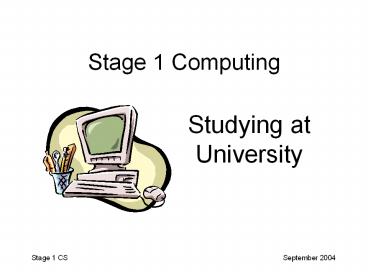Stage 1 Computing - PowerPoint PPT Presentation
Title:
Stage 1 Computing
Description:
Christmas vacation. Lent term. Easter vacation. Trinity term. Summer vacation. New names ... Have fun. You may need to: Do paid work. Look after children ... – PowerPoint PPT presentation
Number of Views:25
Avg rating:3.0/5.0
Title: Stage 1 Computing
1
Stage 1 Computing
- Studying at University
2
Taking notes
- is an essential skill
- If there are handouts
- An extra aid to memory
- Reinforce key points
- If there arent handouts
- The only aid to memory
- Make notes in your own words and style
- Not necessarily the same format for every lecture
- Not necessarily the same format as others use
- Try to file notes ASAP after the lecture
- Copy up notes from missed sessions ASAP
3
Taking notes
- is an essential skill
- Skills are acquired through practice
- Practice this one now
- All important information can be found
- In Stage 1 handbook
- On CSWeb
- BUT your notes
- will be easier to understand
- will be only of relevance to you
- will have all the information in one place
- Try to pick out just the key points
4
Structure of Year
- Past names
- Michaelmas term
- Christmas vacation
- Lent term
- Easter vacation
- Trinity term
- Summer vacation
- New names
- Autumn term
- Winter vacation
- Spring term
- Spring vacation
- Summer term
- Summer vacation
5
Structure of Year
- Normally
- Autumn term 12 weeks
- Spring term 12 weeks
- Summer term 6 weeks
- This year
- Autumn term 12 weeks
- Spring term 10 weeks
- Summer term 8 weeks
Because Easter is early in 2005
6
Structure of Year
- Autumn 27 September 17 December
- Weeks 1 12
- Week 7 (8 12 Nov) is project week
- Spring 10 January 18 March
- Weeks 13 22
- Summer 18 April 10 June
- Weeks 23 30
- Weeks 23 24 (18 29 April) are project weeks
- Exam period is weeks 25 30 (3 May 10 June)
7
Project Weeks
- Two project weeks per year
- Weeks 7, 23 24 (usually 21)
- Normal timetable is suspended
- No teaching on COxxx modules
- No teaching on CBxxx modules
- Other modules may have some teaching
- A variety of different activities
- projects
- workshops
- tests
8
Autumn Project Week
- Study skills workshops
- Run by Duncan Langford
- Treasure hunt
- By tutor group
- Prize
- Further details nearer the time
- Non-CO/CB modules may continue as normal
9
Spring Project Week
- Monday Tuesday
- Careers sessions
- CV writing
- applying for Year In Industry placements
- Wednesday onwards
- Revision sessions for Spring term modules
- Non-CO/CB modules may continue as normal
10
Time Management
- You want to
- Get a degree
- Have fun
- You may need to
- Do paid work
- Look after children
- Time planning is essential to fit it all in
11
(No Transcript)
12
Concentration span
Concentration peak
Time for a break
Initial distractions
TIME
13
Assessment and Examination (1)
- Each module is assessed separately by continuous
assessment and examination - Weighting varies from module to module
- Exams are in May
- Each module has a separate exam paper
- Rubrics and exam lengths are displayed on
notice-boards in Trinity and on CSWeb - Past papers are available on the web
- Re-sit exams are in August
14
Assessment and Examination (2)
- 20 Assess 80 Exam
- CO324
- CO326
- CO327
- CO357
- AC303
- CB586
- EC305/6
- EC309
- 30 Assess 70 Exam
- CO320
- CO322
- CO325
- CO520
- CB300
- 40 Assess 60 Exam
- CB302
- 50 Assess 50 Exam
- CO321
15
Assessment and Examination (3)
- To pass At least 40 in every module
- If you dont quite manage to pass
- If your average over all modules is 40 You
may be allowed to progress - Compensation
- Up to 2 modules allowed to be lt 40 but 30
- A mark lt 30 in any module means a fail overall
- Condonement
- Module specific
- For illness/exceptional circumstances
- Up to 2 modules allowed to be lt 40
16
Assessment and Examination (4)
- Computer Science
- To pass
- At least 40 in every module
- To progress
- An average 40
- 40 in 6 modules
- 30 in 2 modules
- Any module compensatable or condonable
17
Assessment and Examination (4)
- Computer Science Business Admin
- To pass
- At least 40 in every module
- To progress
- An average 40
- A mark 40 in CB300
- 40 in 4 CS modules
- 30 in 2 CS modules
- CB300 is not compensatable or condonable
18
Assessment and Examination (4)
- Computer Science Man Science
- To pass
- At least 40 in every module
- To progress
- An average 40
- 40 in CB586
- 40 in 5 other modules
- 30 in 2 other modules
- CB586 is not compensatable or condonable
19
Assessment and Examination (4)
- Computing Business Admin
- To pass
- At least 40 in every module
- To progress
- An average 40
- A mark 40 in CB300
- A mark 40 in CO357 (if taken)
- 30 in 2 modules and 40 in rest
- CB300 and CO357 are not compensatable or
condonable
20
Maximising Final Outcome
- Stage 1 marks do not count towards final degree
classification - Stage 1 learning does
- Higher stage 1 marks lead to higher stage 2 3
marks
21
Progression
Correlation r 0.7
22
Doing the work
- Do attend lectures
- Not simply following the handouts
- Do take notes
- Do attend classes
- They are compulsory
- Attendance is checked
- Do attempt the assessments
- They count towards the module mark
- They are compulsory
23
Doing the work?
- Progress monitoring
- Occurs several times throughout the year
- Class attendance is checked
- Coursework submission is checked
- Poor attendance and submission could lead to
formal warnings - Most consistent factor in not passing
- Poor coursework submission
24
Illness
- You may not always be able to attend lectures or
classes or submit work on time - Illness, family emergency,
- Let us know
- Email tutor, class supervisors, lecturers
- Try to provide some sort of evidence
- Note from GP, letter from family member,
25
Taking notes
- Have you noted?
- Project week dates
- What you will be doing during project weeks
- When exams occur
- Non-compensatable modules you are taking
- Who to contact if you are ill
26
Plagiarism
- What is it?
- Copying the work of another and presenting it as
your own - Working jointly on a piece of work and then
submitting it as if it is all your own work - Copying work from outside sources (books,
internet) without attribution
27
Plagiarism
- Possible penalties
- A mark of zero to be awarded for the (part of
the) piece of work in which the plagiarism occurs
- Situations in which students appear to have
collaborated to an unacceptable degree marks may
be divided between the students
28
Keeping Up To date
- Notice boards
- Email read it regularly
- CS Web www.cs.kent.ac.uk
- Electronic newsgroups
- ukc.cs.announce
- ukc.cs.cs1
- ukc.cs.applied
- Pigeon holes
29
Transfers
- Collect a blue transfer form from the CAS office
- CS, CSBA, CSMS
- Swap between the 3 CS programmes
- To add/remove a Year in Industry
- David Barnes
- CoBA
- CS ? CoBA
- To add/remove a Year in Industry
- Nick Ryan
- Adding a Year in Industry must be done before
September 2005
30
Where to go for Help
- Tutor
- Class supervisors, Lecturers Convenors
- Stage Director
- The Learning Resources Centre
- Student Representatives (volunteers needed)
- Staff-Student Liaison Committee
- Go sooner rather than later!
31
(No Transcript)