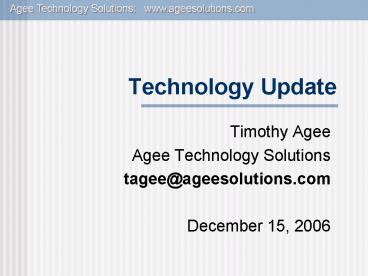Technology Update - PowerPoint PPT Presentation
1 / 94
Title: Technology Update
1
Technology Update
- Timothy Agee
- Agee Technology Solutions
- tagee_at_ageesolutions.com
- December 15, 2006
2
To Download the Latest Copy of this
Presentationand Links to Items Mentioned Today
- www.ageesolutions.com
- Navigate to gt Resource Library
3
Questions or Comments
- Timothy Agee
- tagee_at_ageesolutions.com
- www.ageesolutions.com
4
Whats Hot in Tech
5
Apple iPod
6
Apple iPod Nano
7
Apple iPod Shuffle
8
Microsoft Zune
9
Playstation 3
10
NintendoWii
11
(No Transcript)
12
Windows Vista - January 2007
13
Windows Vista - Flavors
- Home Basic
- Home Premium (Media Center / Tablet)
- Business (Domain Networking)
- Ultimate (Bus Home Premium)
- Enterprise
14
Windows Vista - Minimum Requirements
- 1 GHz 32-bit (x86) or 64-bit (x64) processor
- 1 GB of system memory
- 128 MB of graphics memory (minimum)
- 40 GB HD capacity with 15 GB free space
15
Windows Vista - What do you REALLY need?
- 2 GHz Processor
- 2 GB of system memory
- 256 MB of video memory
- 100 GB HD capacity
16
Windows Vista - Upgrade
- www.microsoft.com/windowsvista/getready
- Run Windows Upgrade Advisor
- Upgrade Planning for Windows Vista
- Check your current version
- In-Place upgrade
- Clean install
17
Windows Vista - New Features
- New graphics engine (Aero)
- Window Thumbnails
- Windows Flip (3D)
- Integrated search
- Sidebar and gadgets
- Windows Sideshow
- IE 7 Windows Defender
18
(No Transcript)
19
(No Transcript)
20
(No Transcript)
21
(No Transcript)
22
(No Transcript)
23
(No Transcript)
24
(No Transcript)
25
Microsoft Office 2007-January
2007office.microsoft.com
26
Office 2007 - Flavors (XP or Vista)
- Suite Retail / Upgrade
- Basic (OEM)
- Home Student (149/NA)
- Standard (399/239)
- Small Business (449/279)
- Professional (499/329)
- Ultimate (679/539)
- Professional Plus (Volume Licensing)
- Enterprise (Volume Licensing)
27
Office 2007 - New Features
- Ribbon toolbar (tabs)
- Tabs are designed to be task-oriented.
- Groups within each tab break a task into
subtasks. - Command buttons in each group carry out a command
or display a menu of commands. - Traditional menus NOT available
- Live visual preview of format changes
- Fonts, colors, etc.
28
Office 2007 - New Features
- Office Open XML
- New file format (.docx, .xlsx, etc.)
- Not backward compatible
- Save in .doc or .xls for backward compatibility
- Save as PDF
- office.microsoft.com
- Can install a converter to previous versions of
Office to open 2007 XML files
29
Excel 2007 - New Features
- More rows and columns
- 1 million rows (1,500 more)
- 16 thousand columns (6,300 more)
- Better formula tools
- Resizable formula bar
- Function autocomplete
- 64 level sorting (increase from 3)
30
(No Transcript)
31
- XP or Vista (Included in Vista)
- Tabbed browsing
- Phishing protection
- RSS Feeds
- www.microsoft.com/ie
32
(No Transcript)
33
Windows Defender
- XP or Vista (included in Vista)
- Free spyware protection
- Minimized interruptions
- www.microsoft.com/athome/security/spyware/software
/
34
Microsoft Alternatives
35
Mozilla Firefox 2.0 (IE Alternative)
- Pop-up blocking
- Live bookmarks- RSS
- Tabbed browsing
- Phishing Protection
- Multi-platform
- PC, Mac, Linux
- Thunderbird E-mail
www.mozilla.com Free Download
36
(No Transcript)
37
(Office Alternative)
- Open-source alternative to MS Office
- Word Processor
- Spreadsheet
- Presentations
- Database
- No Outlook equivalent (Mozilla Lightning)
- Can save open / save MS Office files
- www.openoffice.org (free download)
38
(No Transcript)
39
(No Transcript)
40
Get a Mac?
Apple is now the 4th in U.S. computer
sales! www.apple.com
41
Apple iMac (Intel)
42
Macbook (Intel)
43
Macbook Pro (Intel)
44
Mac OS X (Windows Alternative)
- Most New features in Windows Vista have been
part of Mac OS X for at least the past year (some
for more than 5 years) - Quartz (Aero) - March 2001
- Expose (Windows Flip) - October 2003
- Dashboard (Sidebar) - April 2005
- Spotlight (Windows Search) - April 2005
- Stable / Virus Spyware Free
- Easy to Use
45
(No Transcript)
46
(No Transcript)
47
(No Transcript)
48
(No Transcript)
49
Mac OS X Software
- with Every Mac
- iTunes
- iPhoto
- iMovie
- iDVD
- iWeb
- Garage-Band
- Available
- Microsoft Office
- Adobe Acrobat
- Most Adobe products
- Mozilla Firefox
- Quicken
- Quickbooks Pro
50
Mac OS X Leopard (Spring 2007)
51
(No Transcript)
52
(No Transcript)
53
(No Transcript)
54
(No Transcript)
55
(No Transcript)
56
(No Transcript)
57
Best of Both Worlds
58
(No Transcript)
59
Google, Google, everywhere
- Google Web Search
- Google Local
- Gmail
- Google Calendar
- Google Docs
- Google Spreadsheets
- Google Desktop
- Google Earth
- Google Talk
- Google Blogger
- Google Maps
- Google Video
- Google News
- Google Catalogs
- Google Checkout
- Etc., etc., etc.
60
Google for Your SmartPhone
- mobile.google.com
- Google Maps
- Google Local
- Google News
- Google Mail
61
Google Apps for your Domain
- Free hosted-application service
- Attach your companys domain name
- Gmail
- Google Calendar
- Google Talk (IM)
- Google Page Creator (Web)
- More apps / Premium version to come
62
(No Transcript)
63
(No Transcript)
64
Google Docs Spreadsheets
- Web-based Word Processor and Spreadsheets
- Upload common file formats
- Microsoft Word
- Microsoft Excel
- Make available to others
- Online collaboration
65
(No Transcript)
66
(No Transcript)
67
Smartphones
68
Blackberry Pearl (8100)
69
Blackberry 8700c
70
Palm Treo 700w (wx)
71
Palm Treo700p
72
Palm Treo 680
73
-Early 2007??
74
Motorola Q
75
Samsung Blackjack
76
Nokia E62
77
Misc. Tech
78
Microsoft Professional Accountants Network
- Free to Join
- or 299 per year with Action Pack
- Free copy of Microsoft Small Business Accounting
when you join - LOTS of included software with Action Pack
79
Basic Business Machine
- Pentium D 2.8 GHz
- Windows XP Professional
- 1 GB RAM (2 GB for Vista)
- 80 GB HD (7200 RPM)
- DVD-RW Optical Drive
- 17 Flat Panel
- 3 Year On-Site Warranty
80
Comparing The Big Three PC Vendors 11/14/2006
- Gateway E-2600 1,032
- HP/Compaq DX2000 962
- Dell Optiplex GX320 819
- Pentium D 2.66 GHz 160 GB HD
81
Computer Security
- Vulnerabilities, Annoyances, etc.
82
Spyware / Adware
- Initially only a privacy issue
- Reporting your Internet surfing habits
- Can take over your computer
- Non-stop pop-ups
- Makes it impossible to use
83
How to Avoid Spyware
- Dont download gimmick software
- Hotbar (or any toolbar)
- Gator
- Bonzi Buddy
- Comet Cursor
- Date Manager
- Etc.
84
How to Avoid Spyware
- Change your web browser
- Mozilla Firefox 2.0
- Internet Explorer 7
- Just say X
- Never answer questions contained on a pop-up ad
(always X out of window)
85
How to Avoid Spyware
- Firewall protection
- Windows Firewall (minimum)
- Network permissions
- Dont give your users the ability to install
software - Spyware Protection Software
- Windows Defender
- Spybot, Adaware
86
How to Remove Spyware
- Windows Defender
- Lavasofts Ad-Aware
- Spybot Search Destroy
- Many Commercial Products
- Risk Any of these could destroy data!!
- Re-install system
87
How Do We Prevent Viruses?
- Antivirus Firewall
- Trend Micro
- Email Firewall (see next slide)
- Complete virus software protection with automatic
hourly updates - eTrust or Symantec AntiVirus
- Stay current with software patches and service
packs - Windows Automatic Updates
88
SPAM
- Never respond to junk mail
- Dont list email accounts on web sites
- Create junk mail account
- Yahoo
- Hotmail
- Use it for online purchases
- Symantec Mail Security 8200 series
- Barracuda SPAM Firewall
89
Phishing
90
(No Transcript)
91
Phishing
- Major software companies will never send out
update patches via e-mail - Credit Card companies will never verify CC
informatin via e-mail - Be suspicious of ANYTHING that contains a web
link - Mozilla Firefox 2.0
- Internet Explorer 7
92
(No Transcript)
93
Questions or Comments
- Timothy Agee
- tagee_at_ageesolutions.com
- www.ageesolutions.com
94
To Download the Latest Copy of this
Presentationand Links to Items Mentioned Today
- www.ageesolutions.com
- Navigate to gt Resource Library
- Latest Revision 11/14/06 - 1138pm