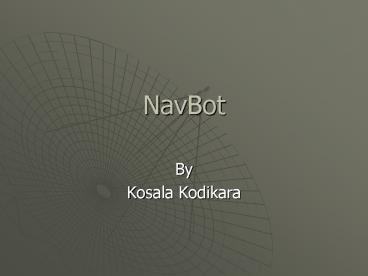NavBot - PowerPoint PPT Presentation
Title:
NavBot
Description:
... communicate with the Robot using a custom made USB or parallel port transceiver ... driven standard wheels or two servo driven unidirectional wheels at the back ... – PowerPoint PPT presentation
Number of Views:13
Avg rating:3.0/5.0
Title: NavBot
1
NavBot
- By
- Kosala Kodikara
2
Description
- The robot I propose to build is a Navigating
robot. The robot will go around a room, mapping
its dimension as well as any object in it. The
robot will also be able to take user instructions
as well as send user information. The user will
take in this information and will build a map for
the robot. Then the user will be able to give
more instructions to the robot as where to map
and where to go more accurately.
3
Hardware
- I am going to use the MAVRIC II board. The MAVRIC
II board has an ATMEL Atmega 128 16 MHz 8-bit
RISC chip. I will use a C as my software
development language. Also, I will use the WinAVR
software development environment.
4
Sensors
- The Robot will have six sensors. It will have
three IR sensors, two shaft encoder sensors,
three bump switch sensors, one compass and one
transceiver. - At the base station, the user will communicate
with the Robot using a custom made USB or
parallel port transceiver
5
Platform
- The robot plat form will consist of either two
servo driven standard wheels or two servo driven
unidirectional wheels at the back and one
unidirectional wheel at the front.
6
Behavior
- The robot will start out in a random or in a user
given direction. When it encounters an obstacle
it will try to map its 2D dimension. While it is
mapping all its information is sent to the user
base station. The base station will keep track of
the whereabouts of the Robot as well as build a
map for it. Using this map the robot can now map
areas where it has not gone.
7
Functions
- The robot has four main functions to know where
it is heading, how far it is from an object, how
far it has traveled in the given direction,
communicate with the base station. It also
figures out when it has bumped into an object and
when it has reached the edge of a floor.