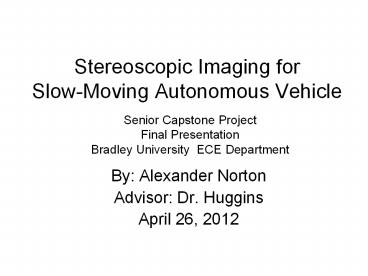Stereoscopic Imaging for Slow-Moving Autonomous Vehicle - PowerPoint PPT Presentation
Title:
Stereoscopic Imaging for Slow-Moving Autonomous Vehicle
Description:
Stereoscopic Imaging for Slow-Moving Autonomous Vehicle Senior Capstone Project Final Presentation Bradley University ECE Department By: Alexander Norton – PowerPoint PPT presentation
Number of Views:156
Avg rating:3.0/5.0
Title: Stereoscopic Imaging for Slow-Moving Autonomous Vehicle
1
Stereoscopic Imaging for Slow-Moving Autonomous
Vehicle
Senior Capstone Project Final Presentation
Bradley University ECE Department
- By Alexander Norton
- Advisor Dr. Huggins
- April 26, 2012
2
Presentation Outline
- Project Overview
- Stereoscopic Imaging Overview
- Previous Work
- Functional and System Description
- Completed Work
- Results
- Suggestions for Future Work
3
Project Overview
- The goal of this project was to design a
stereoscopic imaging system using two low cost
digital cameras that could calculate depth
information from sets of images which could then
be used to navigate an autonomous vehicle - Two modes of operation calibration mode and run
mode
4
Stereoscopic Imaging Overview
- The use of two horizontally aligned cameras
separated by a fixed distance that take a pair of
images at the same time - Calibrate cameras so they act like pin hole
cameras - Determine corresponding pixel groups
- Find the disparity (offset in the x coordinate)
between the corresponding pixel groups. - Use triangulation to find distance to pixel
groups - This depth information can be used to create a
3-D terrain map
5
Previous Work
- BirdTrak (Brian Crombie and Matt Zivney, 2003)
- Bradley Rover(Steve Goggins, Rob Scherbinski,
Pete Lange, 2005) - NavBot (Adam Beach, Nick Wlaznik, 2007)
- SVAN (John Hessling, 2010)
6
System Description
- System block diagram
- Subsystem block diagrams
- Cameras
- Computer
- Software
- Modes of operation
- Calibration mode
- Run mode
7
System Block Diagram
8
Cameras Subsystem
9
Computer Subsystem
10
Calibration Mode
11
Run Mode
12
Necessity of Calibration
- Produces the rotation and translation matrices
needed to rectify sets of images - Rectification makes the stereo correspondence
more accurate and more efficient - Failing to calibrate the cameras is the reason
for why past groups have failed to get accurate
results and useful system.
13
Completed Work
- Calibration mode software
- Input is a list of sets of images of a
chessboard, and the number of corners along the
length and width of the chessboard - Read in the left and right image pairs, find the
chessboard corners, and set object and image
points for the images where all the chessboards
could be found - Given this list of determined points on the
chessboard images, the code calls
stereoCalibrate() to calibrate the cameras
14
Calibration Mode Software
- This calibration yields the camera matrix M and
the distortion vector D for the two cameras it
also yields the rotation matrix R, the
translation vector T, the essential matrix E, and
the fundamental matrix F - The accuracy of the calibration is assessed by
the software using epipolar geometry.
15
Calibration Mode Software
- The code then moves on to computing the
rectification maps using stereoRectify() - The rectification maps are used when processing
sets of images obtained in run mode
16
Calibration Mode Software Matrices
- Rotation matrix R, Translation Vector T
extrinsic matrices, put the right camera in the
same plane as the left camera, which makes the
two image planes coplanar - Fundamental matrix F intrinsic matrix, relates
the points on the image plane of one camera in
pixels to the points on the image plane of the
other camera in pixels
17
Calibration Mode Software Matrices
- Essential Matrix E intrinsic matrix, relates the
physical location of the point P as seen by the
left camera to the location of the same point as
seen by the right camera - Camera matrix M, distortion matrix D intrinsic
matrices, calculated and used within the function
18
Completed Work
- Run Mode Software
- Uses the matrices obtained from calibration
- Rectifies each set of images to correct for
distortions - Computes and displays the disparity map
19
Calibration Mode Results
Output showing found chessboard corners
20
Calibration Mode Results
Output rectified chessboard images
21
Calibration Mode Results
Command window showing calibration results
22
Run Mode Results
Output rectified set of images after cameras have
been calibrated
23
Run Mode Results
Output disparity map of rectified set of images
24
Theoretical Run Mode Results
One image from a set of sample images
Disparity map obtained from the set of sample
images
25
Results
- Wrote working code using OpenCV libraries and
functions - Successfully grab images
- Some outputs of calibration are correct
- Unable to accurately compute the disparity map of
an image with a simple target in front of a plain
background.
26
Possible Errors
- Incorrect calibration results
- Cameras could have internal flaws that cannot be
corrected with sufficient accuracy. - Correspondence calculation could have errors.
27
Suggestions for Future Work
- Investigate the mathematics underlying the OpenCV
functions - Develop methods to find and correct for errors
that occur as a result of incorrect calibrations
and/or correspondence computations.
28
Questions??