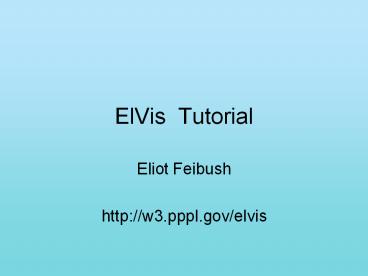ElVis Tutorial - PowerPoint PPT Presentation
Title:
ElVis Tutorial
Description:
Browse to: w3.pppl.gov/elvis/download. Download: elviscdf.jar. java jar elviscdf.jar ... Future: Java Web Start -- click on link. 2. Run RPLOT to ElVis. xterm ... – PowerPoint PPT presentation
Number of Views:31
Avg rating:3.0/5.0
Title: ElVis Tutorial
1
ElVis Tutorial
- Eliot Feibush
- http//w3.pppl.gov/elvis
2
ElVis
- Display and interaction Scientific Data.
- Applications send data to ElVis for display.
- Enhanced graphics with minor changes to existing
programs. - ElVis interfaces
- Subroutine programming (API data in)
- Graphical, interactive (GUI)
- Vector PostScript output.
3
Example Plots
4
Fusion Grid Monitor - TRANSP Inputs
5
Data Monitoring - TRANSP Output
6
NSTX TF Monitor
7
Send Data to ElVis
Petrel002
Petrel002
RPLOT
App 2
App 3
ElVis library
...
Inter-Process Communication
myWindowsPC
Data Socket
ElVis Server/Host machine
ElVis
8
Socket Connection
- Socket data stream between 2 programs
- Can be on different computers.
- ElVis Title Bar has port number hostname
- ElVis hostname red-tst
- ElVis Port Number 7654 (OS resource)
red-tst.pppl.gov
9
1. Run ElVis on Windows
- Browse to w3.pppl.gov/elvis
- Click on Run ElVis
- Runs ElVis program on PC.
red-tst.pppl.gov
10
Run ElVis on Linux
- Browse to w3.pppl.gov/elvis/download
- Download elviscdf.jar
- java jar elviscdf.jar
red-tst.pppl.gov
Future Java Web Start -- click on link
11
2. Run RPLOT to ElVis
- xterm
- Set 2 environment variables for RPLOT
- ELVIS_SERVER lthostnamegt
- ELVIS_PORT ltport numbergt
- 7654 is default
- petrel002.pppl.govgt /usr/ntcc/bin/rplot
RPLOT detected ELVIS_SERVER red-tst.
12
(No Transcript)
13
Vector PostScript Output
- ElVis menubar File ? Print
- Current GraphWindow highlighted titlebar
- WindowName.ps file to starting directory
- PostScript Viewer
- gv landscape scalebase 2 file.ps
- scalebase 2 matches PostScript coordinates
14
Printing
- lpr Pprinter
- lpr Pb143-t7300dn
15
ElVis Features
- Zoom Scroll
- Current view is printed
- Data Readout
- Whiteboard
- Label Editor
- Tile GraphWindows
- Help
16
SCOPE Display
- Read scope layout file, df.scope
- Retrieve data from MDS via Servlet
- Security Option Check users credential
17
f(x,i)
- 2-D data
- Indexed in time or other parameter
- Animate 1 or more graphs simultaneously
- Surface plot
- Contour plot
18
Browse for netCDF File
- Plot 1-D and 2-D variables
19
FWR
20
Collaboration
App 2
RPLOT
App 3
ElVis
ElVis 2
ElVis 3
Demonstrated at APS
21
Summary
- 1. w3.pppl.gov/elvis Run ElVis
- 2. Set environment variable(s) for RPLOT
- ELVIS_SERVER lthostnamegt
- ELVIS_PORT ltport numbergt
- 7654 is default
- Run RPLOT
- ElVis File?Print
- http//w3.pppl.gov/elvis