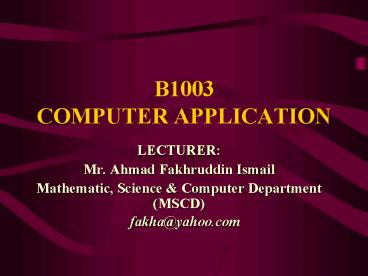B1003 COMPUTER APPLICATION - PowerPoint PPT Presentation
1 / 11
Title:
B1003 COMPUTER APPLICATION
Description:
Build your own homepages either using frontpage, dreamweaver, publisher or other sofware ... Project Planning (Microsoft Project Management 2003) ... – PowerPoint PPT presentation
Number of Views:27
Avg rating:3.0/5.0
Title: B1003 COMPUTER APPLICATION
1
B1003COMPUTER APPLICATION
- LECTURER
- Mr. Ahmad Fakhruddin Ismail
- Mathematic, Science Computer Department (MSCD)
fakha_at_yahoo.com
2
Course Work
- Quizzes 30
- Individu Group Assignment 10
- Practical 1-6 30
- Test 1 2 30
- 100
3
Quiz
- 4 Short Quiz will be held after-
4
INDIVIDU ASSIGNMENT 1
- Find 3 pamphlets from 3 different companies.
- What should you do-
- Topic 1 -Explain each of the computer component
part (attach with the graphic picture) - Topic 2-Attach pamphlet from the 3 company you
have chosen. - Topic 3- Build a table (shown below)
- Topic 4- Conclusion (state why you choose that
company) - Submit before 13 February 2009
5
INDIVIDU ASSIGNMENT 2
- Build your own homepages either using frontpage,
dreamweaver, publisher or other sofware - Submit before 24 April 2009
6
GROUP ASSIGNMENT
- Consist of 2-4 person each group
- Title of the assignment current issue
- Compile by using mini CD-R / RW.
- Submit before 27 Mac 2009.
7
TEST 1 2
- Test 1
- Objective 50 question.
- Topic 1, 2 3(Windows, Microsoft Word
Microsoft Excel) - Test 2
- Objective 50 question
- Topic 4, 5 6 (Microsoft Powerpoint, Microsoft
Project Management Internet)
8
LAB WORKS / PRACTICAL
- This computer practical will be held (6 Lab
Works) after Each Topic. - Normally consist of 2 member each group.
9
Syllabus
- Computer System
- Word Processing (Microsoft Word 2003)
- Spreadsheet (Microsoft Excell 2003)
- Project Planning (Microsoft Project Management
2003) - Presentation and Basic Multimedia (Microsoft
Powerpoint 2003) - Internet (Frontpage 2003)
10
Class Dicipline
- Punctuality (5 minutes before class start)
- For those who came 5 minutes after class begin
will be given a warning letter. - Dressing (Formal)
- Please ensure the safety of the computer parts
components. - You are required to stay at the same place in
each computer class. - Shutting down PC properly after class finish.
11
Lab Safety
- Please follow the emergency plan when any
emergency occur. - Please inform the lecture if you involve in any
injury while in laboratory.