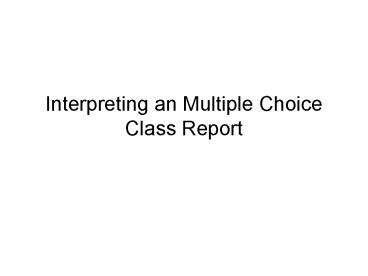Interpreting an Multiple Choice Class Report - PowerPoint PPT Presentation
1 / 27
Title:
Interpreting an Multiple Choice Class Report
Description:
Click on the magnifying glass to the left of the assessment you want to look at. ... To be able to view the report more easily click on All' then OK' ... – PowerPoint PPT presentation
Number of Views:20
Avg rating:3.0/5.0
Title: Interpreting an Multiple Choice Class Report
1
Interpreting an Multiple Choice Class Report
2
Logon as a teacher to arrive at the page
below. Click on the Goal from EDI icon.
3
Click on View Reports.
4
Click on the magnifying glass to the left of the
assessment you want to look at.
5
Click on the View Documents button by Class
Analysis.
6
A class report like this appears
7
Click on the print icon.
8
To be able to view the report more easily click
on All then OK. You will then be able to move
through the pages with ease.
9
Click on the print icon again.
10
This indicates that this is a National Curriculum
Progress Assessment for Year 6 report.
11
This tells you the class that the report is for
and the date that the assessment was taken.
12
The names of the pupils who took the assessment
appear here.
13
This gives the National Curriculum levels of the
assessment that each pupil took.
14
This gives the score, out of 10, for each level
of the assessment.
15
Davids profile of scores, 080605, is fairly
typical. The higher the level the less questions
a pupil is likely to answer correctly. Marys
profile of scores is different, 050409. Where
the difference between two consecutive levels is
more than 2 then an asterisk appears in this
column.
16
Bill has answered none or one or two screening
questions correctly. A hash symbol will then
appear in this column.
17
This column gives the Indicative National
Curriculum level achieved by the pupil in this
assessment.
18
This column gives the target National
Curriculum level for the pupil, to be achieved in
one years time.
19
If the pupil has taken an assessment previously
then the National Curriculum level will appear on
the left and the date when it was taken on the
right.
20
The Goal Score is a 10 point scale for a NC
level. For example 31, 32, 33 is a
level 3C 34, 35, 36, 37 is a level 3B 38, 39,
40 is a level 3A Goal Sores are given
for previous, current and target NC levels.
21
The Points Score is that used in the PANDA and
RAISEonline.
22
This table shows the average National Curriculum
levels and Goal Scores for the class.
23
This table shows the number of pupils achieving
each level.
24
This table shows how many questions and the
percentage of questions that were answered
correctly in each competence or skill. The
competences Are based on Blooms Taxonomy.
25
This table shows the percentage of questions
answered correctly in each curriculum area. In
some subjects the curriculum areas are the
attainment targets.
26
This table shows the percentage of questions
answered correctly in each of the mathematics
strands referred to in the New Primary Strategy.
27
End of Presentation