Kenji Kitao Doshisha University - PowerPoint PPT Presentation
1 / 38
Title:
Kenji Kitao Doshisha University
Description:
10 Teach netiquette. A How to contribute to lists or BBSs (in general and specifically) ... Netiquette. Using the World Wide Web (WWW) E-mail. 2 Writing Email ... – PowerPoint PPT presentation
Number of Views:58
Avg rating:3.0/5.0
Title: Kenji Kitao Doshisha University
1
??????????????????????????????????
- Kenji Kitao (Doshisha University)
2
Introduction
- Theory
- Using the Internet with Secondary School
Students Dons and Donts - Practice
- My examples
- Something Useful
3
Using the Internet with Secondary School
Students Dons and Donts
- Discussion Questions
- Answer the questions in the handout.
- If you don't already use the Internet in your
classes, answer according to what you think you
should do or want to do. - Handout
4
Using the Internet with Secondary School
Students Dons and Donts
- More and more secondary schools have access to
computers and the Internet, but English teachers
often have little idea of how to use the Internet
effectively. - This can result in frustration and wasted time
for both the students and the teacher.
5
- The speaker will discuss some of the problems
that secondary school English teachers have with
using the Internet, based on discussions with
them, and suggest some concrete solutions for
their problems. - For example, teachers should have a clear purpose
for using the Internet and give students easy,
well-defined tasks. - They can allow students to use an Intranet at
first for practice.
6
- These and other suggestions can make using the
Internet a more satisfying and effective tool for
language learning.
7
Dos
- 1 Try to use the Internet and the computer to
benefit your English class. - A to achieve the goal
- B to enrich the class
- C to provide activities
8
- 2 Use the Internet and the computer only when you
need them. - A Try to minimize their use, E.g e-mail, chat,
MOO, web, search engine, etc. - B Use it effectively.
- C Try to avoid problems as much as possible.
9
- 3 Give clear and concrete instructions on how to
use the Internet and the computer. - A Give a step by step instructions, and make it
sure that everyone is following them. - B Give good examples.
- C Provide a good manual, handout, etc
10
.
- D If possible, use English for instruction.
- E Give students an opportunity to practice
before the daily use. - F Introduce activities using the Intranet (or
just your students in private) first or only.
11
- 4 Teach English, as opposed to computer use or
Japanese, as much as possible. - A Use the computer and the Internet to help you
teach English. - B Spend the minimum time teaching students how to
use the computer and the Internet. - C Students study English using the computer and
the Internet. - D You are teaching English but not the Internet
or the computer.
12
- 5 Have a specific goal and plan for using the
Internet and the computer. - A Decide what you want to achieve with them.
- B Decide how much time and energy to put into
them. - C Use only the relevant part of the Internet,
such as e-mail, chat, MOO, etc
13
- . 6 Check the Internet, the browser, and the
computer in advance and be very familiar with
their use. - This way, you can teach them very efficiently and
be ready to help students.
14
- 7 Be ready to cope with any problems students
have. - A Predict as many problems which might occur
as you can think of. - B Come up with possible solutions for the
problems.
15
- 8 Provide alternate plans in case the computer or
the Internet does not work. - A Have long term and short term alternate plans
to replace the lessons requiring the Internet. - B Provide other plans besides using the
Internet.
16
- 9 Retest all the hardware and software just
before the class
17
- 10 Teach netiquette
- A How to contribute to lists or BBSs (in
general and specifically) - B How to communicate by e-mail.
18
- 11 Find good learning materials to use the
Internet or the computer
19
- 12 Use the Internet only when it is appropriate
to your goals use the Intranet when your goals
can be achieved as easily that way.
20
- 13 Be aware of problems and risks of the Internet
21
Donts
- 1 Don't try to make learning to use the Internet
and the computer the focus of your English class.
(No. 4 in Dos) - A Dont teach the Internet and the computer
like in a computer class teach English. - B Teach only the minimal essentials of the
Internet and the computer for the class. - C Don't adapt your English class to the computer
or the Internet adapt the Internet and the
computer to your class.
22
- 2 Don't try to use the Internet and the computer
all the time or in every class. - A Don't think you have to use it every class.
- B Dont try to use everything you can use, just
because you can use it. - C Don't try to organize activities around using
the Internet and the computer.
23
- 3 Don't make the Internet and the computer the
center of your English class. - A Don't reorganize your English class for the
Internet and the computer. - B Keep in mind that they are just instruments to
assist you in your English class, and you should
use them only when you need them, not just for
the sake of using them.
24
- 4 Don't waste time when instructing students on
how to use the Internet and the computer. - A Learning e-mail, chat, MOO, web, etc. takes
time. - B Many students have problems in learning
them.
25
- 5 Don't use the Internet and the computer just
because they are available.
26
- 6 Don't use the Internet and the computer without
any specific purpose and plans.
27
- 7 Don't use the Internet and the computer without
much knowledge about them, and don't expect your
students to use them without much knowledge.
28
PracticeMy Experiences
- Administration
- class preparation
- library
- class activities.
- Links
29
Administration
- 1 Bulletin Board for Classes
- all course descriptions and class syllabi
- 2 Class Bulletin Board
- information about what was covered in that
class?homework, reading - Links of materials
- manuals to explain assignments and models and
evaluation forms for assignments - Students homepages
- 3 Name Lists with Email Addresses
- Students homepages
- Students e-mail addresses
30
Class Preparation
- Class Bulletin Board
- Keeping records
- Assignments
- Other information for the class
31
Library
- 1 Class Materials for Students
- 2 Teaching Materials for Teachers
- 3 Twenty Most Useful Internet Sites for the
Language Classroom - 4 Lists for Teachers
- 5 Handout Library
- 6 Homework Library
32
Class Activities Class Activities
- 1 Introductory Material
- An English-Speaking World
- Mika Type
- Internet
- Netiquette
- Using the World Wide Web (WWW)
33
- 2 Writing Email
- a How to Write E-mail Messages
- Writing Clear E-Mail Messages
- Writing Concise E-mail Messages
- Smileys Used in E-Mail Messages
- Abbreviations Used in E-Mail Messages
- Transitions
34
- 3 Discussion Lists and Chat
- a Computer Lists, Newsgroups on Usenet, and
E-Mail Newsletters - b SL-LISTSINTERNATIONAL EFL/ESL EMAIL STUDENT
DISCUSSION LISTS - c Kidlink
35
- 4 Student-Made Web Pages
- a Studying Abroad
- b Web Pages for English Practicum Class
- c Books on Japan
- d Useful Information for International Students,
Residents, and Visitors - e Doshisha Students' Projects
- f Classes (Students' web pages and e-mail
addresses)
36
- 5 Graded Reader Database
- a Pleasure Reading
- b ESL Graded Readers
- c Book Descriptions
- d Book Report
- e Project for Future Readers of Graded Readers
37
- 6 Listening Materials
- http//ilc2.doshisha.ac.jp/users/kkitao/library/st
udent/listening/listening.htm
38
- 7 Finding and Evaluating Information
- a Searching for Information
- b Evaluating Internet Resources
- c Using AltaVista

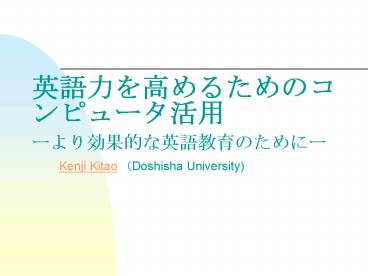












![Dr Babasaheb Ambedkar Open University - [BAOU], Ahmedabad PowerPoint PPT Presentation](https://s3.amazonaws.com/images.powershow.com/9654610.th0.jpg?_=20210831093)
![Dr C V Raman University - [CVRU], Bilaspur PowerPoint PPT Presentation](https://s3.amazonaws.com/images.powershow.com/9656044.th0.jpg?_=20210903018)
![Hidayatullah National Law University - [HNLU], Abhanpur PowerPoint PPT Presentation](https://s3.amazonaws.com/images.powershow.com/9656989.th0.jpg?_=20210906015)
![ITM University - [ITM], Raipur PowerPoint PPT Presentation](https://s3.amazonaws.com/images.powershow.com/9657461.th0.jpg?_=20210907016)
![MATS University - [MATS], Raipur PowerPoint PPT Presentation](https://s3.amazonaws.com/images.powershow.com/9657645.th0.jpg?_=20210907052)
![Pt Ravishankar Shukla University - [PRSU], Raipur PowerPoint PPT Presentation](https://s3.amazonaws.com/images.powershow.com/9657648.th0.jpg?_=202109070411)
![Pt Sundarlal Sharma University - [PSSOU], Bilaspur PowerPoint PPT Presentation](https://s3.amazonaws.com/images.powershow.com/9657651.th0.jpg?_=202109070412)
![Tezpur University - [TEZU], Napaam PowerPoint PPT Presentation](https://s3.amazonaws.com/images.powershow.com/9657838.th0.jpg?_=202109070711)
![Tezpur University - [TEZU], Napaam (1) PowerPoint PPT Presentation](https://s3.amazonaws.com/images.powershow.com/9657848.th0.jpg?_=20210907087)

![Thunchath Ezhuthachan Malayalam University - [TEMU], Malappuram PowerPoint PPT Presentation](https://s3.amazonaws.com/images.powershow.com/9661438.th0.jpg?_=20210919061)
![University of Calicut - [UOC], Malappuram PowerPoint PPT Presentation](https://s3.amazonaws.com/images.powershow.com/9661445.th0.jpg?_=20210918059)
![Mahatma Gandhi University - [MGCUB], Kottayam PowerPoint PPT Presentation](https://s3.amazonaws.com/images.powershow.com/9661498.th0.jpg?_=202109180710)
![Awadesh Pratap Singh University - [APS ], Rewa PowerPoint PPT Presentation](https://s3.amazonaws.com/images.powershow.com/9665864.th0.jpg?_=20210928121)
![Barkatullah University - [BU], Bhopal PowerPoint PPT Presentation](https://s3.amazonaws.com/images.powershow.com/9665873.th0.jpg?_=20210928011)
![Dr B R Ambedkar University of Social Sciences - [BRAUSS], Indore PowerPoint PPT Presentation](https://s3.amazonaws.com/images.powershow.com/9665889.th0.jpg?_=20210928016)
![Sant Gadge Baba Amravati University-[SGBAU], Amravati PowerPoint PPT Presentation](https://s3.amazonaws.com/images.powershow.com/9669132.th0.jpg?_=20211006034)
![SYMBIOSIS International University – [SIU], Pune PowerPoint PPT Presentation](https://s3.amazonaws.com/images.powershow.com/9670429.th0.jpg?_=20211009126)