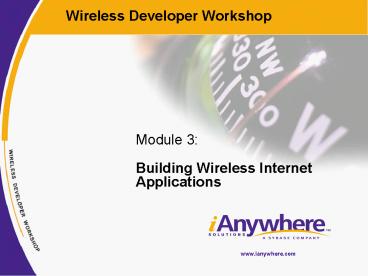Building Wireless Internet Applications
1 / 46
Title:
Building Wireless Internet Applications
Description:
Filters provide pre-built functionality. i.e. LoginFilter. J2EE Wireless Framework. Messaging ... Using PowerJ for Thin Client apps. Complete J2EE support ... – PowerPoint PPT presentation
Number of Views:23
Avg rating:3.0/5.0
Title: Building Wireless Internet Applications
1
Building Wireless Internet Applications
Wireless Developer Workshop
- Module 3
2
Architectural Map
Thin Client
Mobile Data Store
Device Identification
Data Synchronization
Content Transformation
iAnywhere Wireless Server
Messaging
Security
Enterprise Integration
3
Topics
- Wireless Internet Characteristics
- Development Overview
- Developing Internet Applications
- J2EE Servlets and JSPs
- J2EE Wireless Framework
- Using XML/XSL
4
Wireless Internet Characteristics
- Browser based applications
- No deployment required
- Dynamic content
- Multiple devices
- Many different browsers
- Many different markup languages
- Messaging
- Notifications and alerts
- Integrated business logic
- Logic remains on server platform
5
Development Overview
- Browser Based applications/Multiple Devices
- JSPs, Servlets, XML/XSL
- Markup language (WML, HTML, etc)
- Messaging
- JMS
- Integrated Business Logic
- EJBs
Java
6
Developing Internet Applications
PageServer
HTTP Server
Database Connectivity
HTTP
HTML
ComponentTransactionServer
Name Server
7
The Good News
- When you buy an application server, it provides
basic services for hosting components - Connection pooling
- Transaction management
- Component life cycle
- Security
- Multi-threading
- Name services
- Dynamic page services
- Messaging
8
The Bad News
- Each vendor provides these services as a set of
proprietary APIs - Pages not portable between servers
- Components not portable between servers
- Developer locked into a vendor
9
The SolutionJava 2 Enterprise Edition (J2EE)
- Defines a standard for developing multitier
applications - Vendors collaborate on standards and compete on
implementation - All the pieces of the application are portable
across platforms and servers - Simplifies application development
- Developer focuses on application logic
- J2EE server handles complexity of lower level
services
10
J2EE Architecture
JSPEngine
JDBC
JavaMail
HTTP Server
Servlet Container
JNDI Server
EJB Server
11
What is a Servlet?
- Server side Java program that extends the
functionality of a Web Server - Used to dynamically generate markup language
based documents - Comparable to
- CGI
- Netscape NSAPI
- Microsoft ISAPI
- Apache Modules
12
Servlets Benefits
- Written in pure Java
- Platform independent
- Can take advantage of JDBC, EJB, JMS, JavaMail,
JavaIDL, RMI, ... - Server independent
- Scalability
- Dont start new process for each request
- Can run in same server process as HTTP server
- Multi-threaded
13
Building a ServletUsing the Servlet API
- Extend HttpServlet
- Code Servlet's life cycle Methods
Servlet
GenericServlet
HttpServlet
LogonServlet
14
Java Server Pages
- Web scripting technology
- Creation of dynamic content using static
templates - Combine markup (WML, HTML, VoiceXML, XML, etc.)
with Java Code to produce a dynamic web page - Similar to ASP
- Uses Java as its scripting language
- Full power of the Java language
- Simple tags allow non Java developer to generate
dynamic content
15
A Simple JSP
- lthtmlgt
- ltbodygt
- lt_at_ page language"java" import"" gt
- ltH1gtWelcome back,
- lt
- String user (String) session.getAttribute("user
") - out.println(user)
- gt
- lt/H1gt
- lt/bodygt
- lt/htmlgt
16
How it Works
User Request
Server
FileChanged ?
Create Source
Compile
Execute Servlet
17
Java Server Pages and Servlets
- Servlets
- Markup language enclosed in Java code
- JSP
- Java code enclosed in markup language
- Easier to author
- Better tool support
18
J2EE Wireless Framework What it Offers
- Reduced development complexity
- Global data members
- Extends capabilities of Java Servlets/JSPs
- Device identification
- Parallel content with single URL
- Application management
- Session management
- User authentication
- Flow management
19
J2EE Wireless Framework What it Offers
- Enterprise data integration
- JDBC/ODBC
- Custom adapters
- XML
- Messaging integration
- JMS access to Messaging systems
- Servlet, JSP and XML/XSL development
20
J2EE Wireless Framework Device Identification
- Provides the ability to detect the device type
and content type to format the data appropriately - Redirector allows you to have parallel content
with a single URL - Stored information about devices can be accessed
to generate appropriate content - Language support
- Image support
21
J2EE Wireless Framework Device Identification
- Specific browsers recognition built-in
- Nokia WML
- Ericsson WML
- UP.Browser
- Palm VII PQA
- MS Pocket IE
- NTT i-mode
- Neomar
- MS Internet Explorer
- Netscape
- Can develop generic recognition
22
J2EE Wireless Framework Application Management
- Session management
- Most wireless devices cant use cookies so server
needs to be able to manage session information - Via server-side cookies or URL rewriting
- User doesnt have to be concerned with underlying
implementation
23
J2EE Wireless Framework Application Management
- User Management
- Authentication
- Personalization
- Flow Management
- Filters provide pre-built functionality
- i.e. LoginFilter
24
J2EE Wireless Framework Messaging
- Java Message Service (JMS) provider for mobile
messaging system - Notifications, alerts
- Allows integration between thin-client and
smart-client applications
25
Thin Client Development Options
- Static content
- Dynamic content
- Java Servlets
- Java Server Pages
- XML content with XSL style-sheets
26
Developing Internet Applications Static Web Site
HTTP Server
HTTP
27
Dynamic Page GenerationUsing Servlets and JSP
JSPEngine
HTTP Server
JDBC
HTTP
Servlet Container
28
J2EE Wireless Framework
- Simplifies the development of thin client
applications - Extends HTTPServlet with additional functionality
- ianywhere.framework.Application class allows you
to develop web based apps the same way you would
develop regular Java classes - Global data members throughout application
public class MyApp extends ianywhere.framework.Ap
plication public void mymethod(Request req,
Response res)
29
Building a ServletUsing the iAnywhere Framework
- Extend
- ianywhere.framework.Application
- Code servlet's business methods
Servlet
GenericServlet
HttpServlet
Application
Logon
30
Thin Client Servlet Generated Content
- StringBuffer s new StringBuffer()
- s.append("lthtmlgt\n")
- s.append("ltheadgt\n")
- s.append("lttitlegtTitle on Pagelt/titlegt\n")
- //more code here for simple or complex logic
- out.print(s.toString())
- out.flush()
31
Building the Application
- Step 1 Retrieve client information
- Step 2 Identify the content type
- Step 3 Identify the browser type
- Step 4 Create content appropriate for the
mobile browser
32
Step 1 Getting client information
- String reqType req.getUserAgent().getPreferredTy
pe() - resp.setContentType( reqType )
- HttpServletRequest hr req.getHttpRequest()
- String agent hr.getHeader( "user-agent" )
- String device agent.getDevice()
- String deviceID agent.getDeviceID()
33
Step 2 Identifying Content Type
- if ( reqType.equals( MIMEType.WML ) )
- //Generic WML content
- else if (reqType.equals( MIMEType.HTML))
- //Generic HTML Content
34
Step 3,4 Identifying Device Broswer
- if ( agent.equals( NokiaUserAgent" )
- //nokia specific content here
35
XML Document Characteristics
- No presentation information
- No specification of type style or color
- No specification of format table, list, bold,
etc - Tags are application-oriented
- ltproductgt, ltquantitygt, etc, instead of just ltpgt
- Easy to distinguish Bandages as Product vs
Price
36
Presentation Using XSL
- XML documents omit all formatting
- Formatting is supplied by XSL
- XSL Extensible Style Language
- Specified separate from the XML document
- Allows multiple XSL specs for one XML document
- An XSL spec maps
- An XML document type to HTML, or
- One XML document type to another
37
J2EE Wireless FrameworkXML Server
- Permits XML access to relational databases
- Data retrieval, inserts, deletes and updates
- Allows for one content source for multiple client
types using XSL - Takes advantage of connection caching mechanism
in iAnywhere Wireless Server
38
XML transformation
XSL Stylesheet
XSL Stylesheet
XML Document
XSL Stylesheet
XSL Stylesheet
XSL Stylesheet
39
Building the Application
- Step 1 Create an instance of XML Server
- Step 2 Specify the XSL style sheet
- Step 3 Specify database properties and
execute the query - Step 4 Transform resulting XML document and
output the results
40
Step 1 XSL Style Sheet
XMLServer xml_server new XMLServer() xml_server
.create()
41
Step 2 XML Server
- xsl baseURI "xsl/wml/OrderListMaster.xsl"
- xml_server.setXsl(xsl)
42
Step 3 Database Access
- xml_server.setUserid("dba")
- xml_server.setPassword("sql")
- xml_server.setSQL("SELECT order_id, product_name,
orders.quantity, discount, orders.order_date FROM
orders, product WHERE orders.product_id
product.product_id AND status 'Pending' AND
orders.rep_id " rep_id ) - xml_server.processSQLRequest()
43
Step 4 Content Translation
- Document rs_xml_orders xml_server.getXMLDocument
() - ByteArrayOutputStream byteOutStream new
ByteArrayOutputStream() - domImpl.writeDocument(rs_xml_orders,byteOutStream)
- out resp.getOutputStream()
- xsltImpl.transform( in,new InputSource( xsl ),out
)
44
Using PowerJ for Thin Client apps
- Complete J2EE support
- Tight integration with iAnywhere Wireless Server
- Automatic deployment of WebApplications
- Servlets
- JSPs
- Automatic deployment of EJBs
- Design-time syntax checking of JSPs
- Servlet Wizard can be used to develop
applications based on the iAnywhere Wireless
Server framework
45
Summary
- Similar architecture to Internet applications
- more device and browser types
- New markup languages (WML, HDML, VoiceXML, etc)
- iAnywhere Solutions provides a server platform
that simplifies wireless web development - Multiple development options including Java
servlets, JSPs and XML/XSL
46
Building Wireless Internet Applications
Wireless Developer Workshop
- Module 3