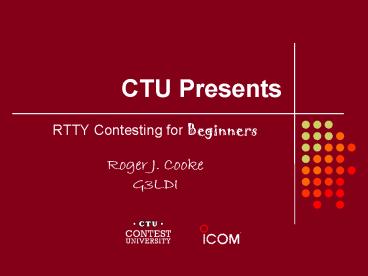CTU Presents - PowerPoint PPT Presentation
1 / 29
Title: CTU Presents
1
CTU Presents
- RTTY Contesting for Beginners
- Roger J. Cooke
- G3LDI
2
Why do it?
- Because its FUN.
- It is the easiest mode to use in contesting.
- It is Nirvana for the computer freak!
- More people use RTTY for contesting.
- There is no more noise!
- No paper to sort.
- Very little typing, just mouse clicks.
3
RTTY The Ubiquitous Creed 7B
4
RTTY BasicsRTTY Activity on the Bands
- 10 meters 28080-28100 KHz, during contests
28050-28150 - 12 meters 24920_24929 KHz. NO contesting.
- 15 meters 21080-21120 KHz, during contests
21060-21150 KHz - 17 meters 18100-18109 KHz. NO contesting.
- 20 meters 14080-14112 KHz, during contests
14060-14140 KHz - 30 meters 10140-10150 KHz. NO contesting.
- 40 meters 7040-7050 KHz, during contests
7025-7060 KHz - 80 meters 3580-3620 KHz, during contests
3570-3600 KHz - 160 meters 1838-1840 KHz. NO contesting
- Notes
- Avoid PSK-31 operations near 28120, 21070, 14070,
7070, 3580 KHz - Avoid the NCDXF beacons at 21150 and 14100 KHz
- For more detail, see www.aa5au.com/gettingstarted/
rtty_subbands.htm
5
RTTY BasicsMark and Space
- RTTY transmission is a continuous carrier which
shifts frequency between two distinct frequencies - There is no amplitude modulation, only a pure
carrier similar to CW with the addition of a
frequency shift. - The lower RF frequency is known as the SPACE
- The upper RF frequency is known as the MARK
- The difference between the two is known as the
SHIFT - Using FSK for a RTTY transmission with display
setting at 14090 - Mark frequency is 14090 KHz
- Space frequency is 14089.830 KHz
- Shift is 170 Hz
- Characters sent at 45 baud or 1/6 second per
character
6
RTTY BasicsAFSK and FSK
- The difference is the way your transmitter
generates the RF signal. - AFSK audio frequency shift keying
- Mark (2.125kHz) and Space (2.295kHz) audio
signals generated from computer sound card to
audio input on radio. - AFSK is usually transmitted in LSB mode so Mark
frequency is higher than Space frequency. - FSK frequency shift keying
- With FSK, your transmitter receives a simple
on-off signal which causes the carrier frequency
to shift between mark and space. - Digital signal generated from the computer
serial port to FSK input on radio.
7
RTTY on the Web - Useful Links
- AA5AU Website
- Getting Started on RTTY - detailed step-by-step
instructions (www.aa5au.com/rtty.html) - RTTY Contest Macros - examples and explanations
(www.rttycontesting.com/rttymessages.htm) - RTTY Tutorials - WriteLog, MMTTY,
software-generated FSK, Microham Microkeyer, etc.
(www.rttycontesting.com/tutorials/tutorials.htm) - Downloads - Super Check Partial (RTTY version),
keyboard templates, etc. (www.rttycontesting.com/d
ownloads/downloads.htm) - Miscellaneous - SO2R, contest notes, survey
results, USB-to-serial adaptors, improving your
RTTY scores - Getting Started on RTTY
- AA5AU website (www.aa5au.com/rtty.html)
- British Amateur Radio Teledata Group (BARTG)
(www.bartg.org.uk/articles/Getting20started20on
20RTTY.pdf) - DX-Stations Guide to RTTY Operations
(www.plicht.de/ekki/rtty/dxguide.html) - Sound Card Interfacing
- Understanding Soundcard Interfacing by Ernie
Mills, WM2U (www.qsl.net/wm2u/interface.html) - Simple Serial FSK Setup (users.skynet.be/ON4AOI/ke
yer.shtml) - Understanding FSK and AFSK (homepage.mac.com/chen/
w7ay/cocoaModem/More/Contents/part2.html) - Using MMTTY with FSK (mmhamsoft.amateur-radio.ca/e
xtfsk.htm) - USB-to-Serial Port Adapters (www.rttycontesting.co
m/usb) - N1MM Logger documentation (pages.cthome.net/n1mm/h
tml/English/Help.htm)
8
RTTY on the Web - Useful Links
- RTTY Discussion
- - Email reflector (lists.contesting.com/mailman
/listinfo/rtty) - - Searchable archives (lists.contesting.com/arc
hives//html/RTTY/) - RTTY Background
- History of RTTY (www.rtty.com)
- Software
- MMTTY
- - mmhamsoft.amateur-radio.ca
- - groups.yahoo.com/group/MMTTY
- - Help file and troubleshooting
(mmhamsoft.amateur-radio.ca/files/mmtty-hlp_07-17-
04.zip) - N1MM Logger
- - www.n1mm.com
- - groups.yahoo.com/group/N1MMLogger
- - groups.yahoo.com/group/N1MMLogger-Digital
- WriteLog
- - www.writelog.com
- - lists.contesting.com/_writelog/
9
Station Transceiver
- CAT control
- Selectivity
- AGC
- Roofing Filters
- Add-ons, DSP filters etc
- Power control
- TPF
10
The ideal Christmas present
11
RTTY SetupInterface between Radio and Computer
12
- Home Brew, lots of circuits on the Internet
- MicroHam www.microham.com
- RigBlaster www.westmountainradio.com
- SignalLink www.tigertronics.com
- Rascal www.BuxComm.com
- Many others. Look on Eham for reviews
- Be careful some do not have FSK capability.
13
Contest Logging Programs
- Personal choice
- N1MM
- Writelog
- MixW
- WinTest
- Versatility
14
N1MM Contest Program
15
N1MM Configuration
- Download program - http//www.n1mm.com/
- Quick Start guide at http//www.pvrc.org/n4zr/Qu
ick.htm - Help file N1MM reflector
16
RTTY Tuning
17
Macros
- Different macros for different contests
- Several contest macros in hand-out
- For demonstration we use the RSGB CC
- Short contest, 90 minutes total, ideal for the
beginner. - Starting in RUN mode
18
Run mode how NOT to do it
- RYRYRYRY CQ CQ CQ RSGB CC CONTEST DE G9BF G9BF
G9BF AR PSE KKK - RYRYRYRY G9BF G9BF DE G2BF G2BF G2BF AR PSE KKK
- RYRYRY G2BF G2BF DE G9BF GE UR RST 599 599 599 NR
IS 002 HOW COPY OM? G2BF DE G9BF PSE KN - RYRYRY G9BF DE G2BF G2BF SOLID COPY OM THANKS FOR
THE QSO UR RST 599 599 NR IS 001 001 PSE UR NR
AGAIN G9BF DE G2BF KN - RYRYRY G2BF DE G9BF MY NR AGAIN IS 002 002 002
002 002 HOW COPY? G2BF DE G9BF AR KN - RYRYRY G9BF DE G2BF G2BF QSL QSL 73 AND GOOD LUCK
IN THE CONTEST G9BF DE G2BF AR SK - RYRYRY G2BF DE G9BF QSL 73 SK SK QRZ QRZ RSGB CC
CONTEST DE G9BF G9BF G9BF G9BF G9BF G9BF AR PSE
KKKKK AARRGGGGHHHHHHH
19
Run mode the right way
- CQ DE G9AA K
- G2AA
- G2AA HI 599 001 001 G2AA K
- QSL 599 044 044 BK
- QSL QRZ G9AA K
- Nothing else is needed!
20
RSGB CC Data Contests
- Short, BUT PSK is also needed
- N1MM caters for that with MMVARI
- Same Macros used
- Serial number unaffected
- PSK 31/63/125 possible
- USB for PSK
- Strategy needed
21
(No Transcript)
22
23
Frequencies to avoid
- Avoid PSK-31 operations near28120, 21070,
14070, 7070 and 3580 - Avoid the beacon frequencies21150 and 14100
- More details
- www.aa5au.com/gettingstarted/rtty_subbands.htm
24
You are upside down!
- Figures vs. letters
- TOO599, PPQ001
- Upside-down
- Reverse Mark Space in software or if FT1000MP
Reverse Normal - REV button in MMTTY
25
Hints and tips
- Audio DSP external filter
- Ergonomics of station
- When to call station
- Use ESM mode
- Call History lookup? Purists NO!
- Profiles
- 75 Bauds
26
Hints and Tips
- RTTY is a 100 duty cycle mode caution!
- Practice
- During frequent RTTY contests
- Multi-Ops
- LoTW
- Join BARTG Our Golden Jubilee Year
- Awards, special QSLs and Plaques
- Join the N1MM reflector
27
(No Transcript)
28
And finally.
- Advanced functions
- Cluster
- Bandmap
- SO2R?
- Logthenpop
- Cabrillo conversion and upload
- QRT to catch up with some sleep.
- G3JOC ( now SK ) after a heavy session at GB4ANT
in our luxurious accomodation.
29
G3JOC Catching some Zs