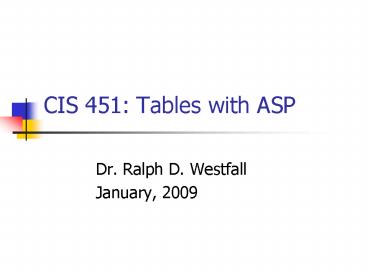CIS 451: Tables with ASP - PowerPoint PPT Presentation
1 / 13
Title:
CIS 451: Tables with ASP
Description:
... Table Caption at the bottom /caption 'If you don't want a visible table ... Aligning Data in Tables TD ALIGN='LEFT' Cell content is left justified /TD ... – PowerPoint PPT presentation
Number of Views:52
Avg rating:3.0/5.0
Title: CIS 451: Tables with ASP
1
CIS 451 Tables with ASP
- Dr. Ralph D. Westfall
- January, 2009
2
HTML Layout with Tables
- lth2gtSimple Table with no cellpadding or
cellspacinglt/h2gt - ltTABLE BORDER1 bordercolor"0000FF" gt
- ltTRgt
- ltTHgtdefines header for 1st column 1st
rowlt/THgt - ltTHgtdefines header for 2nd column 1st
rowlt/THgt - lt/TRgt
- ltTRgt
- ltTDgtdefines 1st column, 2nd rowlt/TDgt
- ltTDgtdefines 2nd column, 2nd rowlt/TDgt
- lt/TRgt
- lt/TABLEgt
3
Table Code
- ltTABLE BORDER0 CELLPADDING"5" CELLSPACING"0"
WIDTH100 ID"whatever"gt - ltCAPTION ALIGN"BOTTOM"gt Table Caption at the
bottom lt/captiongt - 'If you don't want a visible table BORDER set
border0 - CELLSPACING amount of space BETWEEN table cells
- CELLPADDING amount of space surrounding data in
a table cell - keeps words from jamming against
edge - CAPTION text that provides information about the
table
4
Table Layout Table Size
- ltTABLE WIDTH"100" HEIGHT"100"gt
- Table size will adjust to the size of the screen
- ltTABLE WIDTH"468" Height"100"gt
- Table width is set to 468 pixels, which should be
viewable on any monitor - including space for scroll bar on right
5
Table Layout Column Size
- ltCENTERgtltTABLE BORDER"0" WIDTH"300" gt
- ltCAPTIONgt ltH3gt Internet Growthlt/H3gt lt/CAPTIONgt
- ltTRgt ltTH WIDTH "50"gtDate lt/THgt
- ltTHgtNumber of Hosts nbsplt/THgt lt/TRgt
- ltTRgt ltTDgt8/81nbsplt/TDgt
- ltTDgt213.0nbsplt/TDgt lt/TRgt
- some rows left out here ...
- lt/TABLEgtlt/CENTERgt
6
Rows Columns that Span
- ltTD COLSPAN"2"gtLa Delt/TDgt
- sets cell to span two columns
- ltTD ROWSPAN"2"gt Dahlt/TDgt
- sets cell to span two rows
7
Aligning Data in Tables
- ltTD ALIGN"LEFT"gtCell content is left
justifiedlt/TDgt - ltTD ALIGN"RIGHT"gtCell content is right
justifiedlt/TDgt - ltTD ALIGN"CENTER"gtCell content is centeredlt/TDgt
- better to do this with style sheet code
8
Writing Tables with ASP.NET
- create asp.net project
- add a button and click to make sub
- paste code on following pages into sub
- note could also create a big String with all the
content and write it once instead of line by line
9
Writing Tables with ASP.NET
- write HTML code to start a table
- Response.Write("lttable border1gt")
- Response.Write("lttrgtltthgt" _
- "Product Namelt/thgtltthgt" _
- Product Price lt/thgtlt/trgt")
- 'can be all on one line, without
- 'line continuation concatenate
10
Writing Tables with ASP - 2
- Use a loop to create rows and cells, and put ASP
data into the cells - For intIndex 1 to 2
- Response.Write("lttrgtlttdgt" _
- intIndex " " _
- strFood(intIndex) _
- "lt/tdgtlttdgt" _
- dblPrice(intIndex) "lt/tdgtlt/trgt")
- Next
11
Writing Tables with ASP - 3
- Write HTML code to end the table
- Response.Write("lt/tablegt")
- sample code
12
Exercise - table.aspx Code
- test in Visual Studio after each of the following
changes - 0 create .aspx file and verify that it runs
- 1 make the border invisible and change the
alignment of data in 1 column - 2 add 2 more rows of data, and change the code
to print them also - 3 change the table to 3 columns and put intIndex
in the first column (also add an appropriate
header)
13
Exercise - 2
- find an HTML reference for tables e.g., tables
- use the information to incorporate more additions
or changes into your .aspx code for writing
tables