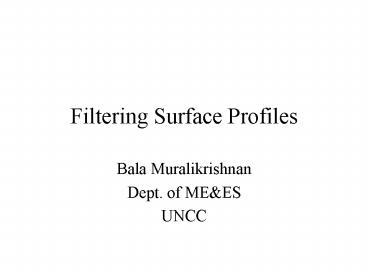Filtering Surface Profiles - PowerPoint PPT Presentation
1 / 24
Title:
Filtering Surface Profiles
Description:
... 3 Different stages of the analysis process RawProfile is ... just smooth enough to not see the small wiggles, but not smooth enough to miss the long waves ... – PowerPoint PPT presentation
Number of Views:59
Avg rating:3.0/5.0
Title: Filtering Surface Profiles
1
Filtering Surface Profiles
- Bala Muralikrishnan
- Dept. of MEES
- UNCC
2
(No Transcript)
3
Primary output from filtering
Another output
4
Filtering
- Appears to be some sort of a smoothing
operation - We took in a very rough profile with lot of
high frequency information and produced a
smoother version of the same - It is just smooth enough to not see the small
wiggles, but not smooth enough to miss the long
waves
5
Averaging
- Have a bunch of numbers that vary over time
stock market fluctuations, may be - How to tag a price to it by averaging
- We do the same here, we try to do some sort of
average to the rough profile
6
Moving Average
7
Moving Average
- Two inputs
- Pprofile
- Window function (or the filter)
- The window function has two pieces of info
- The weights to be used for averaging this is
automatically determined by specifying a certain
shape - The width how large a window this is what we
can decide this is related to cutoff, larger
the width means greater averaging or more
smoothing
8
1/N
0.8 mm (cutoff)
-0.8 mm
If there are N points, the weights are all equal
to 1/N. The sum of all weights in a window is 1
9
a
0.8 mm (cutoff)
-0.8 mm
Triangular window (area under triangle 1.
Thisgives value for a)
10
-0.8
0.8
Gaussian weighting function
11
profile
window
12
Convolution
- Moving average is also called convolution
- If input profile has length n, window has length
m, output has length nm-1 - In surface metrology, the input is the Pprofile
and a filter (say, Gaussian), then output is the
waviness profile W
13
Convolution
- In our examples, the Pprofile will have, say 8000
points spaced at 0.001 mm between each point - Filter is typically 1601 points long, also spaced
at 0.001 mm - Then, output waviness profile has 80001601-1
points. - Then, from this output, we extract the central
portion of the 8000 points, by throwing away the
first and last 800 points.
14
Matlab
- Matlab has a conv function to do convolution
- help conv
15
How to specify filter
- Gaussian filter
- Input spacing between points
- Specify filter shape filter equation does this
- Specify width - cutoff
16
Gaussian Filter
- cutoff 0.8 spc 0.001
- x (-cutoffspccutoff)
- const cutoff sqrt(log(2)/pi)
- b exp(-pi(x/const).2) / const
- b b/sum(b)
- plot(x,b)
17
Putting it all together
- load a data file
- RawProfile load('PaperProfile.dat')
- n length(RawProfile)
- spacing 0.001 spacing is in mm
- X (01n-1)spacing
- plot(X,RawProfile)
- PProfile detrend(RawProfile)
- plot(X,PProfile,'r')
- Generate the filter
- cutoff 0.8 spc 0.001
- x (-cutoffspccutoff)
- const cutoff sqrt(log(2)/pi)
- b exp(-pi(x/const).2) / const
- b b/sum(b)
- plot(x,b)
- perform filtering
- m (length(b)-1)/2
- n length(PProfile )
- W conv(PProfile ,b)
- W W(m1mn)
- X (01n-1)spacing
- plot(X, PProfile ,r,X,W,b)
- R Pprofile W
- plot(X,R)
18
Exercise
- Re-write this using functions this will be very
useful for the first - computational lab - Function 1 to load and detrend data
- input argument file name and spacing
- Output argument X and Pprofile
- Function 2 to generate filter
- Input arguments are spacing and cutoff
- Output argument is filter points b
- Function 3 to perform convolution
- Inputs are Pprofile and filter b
- Output is waviness profile W and roughness R
19
How to call your functions
- X, Pprofile myLoadData(paperprofile.dat,
0.001) - B myGaussian(0.8,0.001)
- R,W myFilter(Pprofile,B)
20
- Load the profile paperprofile.dat
- The spacing between points is 0.001 mm
- Filter using the functions you have just written
select two different cutoffs as inputs 0.25
mm and 0.8 mm and observe the roughness and
waviness plots
21
Summary
- Filtering is the process of smoothing the profile
- We do this by performing a moving average
- For this, we need a weight array called the
filter window, the filter or the weighting
function - The moving average is also called convolution
22
Some questions
- A surface is typically viewed as comprising a
range of surface wavelengths - Roughness comprises high frequency or small
wavelengths - Waviness has larger wavelengths
- Form has even longer wavelengths
- So, in what we have done does far we did use a
cutoff term for the filter that sort of relates
to wavelengths - But we never quite explicitly looked at a
profile as being composed of different sinusoids
that can separated into bands!
23
- So, Instead of looking at filtering as simply an
averaging process, we will look at a surface as
being composed of many sinusoids that can be
filtered into high frequency, medium frequency
and small frequency bands - Welcome to the world of the Fourier Transform
24
- Step 1 Preprocessing
- Step 2 Filtering
- Still some unfinished business here!
- Step 3 Parameters