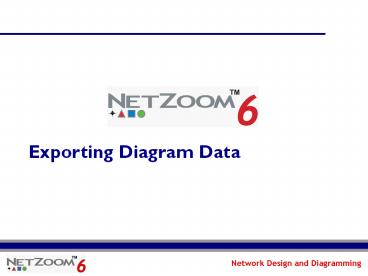NetZoom 6 - PowerPoint PPT Presentation
1 / 8
Title: NetZoom 6
1
Exporting Diagram Data
2
NetZoom Professional Network Design
- NetZoom The Complete Hub of Network Shapes and
Stencils - The worlds largest library of network shapes and
stencils - Shapes from over 3,000 manufacturers
- IT and Audio/Video network design and
documentation - Intelligent, connector-enabled ports and
equipment slots - Shapes with built-in properties and manufacturer
specs - Manufacturer and product description
- Power data port properties
- Rack properties
- Chassis/card/module information
- Environmental properties
- Slot properties
3
The Challenge
- How can network professionals easily export data
from their network diagram to create reports for - Bill of materials
- Network assets
- Wiring and cabling
- Card/chassis configuration
- Rack configuration
- Network configuration
- Anything important for managing your network
infrastructure
4
NetZoom Data Export
- Export data from network diagrams created with
NetZoom in Visio - You can export data on
- Connectivity How devices are connected in your
network. - Devices A list of all the network hardware in
your diagram. - Modules Card/chassis components and properties
- Ports A list of data and power ports in your
diagram - Data exports to versatile XML files, usable
across the most popular reporting applications
5
How does it work?
- Choose what information you would like to export
- Data exports to XML files
6
How does it work?
- Use the XML files in applications like Excel ,
Access or Crystal to create reports on your
network
7
The Benefits
- Automates the process of exporting data from your
network diagram. - Export data on important aspects of your network
- A complete inventory of devices and components
- Know how devices and components are connected
- View card and chassis configurations
- View data and power port information
- Flexible options to create reports in your
application of choice. - You are well-informed to make decisions for
planning, managing and optimizing your network.
8
Learn more at www.NetZoom.net