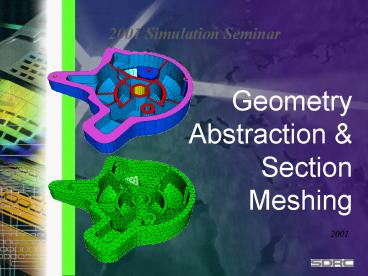Geometry Abstraction - PowerPoint PPT Presentation
1 / 61
Title:
Geometry Abstraction
Description:
'Design Engineer needs complete, high quality mesh of any automotive ... ZF Automotive supplier to many major OEM's of Driveline and chassis ... Too Much Detail ... – PowerPoint PPT presentation
Number of Views:60
Avg rating:3.0/5.0
Title: Geometry Abstraction
1
Geometry Abstraction Section Meshing
2001 Simulation Seminar
2001
2
Geometric Abstraction and Meshing
- Design Geometry Realities
3
Geometry Effects
- Quickly pass through the model construction phase
- Engineering begins after the results are available
Geometry provides the most promise to CAE
impacting design activities
Geometry is the biggest inhibitor to meshing
efficiency
Design Engineer needs complete, high quality
mesh of any automotive component in less than ½
day. Hiroyuki Umetani manager,
Development Dept. Information
Systems Toyota Motor Corporation
4
A Break-Down of the CAE Process
- What is the most time consuming process?
5
Direction of SDRCs CAE
- Much Focus on Pre-Processing
- Automatic Robust Tool for building FE Model
6
Improvements during MS5 - MS7
- Some examples of the reduction time to build FE
Model
1/10
1/50
7
Powerful Geometry Abstraction
- Part contains 300 surfaces. Abstracted to 24
meshing regions
8
Customer Endorsements
- ZF Automotive supplier to many major OEMs of
Driveline and chassis technology - Complex parts/assemblies (I.e. transmission
cases) - Almost 30 development time saved by using
I-DEAS Section Meshing Technology - Dr. Kelkel
- ZF, Germany
9
Typical Design Geometry
- Topology Issues
- small edges
- compound edges
- sliver surfaces
- high aspect ratio
- missing surfaces
- topology too detailed
- reconstruction
10
Small Edges
- Force small element edges
- Causes high distortions for elements larger than
edge - Dictates element size
11
Sliver Surfaces
- Narrow surface which causes distortions and
stretched elements
12
Disconnected Surfaces
- Surfaces which are not stitched together do not
share the same edges - Causes discontinuous mesh that do not allow
forces to transfer across the discontinuity
13
Poorly Parameterized Surfaces
- Surfaces which do not have evenly spaced iso
lines do not have evenly spaced parameter space
in 3D - Results in skewed and stretched elements
- Especially in imported geometry
14
Meshing algorithms
- Bounded by surface shape and boundaries
- can distort elements beyond usefulness
- dictates element size
15
Section Meshing
- Expands the boundaries of surfaces
- relaxes mesh area therefore improving quality of
elements - removes boundary and shape constraints that
negatively effects meshing
16
Section Meshing
- Permits edge connectors to be removed
- Removes requirement of having at least one
element/edge - Relaxes elements and therefore improves mesh
quality
17
Too Much Detail
- Small holes usually have adverse effect on mesh
- increases number of nodes/elements in unimportant
area of model - can distort elements because of local curvature
- but are internal boundaries which meshing
algorithms must address
18
Too Much Detail
- Often only one single node is needed to represent
hole for boundary condition definition - model more efficient
19
Too Much Detail
- Topology Suppression
- History Supported
- requires integrated modeler
- Automatic / Manual Modes
- Loop Collapsed to Point
- Curve Collapsed to Point
- Ignores Small Edges
20
Solid Meshes
- Section meshing applies to solids also
- Sections can be used to map mesh volumes for
brick elements generation
21
Section Meshing
- Capture Analysis Intent
- User Control
- Puts the model size (degrees of freedom) within
the control of the user - Does not change the geometry (surfaces, edges, .
) of the part - Overhead minimal because no additional geometry
is created - all nodes are on original surfaces and elements
can span surface boundaries - Integrity of part is intact
In Short Section Meshing has become the preferred
meshing approach to all types of parts
22
Where do I start?
- I know I can abstract my model but with complex
models - How do I find the problem areas?
- What element size should I use?
- How much time should I spend abstracting?
23
Where Do I Start?
- Real Parts
- Automatically combine surfaces until user
criteria is met
24
Surface and Section Quality Checks
- The meshing job is a balance of FEM size (element
size) and how much interaction the user wants to
go through to get the element size he wants - In the past modeling time was unpredictable
because it was impossible to anticipate how many
of these problem situations would arise
Try element size
Mesher
Fail
25
Quality Check
- Find small edges
- Find sliver surfaces
- Find small holes
- Show me expendable connectors
26
Quality Checks
- Highlight problem geometry
27
Quality Checks
- How many bad surfaces do I have?
- Indicates
- how much work I have to do to make useable mesh
based on criteria - if not many I know what element size this
geometry will take - if checks are made on sections, then same
indications are available and user knows how much
work is left - Continue until all sections disappear
28
Section Mesh Layout
- Remove Curve
- Remove Connector
- Remove Loop
- Add Curve
- Add Connector
- Add Loop
- Auto Create
- Auto Remove Loop / Connector
- Replace Curve
- Replace Connector
- Manual Create
- Single Section Create
- Delete Section
- Section Check
- Show Orphan Surface
- Section Graphics Toggle
- Surface Patch Generator
- New Meshability Check
- Display Adjacent
- Display Opposite
- Section Graphics Toggle
29
Approach
- Natural operation - editing the wireframe -
interactive - Add / Remove / Replace
- Loops
- Curves
- Connectors
- Build sections on all surfaces
- Addressed isthmus, sliver topology
- UI consistency
- Additional Functionality
- Robust auto create
- Extended loop modification commands
30
I-DEAS 8 - Procedure
- New Auto create
- Intelligent methods deployed to generate desired
sections - User controlled
- Conservative section generation
- 95 of generated section are meshable
- Wireframe edits
- Easy modification of the sections once all are
defined - Consistent UI (Add / Remove / Replace)
- Sections will rebuild after modifications without
being deleted - Full Process supported
- Other commands that enable the overall process
- Meshability check (Enhancement of existing check)
- New Manual element tools to correct resulting
mesh - Surface Patch Generation
31
Performance
- Increased performance of sections generate on
large models - Wireframe edits are interactive regardless of
model size - New Auto create yields a base set of sections
that are usable - User now in a modify mode
- Highlights the strength and performance of the
edit commands - Extendable for better section generation
- For multi-surfaced sections use Meshability Check
to verify limitations are not violated - Feedback indicates where problem may be if check
fails
32
Workflow
- Workflow
- Auto Generate Sections
- Perform meshability check
- Perform section check
- Perform section free curve check
- Evaluate abstraction
- Wireframe Edits
- Target areas that need additional abstraction or
modification for meshability - Interactive commands allow user to quickly
complete the abstraction - Perform meshability checks as the user edits the
sections - Mesh sections
- Apply geometry based boundary conditions AFTER
section meshing
33
Results
Isthmus Surface from IGES Collapsed region
Resulting Single Section multi-looped section
Mesh on the Section
34
Results
Isthmus Section now combined with adjacent
sections using new functionality
Resulting Mesh
35
Results
Isthmus Surface
Resulting Section
Resulting Mesh
36
MS8 Replace Curve
Original Surface
Replace A portion of one curve with the other
37
Replace Curve
Eliminated the pinched area with Replace Curve
Resulting Mesh
38
Replace Curve
Replace Curve Maintains connection with other
sections
39
Mid-Surface Challenges for Section Mesh
A straight Automatic Pairing produces this
Surface extend fail
Surfaces arent trimmed back and stitched
Surfaces arent extended to wall
40
Section Add Curve
Midsurfaces not fully extended and walls not
scarred Need to use Section Meshing to repair
41
Gap too large for auto section to close
42
Project surface boundary and replace
User 1) Adds Curve projecting original edge
of surface 2) Replace original curve with
projected
43
Quality Checks
- All geometric problems anticipated
- Meshing reduced to one iteration in most cases
44
Meshing Issues - Tet Hex
- Tet Hex meshing allow mixing of Parabolic Tets
with Bricks - Multipoint Constraint elements (MPCs) tie up
loose mid nodes
45
Meshing Issues - Manual Control
46
Meshing Issues - Manual Control
47
Meshing Issues
- Element Collapse (under the Quality Checks icon
stack) - Collapse narrow (stretched) linear or parabolic
triangular shells
48
Mesh Generations
- Brick Elements from shell projection
49
Mesh Generation
- Project Elements to Surface
50
Augmentation of Geometry
- Geometric information physical representation
- Additional structure.
- Calculation surface to measure energy
propagation. - Contact regions, FEM or geometry based.
- Weld attachments, reference series of locations
- Non-geometric information non-physical
representation - interpolated surfaces.
- lumped masses, springs, or beams.
- gaps, coupled dofs, or constraint equations.
51
Adaptation of the FEM
- Associative to design definition
- geometry change
- abstraction change
- boundary conditions
- loading conditions
- surface mapping
- Surface mapping/compare parts
- domestic/imported
52
Mesh Generation
- Many new options and features for mesh
construction, including - Automatic tetrahedral to hexahedral interface
- Create Thickness Results
- Element Extrude Normal
- Element Project
- Element Collapse
53
Improve Elements Quality
- Nodes Drag
- Viewing quality values
- Improve surface mesh quality
- Auto Settings during meshing
- Automatic Mesh Checking Improvement
- Tetra Fix
- Move Mid Nodes Straighten Edge
- Plump
- Fix Flat tet elements
54
Integrated CAE with 3D/CAD
- Surfaces Mapping
- Imported Geometry from other CAD
Update Mesh on orphaned surfaces
55
Surface Mapping
- Can foreign CAD geometry be Associative to FE
data? - What if the model is a mixture of foreign CAD
surfaces and I-DEAS generated geometry complete
with history?
56
Surface Mapping
- Section meshing used to define meshing regions
57
Surface Mapping
- New design introduced from packaging detail
design work - User can map new surfaces, edges, and surface
normals into correct orientation for feature
replacement
58
Surface Mapping
- Associativity reintroduced to the FEM from the
mapping process - Additional features beyond mapped geometry
automatically maintained
59
Non-geometric Representation
- Midsurface
- Weld points
- usually modeled with rigid elements or couples
- Rigid bodies which I do not want to mesh
- usually modeled with lumped masses and rigid
element - issues about connections and associativity
- Connections to other components which transfer
force but not infinitely stiff - most conveniently modeled between two point with
beams and possibly use of some rigid elements - bolt connections
- Contacting surfaces between two bodies or
portions of same part
60
Non-Geometric entities
- Rigid elements for U joint link
- Automated meshers need to recognize connection
points between nodes on the hole and rigid
element connections
61
Non-Geometric entities
- Spring elements and lumped masses need to be
associative to the model which are meshed on
modeled geometry
62
Non-Geometric Entities
- Anchor node definition
- When mesh needs to match node locations with
other elements which do not share geometric
associations
63
Spot Weld
Spot weld every 40mm
3D points projected onto surface defines
meshing node location creates associative
element definition for rigid bar or
spring
- Automatic meshing of entities without geometry
64
Non-Geometric entities
- Lumped mass for CG of connecting body
- Rigid element network for force distribution to
center of mass
65
Summary
- Section meshing has become the preferred meshing
approach to all model situations where shell and
solid elements are automatically generated - Geometry playing a more important role in FE
efficiency - for the CAE processes to have a more positive
impact on the design - to make it a reality to evaluate as many design
alternatives - automatically update the design from parameter
studies and optimization activities
66
Future Development
- Further abstraction of outer boundary of section
to remove narrow sliver areas without having to
expand to neighboring surface - Abstraction via feature recognition
- make a beam abstraction from 3D geometry
(stiffeners) - select surfaces
- software automatically creates cross section
properties - define connection information to rest of model
- Automatic multi-surface section definition based
on element size selection - Expand the element support to entire element
library
67
(No Transcript)