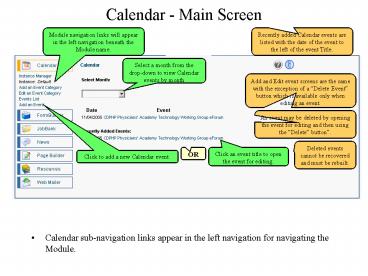Calendar Main Screen - PowerPoint PPT Presentation
1 / 2
Title: Calendar Main Screen
1
Calendar - Main Screen
Module navigation links will appear in the left
navigation beneath the Module name.
Recently added Calendar events are listed with
the date of the event to the left of the event
Title.
Select a month from the drop-down to view
Calendar events by month
Add and Edit event screens are the same with the
exception of a Delete Event button which is
available only when editing an event.
An event may be deleted by opening the event for
editing and then using the Delete button.
Deleted events cannot be recovered and must be
rebuilt.
OR
Click an event title to open the event for
editing.
Click to add a new Calendar event.
- Calendar sub-navigation links appear in the left
navigation for navigating the Module.
2
Add Event
Enter a Name for the Event
An Event Name is required
The Event Name appears on the main Calendar page
and in Event Elements. This text becomes the link
a User will click to get to the full Event
details page.
The Editor toolbar is available to assist with
managing content, links. images and files.
Enter a Description of the Event. The
Description may contain text and links.
A Start Date is required
Selecting All Day Event will automatically fill
in the Start Time, End Date and End Time fields
Specify where the Event will be held.
A Start Time is required
Enter the date the Event begins
OR
Click the icon to choose a date from the pop-up
Calendar Window
If not an All Day Event, enter the time the Event
begins
An End Date cannot be before a Start Date
Click the icon to choose a date from the pop-up
Calendar Window
Enter the date the Event ends
OR
Active YES Event is visible in Calendar and/or
Elements on Website
If not an All Day Event, enter the time the Event
ends
Contact Name Contact Phone Contactemailaddress_at_do
main.com
Specify if the Event should be visible on the
Website
Enter Contact Information for the Event
Active NO Event is only visible in the Alarius
Admin system.
Cancel and return to the main screen without
saving the Event.s
Click to add the Event
OR