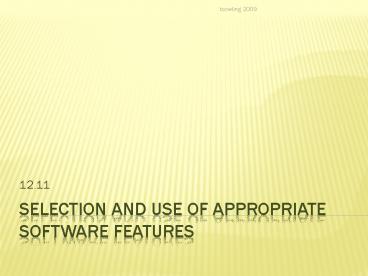Selection and Use of appropriate Software Features - PowerPoint PPT Presentation
1 / 16
Title:
Selection and Use of appropriate Software Features
Description:
FILE CONVERSION. Each file has a file extension (.doc). It enables other programs to open files with different extensions. CONFIGURATION FILES ... – PowerPoint PPT presentation
Number of Views:48
Avg rating:3.0/5.0
Title: Selection and Use of appropriate Software Features
1
Selection and Use of appropriate Software Features
- 12.11
2
Types of software
- Name given to computer programs
- Programs are needed to control the hardware.
3
Types of software
Applications Software Systems Software
Is designed to make use of the computer system for specific purposes performs tasks that are required because a computer is used
EG Generic Applications EG Operating Systems
EG Bespoke Applications EG Utility Programs
4
Operating Systems
- Interacts with hardware to ensure system is
managed. - It hides the complexity
- of the hardware from the
- user.
- Useful for creating
- File Directories on a computer
5
Utility Programs
- Provides Tools to support the management of a
system - COMPRESSION
- Covert data into a format that takes up less
memory space. - FILE CONVERSION
- Each file has a file extension (.doc). It enables
other programs to open files with different
extensions - CONFIGURATION FILES
- Contain information on system parameters. When a
program is run, it may need to see what
conditions it should adapt to
6
GenericWord Processing
- Scenarios include
- Writing a book
- Writing a letter
- Features include
- Bold
- Underline
- Font Size
- Alignment
7
Desktop Publishing
- Scenarios include
- Creating a leaflet
- Features include
- Re-sizing images
- Importing images
- Modifying text
8
Spreadsheets
- Scenarios include
- Creating an electronic register
- Features include
- Formulae
- Functions
- Charts/Graphs
9
Database Management Software
- Scenarios include
- Keeping Customer Records
- Police records of criminals
- Features include
- Storing data
- Searching data
- Sorting data
10
Internet
- The Software is called a WEB BROWSER!
- Scenarios include
- Viewing a website
- Features include
11
Web Design Software
- Setting up and testing web pages
- Uploading pages to the web
- Entering and formatting text
- Inserting hyperlinks
- Inserting tables
12
Email Software
- Sending emails to one or more addresses
- A reply button for easy response
- Forwarding emails
- Setting priority to URGENT
13
Image Manipulation Software
- Resizing images
- Cropping images
- Increasing or decreasing brightness
- Blurring or colouring images
- Cloning parts of images
14
Presentation Software
- Creating slides
- Include text, graphics and video
- Formatting text
- Use bullet points to highlight information
- Sound files
15
Macro
- A sequence of instructions that performs a task
on a regular basis. - An example is
- In Word Processing, you can record a macro to add
your name to every document automatically. - Another example is
- In Databases, you can record a macro to add an
instruction every time you click on a button.
16
Which software should I use?
- How do you decide which one to use?
- Performance - how quickly does it operate?
- Functionality Does it have all the features that
I want? - Usability is it easy to use?
- The Interface is the layout clear
- User Support is it available does it cost extra?