ECNG3023: Introduction to Software Engineering - PowerPoint PPT Presentation
1 / 42
Title:
ECNG3023: Introduction to Software Engineering
Description:
This course is examined by coursework (40%) and by examination (60 ... activity is something that happens in a system. Usually described as event initiated by trigger ... – PowerPoint PPT presentation
Number of Views:18
Avg rating:3.0/5.0
Title: ECNG3023: Introduction to Software Engineering
1
ECNG3023 Introduction to Software Engineering
- Kevon Andrews
- Rm. 329
- keandrews_at_eng.uwi.tt
- Ph 662-2002 x3156
- Open Hours
2
EE29B Introduction to Software Engineering
- This course is examined by coursework (40) and
by examination (60) - There will be three mini-projects, the first one
will be an individual project and the rest done
in groups. Groups are to be 3-4 students.
3
What is Software Engineering?
- The IEEE Computer Society defines software
engineering as - The application of a systematic, disciplined,
quantifiable approach to the development,
operation and maintenance of software that is,
the application of engineering to software. - The study of approaches as above.
4
Problem solving (Analysis)
- We typically solve a problem by analysing it,
that is by breaking it down into pieces.
Problem
1
4
2
3
4
1
2
3
5
Problem solving (Synthesis)
- Once we have analysed the problem, we must
construct our solution from components that
address the problem's various aspects
4
1
2
3
1
4
2
3
Solution
6
How are software projects different?
- Invisibility
- No physical presence
- Flexibility
- After all it's software
- Complexity
- no physical constraints
7
The Software Iceberg
The Product
What the customers see
Code Data Definitions Databases
Specifications Plans Standards
Procedures Manuals
Simulators Development Systems Automatic test
Equipment
Compilers, Operating Systems, Utilities
Configuration Management
DBMS
CASE
8
Key Issues facing Software Developers
- Unfulfilled demand
- Increasing complexity
- Greater customer expectations
- Rapid obsolescence
- Increasing competition
- Shorter product cycle times
- Producing more with less
- Evolving methods and tools
9
Terminology for describing bugs
- A fault occurs when a human makes a mistake,
called an error in performing some software
activity. - A failure is a departure from the systems
required behaviour It can be discovered before
or after system delivery or during operation and
maintenance. Since requirements documents can
contain faults, failures can exist even though
the system is performing as specified!
10
What does project failure mean?
- Late delivery? No delivery at all?
- Not delivering what was agreed to or what was
announced? - Over budget?
- Not meeting revenue expectations?
- Quality below expectations?
11
Some reasons projects fail
- Not understanding what the product must do
- Uncontrolled changes
- Optimistic thinking
- Insufficient resources
- Lack of disciplined development
- Confusion about what needs to be done
- Ineffective teamwork
- Failure to consider business needs
12
Some reasons products fail
- Price
- Mature market
- Lack essential capabilities
- Difficult to use
- Unreliable
- Poor developer reputations
- Poor product support
13
Some reasons projects succeed
- Good understanding of the problem to solve
- Good planning and execution
- Extraordinary effort and commitment by
individuals - Luck
14
Some reasons products succeed
- Satisfy an unfulfilled need
- Novelty
- Value
- Marketing strategy
15
What is good software?
- Quality of the product?
- Quality of the process?
- Quality in the context of the Business
Environment?
16
Quality of the product
- Correctness
- Reliability
- Efficiency
- Integrity
- Usability
- Maintainability
- Testability
- Flexibility
- Portability
- Reusability
- Interoperability
17
Quality of the product
- Correctness
- extent to which program fulfils its specification
- Reliability
- systems ability not to fail
- Efficiency
- use of resources, e.g. processor time, storage
- Integrity
- protection of program from unauthorised access
- Usability
- ease of software
- Maintainability
- effort required to locate and fix a fault in
program within its operating environment - Testability
- ease of testing program, to ensure it is
error-free and meets its specification - Flexibility
- Ease of making changing required by changes in
the operating environment
18
Quality of the product
- Portability
- Effort required to transfer a program from one
environment to another - Reusability
- Ease of reusing software in a different context
- Interoperability
- Effort required to couple system to another system
19
Quality of the process
- many activities can affect ultimate product
quality - By modelling a process, we can examine it and
look for improvements - Where and when are we likely to find a particular
kind of fault? - How can we find faults earlier in the development
process? - How can we build in fault tolerance so that we
can minimize the likelihood that a fault will
become a failure? - Are there alternative activities that can make
our process more effective or efficient at
assuring quality?
20
Quality in the context of the business environment
- A view in terms of the products and services
being provided by the business in which the
software is embedded. - i.e., we look at the business value.
- can be as simple as Return On Investment (ROI) or
some more elaborate measure.
21
Who does software engineering?
- Customer
- Sponsors system
- development
User Uses system
Developer Builds system
Needs
Software system
22
Systems Approach
- Elements of a system
- Activities and Objects
- Relationships and the System Boundary
- Consider nested systems and system
interrelationships
23
Activities and Objects
- Distinguish between activities and objects
- activity is something that happens in a system.
- Usually described as event initiated by trigger
- Transforms one thing to another by changing a
characteristic, e.g. - data element moved from one location to another
- data element is changed from one value to another
- data element is combined with other data to
supply input for yet another activity - object or entity is element involved in the
activity. - Usually related in some way arranged in a table
or grouped as records with pre-defined format
24
Relationships and the System Boundary
- A system is defined as a collection of things
- a set of entities,
- a set of activities,
- a description of the relationships among entities
and activities, - and a definition of the boundary of the system.
- Boundary states what is included and what is not
- Examples the human respiratory system, a
paycheck production system
25
Nested systems
- It is possible for one system to exist within
another system, e.g. sensor system - One can have various functions of the sensors
nested within each other. - Boundary of system is important to see what is
- within the system
- outside of the system
- what crosses the boundary of the system
26
An analogy of software engineering
- Determining and analysing requirements
- Producing and documenting the design
- Detailed specifications
- Identifying and designing components
- Requirements analysis and definition
- System design
- Program design
27
Analogy ...
- Building components
- Testing components
- Integrating components
- Making final modifications
- Continuing maintenance
- Writing programs
- Unit testing
- Integration testing
- System testing
- System delivery
- Maintenance
28
7 Factors Altering S/ware Engineering
29
Key factors that changed SWE
- Criticality of time to market for commercial
products - Business must ready their new products and
services before their competitors do - Shifts in the economics of computing
- Lower hardware costs and greater development and
maintenance costs - Availability of powerful desktop computing
- More development power in hands of users,
therefore software engineers are likely to be
building more complex systems than before - Extensive networks available
- Makes it easier for users to find information
without special applications e.g. searching WWW
is quick, easy and effective
30
Key factors that changed SWE
- Availability and adoption of object-oriented
technology - Makes available reusable modules for immediate
and speedy inclusion in new applications - Graphical User Interfaces (GUIs)
- Helps to put a friendly face (appearance) on
complicated applications - Unpredictability of the waterfall method
- Developing subsystems in parallel requires
development process very different from waterfall
model
31
Discipline of Software Engineering
- Abstraction
- Analysis and Design methods and Notations
- User Interface Prototyping
- Software Architecture
- Software Process
- Reuse
- Measurement
- Tools and Integrated Environments
32
Abstraction
- Abstraction is a description of the problem at
some level of generalisation that allows us to
concentrate on the key aspects of the problem
without getting involved in the difficulties of
the details. - Typically involves identifying classes of objects
that allow us to group items together so we - Can deal with fewer things, and
- Concentrate on the commonalities of items in each
class
33
Analysis and Design Methods and Notations
- These offer a
- Communication medium
- Communication and documentation of decisions
among development team - Ability to build models
- Ability to check models for completeness and
consistency - Reuse requirements and design components from
previous projects
34
User interface Prototyping
- Prototyping is building a small version of a
system, usually with limited functionality - Prototypes can be used to
- Help the user/customer identify the key
requirements of a system - Demonstrate feasibility of a design or approach
- Usually an iterative process
- Build prototype
- Evaluate it with user and customer feedback
- Consider how changes might improve product or
design - Build another prototype OR iteration ends when
developer and customer are satisfied with solution
35
Software architecture
- Importance of overall architecture of system is
- ease of implementation and testing
- speed and effectiveness of maintenance and
change. - The quality of the architecture can make or break
a system. - Systems architecture describes system in terms
of - set of architectural units, and
- map of how units relate to each other
36
Software architecture (continued)
- Five ways of decomposing a system
- Modular based upon assigning functions to
modules - Data-oriented based upon external data
structures - Event-oriented based upon events that the system
must handle - Outside-in based upon user inputs to the system
- Object-Oriented based upon identifying classes
of objects and their interrelationships
37
Software process
38
Reuse
- We take advantage of commonalities across
applications by reusing items from previous
development. - Reuse pertains not only to code but to design,
test data, requirements etc.
39
Measurement
- Measurement is a driving force in software
engineering research - improving our processes, resources and methods so
that we produce and maintain better products. - But sometimes we express measurements generally,
with no quantitative description. - We would like to quantify
- where we can and what we can,
- describe our actions and outcomes in a common
mathematical language that allows us to compare
progress across disparate projects.
40
Tools and integrated environments
- Issues in tool integration
- Platform the ability of tools to interoperate on
a heterogeneous network - Presentation commonality of the user interface
- Process linkage between the tools and the
development process - Data the way the tools share data
- Control the ability of one tool to notify and
initiate action in another.
41
Therac-25 (from IEEE Computer July 1993)
- Computers are increasingly being introduced into
safety-critical systems and as a consequence,
have been involved in accidents. Some of the most
widely cited software-related accidents in
safety-critical systems involved a computerized
radiation therapy machine called the Therac-25. - Between June 1985 and January 1987, six known
accidents involving massive overdoses by the
Therac-25 --- with resultant deaths and seriious
injuries.
42
Therac-25 routines(from IEEE Computer July 1993)

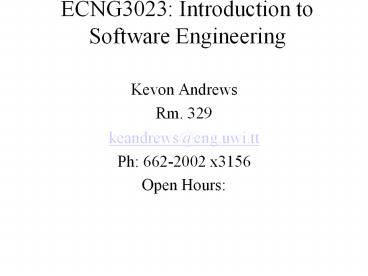










![[CS-225: Software Engineering] PowerPoint PPT Presentation](https://s3.amazonaws.com/images.powershow.com/7552154.th0.jpg?_=20160119103)


















