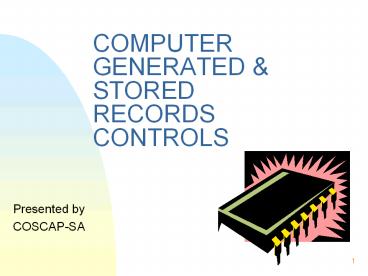COMPUTER GENERATED - PowerPoint PPT Presentation
Title:
COMPUTER GENERATED
Description:
A history of the maintenance of a particular aircraft, aircraft component or item. ... System records should be protected from computer viruses. ... – PowerPoint PPT presentation
Number of Views:53
Avg rating:3.0/5.0
Title: COMPUTER GENERATED
1
COMPUTER GENERATED STORED RECORDS CONTROLS
- Presented by
- COSCAP-SA
2
COMPUTER GENERATED STORED RECORDS CONTROLS
- BACKGROUND.
- The material in this presentation is intended to
provide guidance to Aviation Inspectors
concerning controls for managing information
systems that generate and store records used in
the maintenance of aircraft and aircraft
components .
3
COMPUTER GENERATED STORED RECORDS CONTROLS
- APPLICABLE RELATED REQUIREMENTS INFORMATION.
Chapter 11 (Maintenance Records) of the
Inspectors manual and ICAO Annex 6, 8.8
4
COMPUTER GENERATED STORED RECORDS CONTROLS
- DEFINITIONS.
- For the purpose of this Document , the following
definitions applya. Authorizations. Permission
granted by management to individuals authorizing
full or partial admission to restricted access
information management systems.b.Data. A set of
alphanumeric and/or graphic characters organized
to represent facts or instructions suitable for
communicating, interpreting, or processing by a
computer.
5
COMPUTER GENERATED STORED RECORDS CONTROLS
- c. Field. An element of a computer file that may
contain data and whose size is controlled by the
program.d. Information Systems. A computer
system which is designed to automate a specific
function such as records management.e. Privacy
Keys. A password or procedure that allows full or
partial access to a restricted information
management system.
6
COMPUTER GENERATED STORED RECORDS CONTROLS
- f. Privacy Locks. A procedure that restricts
access to a portion of an information system. - g. Read Only Capability. The authority given to
an individual which allows that person to access
or read data in a field without being able to
change or enter data.
7
COMPUTER GENERATED STORED RECORDS CONTROLS
- i. Record. A history of the maintenance of a
particular aircraft, aircraft component or item.
As used in this document, a record is not a
group of associated data fields or files within
an information management system. - j.Write Capability. The authority given to a
user which allows that person to enter or change
data in a field.
8
DISCUSSION.
- Maintenance organizations are required to
maintain records. - ICAO Annex 6 and various states regulations
contain requirements regarding the content of
those records - Computer based systems have been acquired to
generate and store maintenance records. - This document will not discuss what maintenance
and quality records should contain, but rather
control mechanisms that should be used.
9
COMPUTER GENERATED STORED RECORDS CONTROLS
- A record system will detect and deter
unauthorized disclosure, modification, or use of
records. Record systems require protection to
ensure that an accurate history of the
maintenance of an aircraft, aircraft component
or item exists. An information management system
should be protected from intruders.
10
COMPUTER GENERATED STORED RECORDS CONTROLS
- The system should also be protected from
employees with authorized access privileges who
attempt to perform unauthorized actions.
Protection is achieved not only by technical,
physical, and personnel safeguards, but also by
clearly advising all employees of the
organizational procedures regarding authorized
system use.
11
SECURITY PRINCIPLES
- Security attributes should be present in all
systems. System should include(1) User
Identification. - Each user should be uniquely identified by an
identification code to identify who has logged
onto the system and to verify access. - (2) Authentication of User.
- There should be a means of verifying that the
person entering the user identification code is
the authorized individual- normally done by the
use of a password.
12
SECURITY PRINCIPLES
- (3) Principle of Least Possible Privilege.
- Each person is limited to the information and
transaction authority that is required by their
job responsibilities. - Based upon the design of the system, privacy
locks and keys may control varying combinations
of data elements.Levels of protection may include
the following (i) Data items,
(v)Files, or - (ii)Data aggregates, (vi)The complete system
(iii)Sets, (iv)Fields,
13
SECURITY PRINCIPLES
- (4) Relation to Quality Data Responsibilities.
- The system should ensure that authorization
privileges coincide with the responsibilities
outlined in the organizations quality control
program. - The system should be capable of assigning each
user the specific access authority needed.
14
SECURITY PRINCIPLES
- (Privileges continued)
- These may include
- (i) Read Only Access.
- (ii) Insert or Write Access Authorizations.
- (iii) Change Access Authorizations..
- (iv) Delete Access Authorizations.
- (v) Security Access Authorizations..
15
AUDITING MECHANISMS.
- The system should include devices that detect
security breaches. - Security breaches should alert the security
manager - Security breach logs should be available only to
select individuals. - Serious events, may generate alarms..
16
AUDITING MECHANISMS
- Protection Against Software and Hardware
Destruction. - System records should be protected from
computer viruses. - Systems should include virus detection
programs
17
AUDITING MECHANISMS
- Protection Against Software and Hardware
Destruction. - Inventories.
- Inventories of all software and hardware
configurations and locations should be used
to ensure unauthorized hardware/software
does not enter the computer environment.
18
AUDITING MECHANISMS
- Protection Against Software and Hardware
Destruction. - Portable Equipment.
- Portable computer equipment such as laptops
represent special risks from virus contamination
and thus there use in the system must be strictly
controlled.
19
AUDITING MECHANISMS
- Protection Against Software and Hardware
Destruction. - Network Security.
- Procedures should address additional protection
necessary to control a network. - The degree of protection should be based upon the
complexity of the system. - Additional protection may required
20
AUDITING MECHANISMS
- Protection Against Software and Hardware
Destruction - System Backup.
- Backup provisions should be developed for loss of
data resulting from system failure. - Backup periods need to be established.
21
MEDIA CONTROL.
- Media is the material on which data is stored
and must - be carefully controlled and protected.
- be stored in secure locations.
- come from authorized sources.
22
MEDIA TYPES
- FLOPPY DISKS AND HARD DRIVES
- Not for long term storage.
- Data for long term storage should be transferred
to other media. - Data must be able to be retrieved.
23
MEDIA TYPES
- MAGNETIC TAPES
- should be tested within six months.
- Tapes should be stored in a cool dry environment.
- Storage criteria(i) temperature 62 - 68 degrees
F.(ii) Relative humidity 35-45.(iii) rewind
under controlled tension every 3 ½
years.(iv) before 10 years data should be
transferred to new tapes.(v) Annual sample of
tapes should be tested to identify any loss of
data.(vi) No Smoking, eating, or drinking.
24
MEDIA TYPES
- OPTICAL DISKS
- Optical disks are not highly sensitive to
physical abuse, environmental conditions, or
magnetic force fields. Optical disks need only be
protected from loss.
25
MEDIA TYPES
- METAL PARTICULE TAPES
- Chromium dioxide tapes should be handled like
magnetic tapes except for periodic rewinding and
cleaning. - New types of metal particle tapes will become
available but may be subject to oxidation. - Prior to use of any metal particle tapes for long
term storage,it must be ensured that the tapes
can maintain integrity of the data
26
DOCUMENTATION
- The information management system should be
properly documented.(1) All software programs
within the system, including program changes,
should be fully documented.(2) Procedures should
be developed that control all data entered into
the system. The procedures should address all
information management system/human interface
activities. The procedures should be kept current.
27
Availability.
- The computer industry is extremely dynamic
concerning the systems that are available for
record keeping. If the organisation changes from
one system to another, the records that were
produced by the old system must remain accessible
to the CAA in a usable format. The organizations
documented quality control system should
indicate how this accessibility is accomplished.
28
Information Management System Facility Management.
- The main system facilities that house the
equipment must be protected from physical threats
and hazards. Areas to be considered include - a.Physical Security. Survey for potential hazards
such as fire and water to minimized damage
possibilities. - b. Environmental Conditions. Consider the
environmental conditions of the equipment and
media storage areas. - c. Disaster Recovery.Provide a contingency plan
to allow recovery of critical system information
in case of a disaster.
29
TRAINING.
- Organizations should train each employee who is
involved with any portion of the system. The
subject matter varying with the employees level
within the organization and job responsibilities.
- Training should include security awareness,
organizational policy, system operation and
record storage requirements. - Training should be documented
30
COMPUTER GENERATED STORED RECORDS
CONTROLS THE END