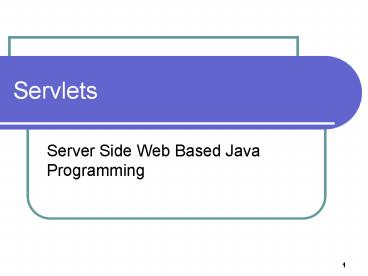Servlets - PowerPoint PPT Presentation
1 / 27
Title: Servlets
1
Servlets
- Server Side Web Based Java Programming
2
What are Servlets
- Extensions to Java enabled servers
- Servlet containers e.g.
- Tomcat
- Jetty
- Server side replacement for CGI
- Dynamically loaded module
- Runs inside java virtual machine
3
Why Use Servlets
- Efficient
- Servlet loaded and Init method called once
- Service method called everytime servlet requested
- Persistent
- As servlet stays running between requests, can
maintain client state - Portable
- Java byte code not tied to a particular platform
- Secure
- Can run within a security manager
4
Servlet Interface
- init method
- Called once when the servlet instantiated
- service method
- Called every time a client request is received
- destroy method
- Called when service is shutdown
- GenericServlet implements this interface
5
HttpServlet
- Has init, service and destroy methods
- doGet method
- Override the doGet method to process get requests
- doPost method
- Override the doPost method to process get
requests - A processRequest method
- Can be called by post and get methods
6
Using Netbeans to Create Servlets
- Create a New Web Project
- Choose a Web Application
- Choose location for Project and Files
- Accept defaults
- This creates the necessary structure for
deploying jsps and servlets to the Netbeans built
in tomcat servlet container - Right click sources directory
- Create Servlet
- Uncomment text and run file
- Or a Web Application with sources (if servlet
code already exists) - Right click servlet in sources directory
- Run file
- Right click sources directory
- Create Servlet
- Specify Servlet Name and URL pattern
- Note URL pattern shows how the servlet will be
called - Uncomment text and run file
- Edit the servlet to actually print some relevant
content
7
Using Netbeans to Compile and Run
- Compile the servlet
- Right click servlet and compile
- Test the servlet by running it
- Right click servlet and select Run File
- In browser select appropriate URL (e.g.
http//localhost8080/servlet/myServlet) - Note Look at the web.xml file in the WEB-INF
directory to see the servlet mappings that have
been defined
8
HelloWorld Servlet
- protected void processRequest(HttpServletRequest
request, HttpServletResponse response) throws
ServletException, IOException - response.setContentType("text/html")
- PrintWriter out response.getWriter()
- out.println("lthtmlgtltheadgtlttitlegtServletlt/titlegtlt/
headgt") - out.println("ltbodygt")
- out.println("Hello World")
- out.println("lt/bodygtlt/htmlgt")
- out.close()
9
Servlet Objects
- Request Object
- Contains references to HTTP Request variables
- E.g. methods
- getParameter read paramater values from Request
Object - Following not normally used
- getReader Retrieve request body as a Character
Input Stream - getInputStream Retrieve request body as a bit
Input Stream - Response Object
- Encapsulates HTTP Response
- E.g. methods
- setContentType
- getWriter Retrieve response body as a Character
Output Stream - getOutputStream Retrieve response body as a bit
Output Stream
10
Processing Form Variables
- Use request objects getParameter(parameter)
method - Returns string value of parameter
- if more than one value only the first is given
- getParameterNames()
- Returns enumeration of parameter names
- getParameterValues(parameter)
- Returns string array of parameter values
- Useful for multiple values
11
Session Variables
- Create a session
- HttpSession theSession req.getSession(true)
- Retrieve session ID
- theSession.getId()
- Retrieve given session variable value
- getAttribute(Name)
- Store a Session variable value
- void setAttribute(Name, Chris)
- Remove a session variable
- void removeAttribute(Name)
- Retrieve enumeration of session variable names
- Enumeration getAttributeNames()
12
Accessing Databases
- Load the database driver
- Class.forName("org.gjt.mm.mysql.Driver").newInstan
ce() - Connect to database
- theConnection DriverManager.getConnection("jdbc
mysql//127.0.0.13306/Test2") - Create a statement object
- Statement theStatementtheConnection.createStateme
nt() - Execute a query
- ResultSet theResulttheStatement.executeQuery("sel
ect from sRecord") - Loop through results
- while(theResult.next()).
- Accessing returned result elements
- theResult.getString(1) ..
- Close the resources
- Catch errors and exceptions in a try ..
catch() block
13
Database Pooling
- Allows Servlets to share connections
- Pooled Connections stay open, more efficient
- Faster response from servlets that interact with
databases - Available in jdk 1.4.2
- Pooled Datasource is initialised in the init
method - Lookup process can take time, so just done once
- Access to Datasource is via a synchronised block,
so multiple servlet calls do not access same
datasource
14
Additional Servlet Examples
- response.sendRedirect(Location)
- Uses http headers to request browser to load
another page - Location is a string with the absolute URL
- rdrequest.getRequestDispatcher(Resource)
- rd.forward(request,response)
- Forwards the current request to a resource on the
current server. Does not use http.
15
Java Server Pages (JSPs)
- Similar concept to PHP, ASP etc
- Java code is embedded in HTML documents
- lt gt
- Tags used to embed code
- HelloWorld JSP example
16
JSP scriptlets
- Can add multiple scriplets on the JSP page
- All the scriplets share the same context
- Can access variables declared in different
scriplets on the same page - All variables are local to service method
- JSP comments
- lt-- This is a JSP Comment --gt
- Declare class level variables
- lt! String name "Chris" gt
17
JSP directives
- Directives added to page using lt_at_ gt tags
- Used to import classes for the page
- lt_at_ page import"java.util." gt
- Declare HTTP headers, such as content type etc.
- lt_at_page contentType"text/html"gt
- Include Files into Current Context
- lt_at_ include file"Date.jsp" gt
18
Additional JSP directives
- lt_at_ page autoFlush"true" gtTells JSP to flush
the page buffer when it fills - lt_at_ page buffersizekb gtGives the size of the
page buffer in kb or none for no buffer - lt_at_ page errorPage"path" gtDefines a page to
display if an error occurs in the JSP page - lt_at_ page info"description" gtGives a brief
description for the page - lt_at_ page isErrorPage"true" gtGives an error page
access to the exception implicit variable - lt_at_ page isThreadSafe"true" gtTells the JSP that
multiple pages can execute in parallel - lt_at_ page language"lang" gtSets the JSP script
language to lang - lt_at_ page session"true" gtTells JSP that the page
participates in a session
19
JSP Implicit Objects
- request
- response
- out
- session
- etc
20
JSP tags
- Rather than using scriplets and java code
- Code action can be included as HTML tags (useful
for Web development IDEs) - ltjspinclude page"Date.jsp"gt
- ltjspparam name"ParamName1" value"ParamValue1"
/gt - lt/jspincludegt
- ltjspforward page"PrintDate.jsp"/gt
- Forwarding redirects to current page clearing any
content that already has been buffered - Exception generated when content already has been
sent - Increase size of buffer if this might be a
problem - lt_at_ page buffer"12kb" gt
21
Additional Tags
- jspplugin
- To include an applet using the java plugin
- jspusebean
- Discussed later for using a javabean class
- ltjspparamgt
- Used inside include, forward and plugin tags
22
JavaBeans
- Reusable software component
- Seperate business logic from displayed HTML
- Features of JavaBeans
- a public class,
- a public constructor with no arguments
- public get and set methods to read and write to
properties. - Make JavaBean part of a package
- most servlet/JSP containers require it
23
JavaBean tags
- ltjspuseBean id "myBean" scope"session" class
myPkg.myBean" /gt - Specify which class the myBean referes to
- ltjspsetProperty name "myBean" property
"firstName value "Chris" /gt - Set a particular property value
- ltjspgetProperty name "myBean" property
"fullName" /gt - Get a particular property value
- ltjspsetProperty name"BeanName" property"" /gt
- Used to set all properties available from form
variables
24
Tag Libraries
- It is possible to create your own JSP tags
- This is done by creating a Tag Handler class
- A Tag Library descriptor file is also required so
that the interface to the tag library is well
defined - Custom tags
- allow tag based content creation tools to easily
add program elements to your code
25
JSP Standard Template Library (JSTL)
- Part of JSP 1.2 and 2.0 specification
- Available on version of tomcat in netbeans 6,
otherwise add JSTL files to the applications lib
directories - All scripting uses tag based syntax
- Suitable for tools that automatically generate
tags - E.g.
- lt_at_ taglib uri"http//java.sun.com/jstl/core"
prefix"c" gt - ltcforEach var"i" begin"1" end"10" step"1"gt
- ltcout value"i" /gt ltbr /gt
- lt/cforEachgt
- Web.xml file must be modified with the location
of the tdl files - lttaglibgt
- lttaglib-urigthttp//java.sun.com/jstl/corelt/tag
lib-urigt - lttaglib-locationgt/META-INF/c.tldlt/taglib-locat
iongt - lt/taglibgt
26
More JSTL
- ltcset var"foo" scope"session" value"..."/gt
- ltcif test"!empty param.Add"gt . lt/cifgt
- ltcchoosegt
- ltcwhen test"input '1'"gt...lt/cwhengt
- ltcotherwisegt ... lt/cotherwisegt
- lt/cchoosegt
- ltcforEach var"item" items"sessionScope.item"
gt ... lt/cforEachgt
27
Summary
Main points to remember Servlet
Concepts Request and response objects Session
variables Database access JSPs JavaBeans Tag
Libraries JSTL