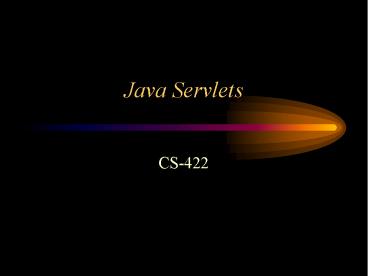Java Servlets - PowerPoint PPT Presentation
Title:
Java Servlets
Description:
Java Servlets CS-422 Application Mapping Your servlet application will be mapped to a directory structure: myapp maps to some directory C:/docs/apps/myapp in ... – PowerPoint PPT presentation
Number of Views:133
Avg rating:3.0/5.0
Title: Java Servlets
1
Java Servlets
- CS-422
2
Application Mapping
- Your servlet application will be mapped to a
directory structure - myapp maps to some directory C/docs/apps/myapp
- in the myapp directory create a directory called
Web-inf - in Web-inf create
- classes
- jsp
- lib - use this for common things like JDBC
drivers - sessions
- these directories are used for the various
components of your application - when invoking your servlet
- http//www.myserver.com/myapp/servlet/servletname
- the magic name myapp/setvlet will really refer
to - cdocs/apps/myapp/Web-inf/classes
3
Deploying your application
- To deploy a servlet based application create a
.war (web archive) file containing all of the
files needed for the application and place it on
the server - the servlet container will work from the web
archive extracting files as needed - the base JVM has all of the classes it needed for
working with files in the various versions of
zipped files. - Use the JDK JAR utility to create your .war file
- ex cd myapp jar -cvf myapp.war (make sure that
JDKnnn/bin is in your path and all of the files
in the current directory will be placed into the
file myapp.war - copy the .war file to the webapp directory of
your server and its work - make sure to back-up both your development
directory and your deployed war file.
4
Servlet Life
- A servlet can come into existence for two
reasons - it was configured to be loaded on start-up of the
servlet engine - a user request called for it
- a servlet object is created on the main thread
- init( ) is started on a secondary thread
- the servlets init( ) method is guaranteed to be
called once (and only once) for the life of a
given servlet. - init( ) is guaranteed to complete before any
service methods are invoked. - the main thread for the servlet will terminate at
the end of the init( ) - when a request for the servlet is received the
servlet engine spawns a new thread and calls the
appropriate service( ) method - in the case of http this will be
- doGet
- doPost
- doDelete
- doOptions
- doPut
- doTrace
5
Servlet Life (more)
- Once the servlets life cycle us up (when all
associated threads quiesce) the destroy( ) method
will automatically be run
6
Servlet APIs
- The servlet APIs are split into two packages
- javax.servlet
- contains classes and interfaces that implement
generic, protocol independent servlets, having
this generiv layer allows it to be extended other
protocols (like IIOP) - javax.servlet.http
- extends javax.servlet for the HTTP protocol
- javax implies it is an official java extension
- TOMCAT is the official reference implementation
7
Scope
8
J2EE Application Servers
- Tomcat Apache Foundation Open Source
- JRUN Macromedia
- WebSphere IBM
- BEA Weblogic BEA
- Sun Java System Application Server SUN
- Oracle Application Server Oracle Corp.
9
Deployment
- Tomcat v.4 (Apache Foundation, Jakarta Project)
- Implements the Servlet 2.3 and JSP 1.2
Specifications - Servlet 2.3 Specification
- Outlines requirements for deploying servlets
- Directory Structure
- Deployment Descriptors
10
Directory Structure
- /application
- /application/WEB-INF
- Web.xml (deployment Descriptor)
- /application/WEB-INF/classes
- Compiled class files
- May be a WAR (Web Archive file containing all
class files) create using the JAR application
found in the JSDK bin directory
11
Deployment Descriptors
- XML file describing the application
- Used by the server to deploy the application
- DTD is at java.sun.con/j2ee/dtds/web-app_2_2.dtd
12
Web.xml (sample)
ltweb-appgt ltdisplay-namegtCS422Samplelt/display-nam
egt ltdescriptiongtStefliks Sample App for
CS422lt/descriptiongt ltservletgt
ltservlet-namegtBrowserDataServletlt/servlet-namegt
ltservlet-classgtBrowserDataServletlt/servlet-cla
ssgt lt/servletgt ltservlet-mappinggt
ltservlet-namegtBrowserDataServletlt/servlet-namegt
lturl-patterngt/steflik/BrowserDataServletlt/url-
patterngt ltservlet-mappinggt lt/web-appgt
13
Web Application Archive files
- jar cvf mywebapp.war