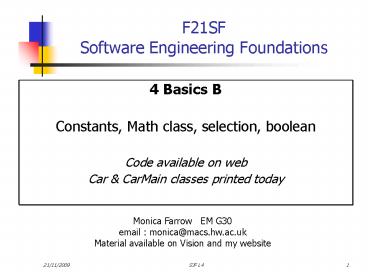F21SF Software Engineering Foundations - PowerPoint PPT Presentation
1 / 30
Title:
F21SF Software Engineering Foundations
Description:
'Mercedes Benz E280', 65, 22); double myDist = myCar.estimateDistance(); double yourDist ... 296 miles, which is 19 miles less than the Mercedes Benz E280. ... – PowerPoint PPT presentation
Number of Views:37
Avg rating:3.0/5.0
Title: F21SF Software Engineering Foundations
1
F21SFSoftware Engineering Foundations
- 4 Basics B
- Constants, Math class, selection, boolean
- Code available on web
- Car CarMain classes printed today
Monica Farrow EM G30 email
monica_at_macs.hw.ac.uk Material available on Vision
and my website
2
Topic overview
- Multiple objects. Comparing 2 cars and thinking
about - static constants
- Math class
- selection
- Boolean expressions
3
Multiple objects
- In the Car class, we can create 2 cars and
compare how far they can travel - Car myCar new Car("Ford Ka", 40, 33.6)
- Car yourCar new Car
- ("Mercedes Benz E280", 65, 22)
- double myDist myCar.estimateDistance()
- double yourDist
- yourCar.estimateDistance()
- double difference yourDist myDist
- System.out.println ("Diff is "
difference)
4
Multiple objects
- One Car class, many objects
- Each object has its own instance variables
- Each object can use the classs methods
yourCar
model
Mercedes....
tankSize
65
manfMPG
22
5
Issues arising
- Using raw numbers (0.22 for gallons per litre) is
often bad style - If we dont know which car goes further, we might
print out a negative difference - Wed like to print out values to one decimal
point (covered in last lecture)
6
No magic numbers!
- To convert the manufacturers MPG to MPL, we need
to multiply by 0.22. - We might want to use the conversion factor
elsewhere in the class - We should declare it with the instance variables,
then it can be used anywhere in the class, and
its obvious what the number is - The instance variables model, tank size and mpl
will vary with each type of car - The conversion factor 0.22 is fixed and will
never change for ANY car
7
Class Constants
- Insert these lines just after the instance
variables - //gallons per litre
- private static final double GPL0.22
- Use in the methods
- return tankSize manfMPG GPL
Never changes during the program
Use capitals by convention
private static final double GPL 0.22
Independent of specific objects of the class -
The same for all Car objects
8
Math class
- A collection of mathematical methods and
constants - Rounding, power, absolute value, sin/cos, pi etc
(The absolute value of a number is the numerical
value, disregarding the sign. E.g. it is 4 for
both 4 and -4) - It is available to all java programs
- The complete specification can be found at
http//java.sun.com/javase/6/docs/api/ - You can find the method signatures and a brief
explanation of the methods purpose
9
The API
- Java itself is a small language
- To program in Java, you need to use the Java API
(Application Programming Interface) - The API is divided into packages
- A package contains a group of related classes
- Every class in the API is documented
10
Class documentation
- The documentation will show the classs
interface - the name of the class
- a general description of the class and its use
- a list of methods, with parameters and return
types - a description of each method
11
Math abs method - documentation
- Well use the abs method to disregard the sign
when printing the difference in distance - Here is the java documentation on the method
Method name and link to slightly fuller
description
Parameters incl type
Indep of obj
Return type
Description
12
No implementation
- In some cases, you might spot a variable, though
almost all of them are private and not in the
interface - You wont see any implementation
- For example, you wont see how the method works
- As a rule, you dont need to know this
- You need to know what a method does (not how it
does it)
13
Math abs method - using
- We use it like this
- double absDiff Math.abs(difference)String
absString - String.format(.1f, absDiff)
- Ststem.out.print(Difference is
- absString)
- Math methods are all static methods
- i.e. independent of a particular object
- No need to instantiate a Math object
- Call using the name of the class before the
period
14
Calling methods
- Usually, methods are Instance methods associated
with an object which use the instance variables
belonging to that object. Call using the object
name and a full stop (period). - myCar.estimateDistance() uses the value of
tankSize associated with the myCar object - yourCar.estimateDistance() uses the value of
tankSize associated with the yourCar object - Static methods typically take data from
parameters and compute a value, like a maths
function. They use no instance variables of any
object of the class they are defined in. Just
call using the name of the class - double squareRoot Math.sqrt(45)
15
static
- static means that it is independent of
particular objects of that class - It is used for class constants
- It is used for the main method, which is not
related to any objects - public static void main (String arg)
- All methods in the Math class are static you
cant make a Math object. - As the module proceeds, well meet more static
constants and methods
16
Selection
- To improve our message about different distances,
we need to print different text depending on
which car can go further. - Sample textThe Ford Ka can travel 296 miles,
which is 19 miles less than the Mercedes Benz
E280. - Algorithm (set of instructions) In English, for
output - Output text for first car up to which is
- Output the absolute difference and milesif
first distance is lt second, output
lessotherwise output moreOutput remaining
text for second car.What is the logic error
here?! - Is this the only possible algorithm?
17
If-else statement
- The if-else statement allows you to execute
alternative blocks of code depending on a
condition - if (myDist lt yourDist)
- diffMessage absString
- " miles less than the "
- else if (myDist gt yourDist)
- diffMessage absString
- " miles more than the "
- else //equal
- diffMessage "the same as the "
18
Other if statements
- You can also just have if aloneSystem.out.prin
tln("coin")if (coinNumber gt 1)
System.out.println("s") - Or one if..else
- if (coinNumber 1)
- System.out.println("coin")
- else //coinNumber gt1
- System.out.println("coins")
19
More about if
- Always use curly brackets to enclose the blocks
- Like my last 2 examples, not like my first
- You dont NEED to use them if the block has only
one statement - The chances are that you might change your code
to add a second statement and forget to add the
curly brackets so start off with them! - The if statement evaluates the condition (which
is given within the rounded brackets) to a
boolean value, True or False
20
Final output
- //note the insertion of spaces where necessary
- System.out.println("The "
- myCar.getModel()
- " can travel " myDistString
- " miles on a full tank, which is "
- diffMessage yourCar.getModel() )
21
Testing the improved Car class
- We need to make sure that the improvements work
in all situations - So in the main method, we should
- Run it with the existing code, where the first
distance is lt the second - Run again, changing the 2nd car so that the
distances are the same - Run again, changing the data so that the first
distance is gt the second - This is messy! We should be able to do all the
testing in one run. Improvements suggested in
another lecture
22
Boolean expressions
- These can become complicated. The basic
operators are - lt (less than)
- lt (less than or equal to)
- gt (greater than)
- gt (greater than or equal to)
- (equal to)
- ! (not equal to)
- Note there are TWO equals signs. (The single
is the assignment operator.)
23
More about booleans
- Sometimes you need to make more than one
comparison - E.g. a number is in the range 1 and 12
- We cant say if (0ltnumlt12)
- We have to say If the number is greater than 0
AND ALSO less than or equal to 12 - if (num gt 0 numlt12)
- Comparison operators
- Use for AND - both conditions must be true
- Use for OR at least one condition must be
true - Use ! for NOT condition must be false
24
boolean type
- boolean is another of the primitive types in java
- Variables can be declared of type boolean e.g.
- boolean isEmployee trueboolean found false
- Methods can return a boolean type e.g.
- public boolean tankBigger(int tSize) return
tankSize gt tSize - Use booleans rather than integer flags with
value 0 or 1 - if (found) is more readable than if (flag 1)
25
Boolean exercises
- Write boolean expressions (which could go inside
the brackets of an if statement), using the
variables and methods on the previous 2 slides - num is not equal to 6
- num is not in the range 1-12
- found is true
- found is false
- myCar has a tank bigger than 50
- myCar has a tank less than or equal to 50
26
Scope instance variables
- Instance variables are declared within a class,
not within a method - they can be used in the constructor and any of
the methods in that class - If they are declared private, they are not
accessible to any other classes - Other classes get at this data via get methods
- This is the norm in OOP
- We will some variations on this later in the
module
27
Scope local variables
- Variables which are used as useful storage within
a method are called local variables - they can only be used within the method in which
they are declared - The main method contains a number of local
variables - The estimateDistance method could have been
written with local variables. This is useful if
you want to check values as you go along, either
by printing them out or looking at them in a
debugger. - double mpl manfMPG GPL
- double distance tankSize mpl
- return distance
28
Scope local variables
- Parameters are like local variables
- they can only be used inside the method
- public Name(String fName, String mName, String
lName) - firstName fName
- middleName mName
- lastName lName
29
Debugger
- Instead of Run As Java Application you can run
the eclipse debugger - First set a breakpoint by the first statement in
the main method by right-clicking in the left
hand margin next to the statement, and choose
Toggle Breakpoint. You should now see a little
circle in the margin - Then choose Debug As
- The perspective changes
- The code is displayed with a solid line over the
statement with the breakpoint, it has stopped
there - Continue by choosing RunStep-over or click the
icon - You can see the variables and their values as
they are created - There are buttons to Step Into other classes,
resume and terminate - StepInto doesnt work for me at the moment
30
Debugger screenshot
variables
Control buttons