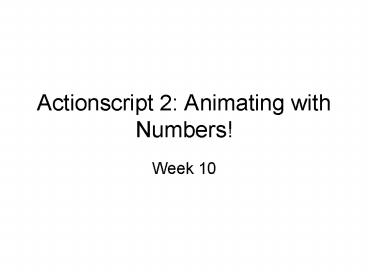Actionscript 2: Animating with Numbers - PowerPoint PPT Presentation
1 / 22
Title:
Actionscript 2: Animating with Numbers
Description:
2. When hit the stage on the right, move left. 3. When hit the stage on the left, move right ... 2. When hit the stage on the right, move left. More english: ... – PowerPoint PPT presentation
Number of Views:51
Avg rating:3.0/5.0
Title: Actionscript 2: Animating with Numbers
1
Actionscript 2 Animating with Numbers!
- Week 10
2
Last week..
- Variables
- Trace command
- Loading Variables from a text file
- Using a dynamic text box to show variable value
on screen - Generating movieclips on the fly
- IF ELSE..FOR
3
Routine to produce a hitcount number of
yourclip movieclips
- for(x1xlt_root.hitcountx)
- _root.yourclip.duplicateMovieClip("yourclip"x,x)
- _root"yourclip"x._xrandom(300)
- _root"yourclip"x._yrandom(300)
4
A good way to start
- Write what you want to happen in English
- Break it down into small chunks
- Work on changing the english to actionscript ONE
chunk at a time. - Dry Run
- Pretend to be the computer
5
Animation principles
- You can change where something is on the stage by
using _x and _y properties. - i.e. _root.mymovieclip._x50
- Will move the mymovieclip instance to a position
which is 50 pixels from the left edge of the
stage.
6
X
stage
0,0
60 pixels
Position of the movieclip depends also on the
CENTRE point of rotation. In this case, its in
the centre
75 pixels
Y
mysquare
What code would we write to move the mysquare
movieclip to the above location?
7
Jumping or movement?
- _root.mysquare._x50
- How might we make the square jump to a random
horizontal position? - ____________________________
- How might we get smooth movement using this
system?
8
Movement Logic
- Keep REPEATEDLY telling the movieclip to move a
certain distance from where it currently is. - In English roughly...From where you are, move a
bit to the right, (repeat over and over) - In English more tightlyyour position your
position a bit more - In Actionscript_root.mysquare._x_root.mysquare
._x1(where 1 is the distance you want it to
move by)
9
This command needs to run all the time
- In which event should we put this script then?
- Answer__________________________
10
If you put the script on the movieclip itself
- Just use this instead of _root.mysquare.
- onClipEvent(enterFrame)
- this._xthis._x1
- In the lab, put this script on a movieclip and
see it work
11
Other directions
- How would we make the square move down the
stage?____________________________How would we
make the square move to the left, instead of to
the right?____________________________
12
Detecting boundaries
- EnglishIf the clip hits the right edge of the
stage, let us know - Actionscript (clunky)
- If (this._xgt300)
- trace(Ive hit the edge)
- Where 300 is the edge of the stage.
13
Boundariesbetter
- Actionscript(better)
- If (this._xgtStage.width)
- trace(Ive hit the edge)
- Stage.width is a command which gives you the
width of the stage in pixels.
14
Adding some variables
- What about if you wanted this clip to move left
when it hit the edge of the stage? - English1. Start moving to the right2. When hit
the stage on the right, move left.3. When hit
the stage on the left, move right - That means the direction is going to VARY.
15
Adding some variables
- So by setting up another variable called
mydirection, which is sometimes 1, and sometimes
-1, we can change the direction of the clip. - this._xthis._x(mydirection1)(where
mydirection is either 1 or -1)
16
1. Start by moving to the right
- Actionscriptmydirection1
- We want to set this up to start with ONCE.
- Which event?
17
1. Start by moving to the right
- onClipEvent(load)
- mydirection1
- onClipEvent(enterFrame)
- this._xthis._x(mydirection1)
18
2. When hit the stage on the right, move left.
- More englishwhen it hit the edge of the stage
on the right set the direction to -1 (so it moves
left) - onClipEvent(load)
- mydirection1
- onClipEvent(enterFrame)
- this._xthis._x(mydirection1)
- if (this._xgtStage.width)
- mydirection-1
19
3. When hit the stage on the left, move right
- onClipEvent(load)
- mydirection1
- onClipEvent(enterFrame)
- this._xthis._x(mydirection1)
- if (this._xgtStage.width)
- mydirection-1
What would you put in these missing three lines?
20
More brainache
- I want to set up a random speed for the clip each
time the movie runs.
21
Other properties to play with
- this._xscale (or _yscale)--measured in
percentage - this._rotation
- --measured in degrees
- this._alpha
- --measured as a percentage (1-100)
22
And
- Lab today practising this code
- Support Next Thursday (no lecture)
- Thursday 13th May EVERYBODY at 11am please.
- Show and Tell with Andrew and Me.
- Chance to see EVERYONES work
- HAND IN practical work at that session.HAND IN
reports two days later.