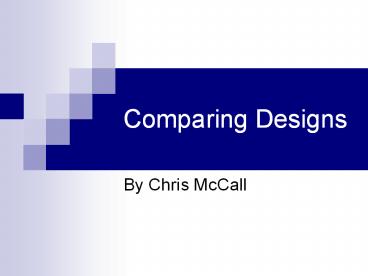Comparing Designs - PowerPoint PPT Presentation
Title:
Comparing Designs
Description:
A decision-making method for deciding between many designs for a single specification ... KWIC Design 2: Abstract Data. Data not centrally stored ... – PowerPoint PPT presentation
Number of Views:18
Avg rating:3.0/5.0
Title: Comparing Designs
1
Comparing Designs
- By Chris McCall
2
Comparing Designs
- A decision-making method for deciding between
many designs for a single specification - Provides a tangible basis for choosing one design
over another - Method
- Review all available designs
- Decide on important characteristics
- Assign priorities to each characteristic (1-5)
- Assign scores to each design for each
characteristic - Find winning design by multiplying priority by
score for each characteristic and adding them up
3
Example Key Word in Context (KWIC)
Specification
- An index system that accepts an ordered set of
lines - A line is an ordered set of words
- A word is an ordered set of characters
- Any line can be circularly shifted by removing
a word from the front of the line and appending
it to the back - Outputs an alphabetical list of all circular
shifts of all lines
4
KWIC Design 1 Shared Data
- Master program calls parts in sequence
- Data is central, computation is modularized
- Difficult to change because changing data affects
all components and isnt very reusable
5
KWIC Design 2 Abstract Data
- Data not centrally stored
- Processing still decomposed and controlled by a
Master control - Less dependencies and easier to change than
previous example
6
KWIC Design 3 Implicit Invocation
- Data accessed abstractly
- Computation isnt explicit, event-driven
- Easy to reuse because computation relies on events
7
KWIC Design 4 Pipe-and-filter
- Easy to control order in which computation is
done, as opposed to previous example - Highly reusable design (filters run
independently) - Limited design, hard to make interactive
8
Next Step Choose Important Characteristics
Assign Priorities
- For our example, important characteristics
priorities - Easy to reuse -- high 5
- Easy to change data representation -- high 4
- Easy to change function -- med 3
- Good performance -- med 3
- Easy to change algorithm -- low 1
- Other possible characteristics
- Modularity
- Testability
- Maintainability
- Easy to use
- etc
9
Last step Assign scores for each design and
calculate winner
37 57 40 55
- To calculate a score, multiply priority by score
for each characteristic of a design - Example Abstract Data Type (12) (45) (31)
(34) (54) 57 - Highest score indicates the design that best fits
your needs
10
Criticism
- Priorities, design ratings, and the choice of
attributes are all subjective - Best design might not be the most realistic to
implement - Everyone has different needs and perspectives
(customer vs. developer) - Not all designs are as simple or easy to compare
as the example shown
11
The End
- Sources
- Software Engineering Theory and Practice (3rd Ed)
- http//en.wikipedia.org/wiki/Software_design_patte
rn