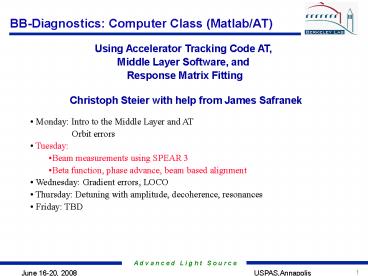BB-Diagnostics: Computer Class (Matlab/AT) - PowerPoint PPT Presentation
1 / 8
Title:
BB-Diagnostics: Computer Class (Matlab/AT)
Description:
USPAS,Annapolis. BB-Diagnostics: Computer Class (Matlab/AT) ... USPAS,Annapolis. Tuesday: Gradient Errors % Plot the beta function and phase advance for the ... – PowerPoint PPT presentation
Number of Views:37
Avg rating:3.0/5.0
Title: BB-Diagnostics: Computer Class (Matlab/AT)
1
BB-Diagnostics Computer Class (Matlab/AT)
Using Accelerator Tracking Code AT, Middle Layer
Software, and Response Matrix Fitting
- Christoph Steier with help from James Safranek
- Monday Intro to the Middle Layer and AT
- Orbit errors
- Tuesday
- Beam measurements using SPEAR 3
- Beta function, phase advance, beam based
alignment - Wednesday Gradient errors, LOCO
- Thursday Detuning with amplitude, decoherence,
resonances - Friday TBD
2
Starting Matlab
- Start Matlab 2008a (7.6) (AT and LOCO require at
least Matlab version 7.x) - Matlab 7.6 is the
latest version. - Matlab middle layer is installed on the computers
in the first 3 rows in the computer room - I already have preset c\bbdiag\acceleratorcontrol
\mml on the Matlab path, this directory contains
many routines, including the ones that set up
memory structures and Matlab path for different
accelerators - setpathals
- setpathspear3
- setpathxray
- setpathvuv
- And many others
- cd c\bbdiag here we will put all the examples
of this class you can get the example file for
the day from http//als.lbl.gov/als_physics/csteie
r/uspas08/computerclass.html - Note When in doubt, setpathals (or spear3, )
will also restore the default lattice.
3
Tuesday Gradient Errors
Add the perturbed beta to figure(1) figure(1)
subplot(2,2,1) hold on plot(MuX0, BetaX1,
'r') subplot(2,2,3) hold on plot(MuY0,
BetaY1, 'r') subplot(2,2,2) hold on
plot(MuX0, MuX1/(2pi) , 'r') subplot(2,2,4)
hold on plot(MuY0, MuY1/(2pi) , 'r') Plot
beta beat figure(2) subplot(2,2,1) plot(s,
BetaX1./BetaX0) xlabel('s m') title('Beta
Beat from the Nominal Model') subplot(2,2,2)
plot(s, BetaY1./BetaY0) xlabel('s
m') subplot(2,2,3) plot(MuX0,
BetaX1./BetaX0) xlabel('\mu_x
2\pi') subplot(2,2,4) plot(MuY0,
BetaY1./BetaY0) xlabel('\mu_y 2\pi')
Restore the lattice setsp('QF', qf, 7 1)
- Plot the beta function and phase advance for
the - nominal model and a model with a gradient
error - setpv('BPMx','Status',1,1 76 2)
- setpv('BPMy','Status',1,1 76 2)
- Get beta phase at all elements in the AT
model (Middle Layer) - Tune0 gettune
- BetaX0, BetaY0, s modeltwiss('Beta')
- MuX0, MuY0 modeltwiss('Phase')
- Plot beta vs. position
- figure(1) clf
- subplot(2,2,1) plot(MuX0, BetaX0, 'b')
ylabel('Beta X') - subplot(2,2,3) plot(MuY0, BetaY0, 'b')
ylabel('Beta Y') - subplot(2,2,2) plot(MuX0, MuX0/(2pi) , 'b')
ylabel('Phase X') - subplot(2,2,4) plot(MuY0, MuY0/(2pi) , 'b')
ylabel('Phase Y') - Perturb the lattice at 1 quadrupole, QF(7,1)
4
Tuesday FFT Analyze
- Simulate a phase advance measurement
- Get the orbit, beta, and phase at all elements
in the AT model (Middle Layer) - Tune0 gettune
- BetaX0, BetaY0, s modeltwiss('Beta',
'BPMx') - MuX0, MuY0 modeltwiss('Phase', 'BPMx')
- Starting condition or tracking (0.1mm)
- X0 0.0001 0 0.0001 0 0 0
- Track for 1024 turns
- global THERING
- X1 ringpass(THERING, X0, 1024)
- size(X1)
- Track coordinates for every turn along the
ring (to all BPMs) - BPMindex findcells(THERING, 'FamName', 'BPM')
- BPM findorbit4(THERING, 0.0, BPMindex)
- X2 linepass(THERING, X1, BPMindex)
- size(X2)
- Recover matrix structure (turns x BPM)
5
Tuesday FFT Analyze
- Calculate fractional tunes (interpolating FFT,
sine window) - nux, nuy, ax, ay findfreq(BPMx, BPMy)
- Calculate phase at every BPM
- (integral convolution with sine and cosine
trajectories) - MuX, MuY calcphase(nux, nuy, BPMx, BPMy)
- Calcphase asks for a frequency, typically just
accepting - the precalculated result is fine.
- Compare the 'measured' phase advance with the
computed nominal one. - DeltaMuX MuX()-MuX0/(2pi)
- DeltaMuY MuY()-MuY0/(2pi)
- figure(2)
- subplot(2,1,1)
- plot(MuX0, DeltaMuX-DeltaMuX(1), '.-b')
- subplot(2,1,2)
- plot(MuY0, DeltaMuY-DeltaMuY(1), '.-b')
6
Tuessday FFT Analyze
- Add noise to the BPM data and recalculation the
phase - BPMxNoise BPMx 5e-6randn(size(BPMx))
- BPMyNoise BPMy 5e-6randn(size(BPMy))
- Calculate fractional tunes (interpolating FFT,
sine window) - nux, nuy, ax, ay findfreq(BPMxNoise ,
BPMyNoise) - Calculate phase at every BPM
- (integral convolution with sine and cosine
trajectories) - MuXnoise, MuYnoise calcphase(nux, nuy,
BPMxNoise, BPMyNoise) - Calcphase asks for a frequency, typically just
accepting - the precalculated result is fine.
- Compare the 'measured' phase advance with the
computed nominal one. - DeltaMuX MuXnoise()-MuX0/(2pi)
- DeltaMuY MuYnoise()-MuY0/(2pi)
- figure(2)
- subplot(2,1,1) hold on
7
Tuessday FFT Analyze
- Now put a quadrupole error in the lattice and
repeat - steppv('QF',1,6 1)
- Track for 1024 turns
- X1 ringpass(THERING, X0, 1024)
- Track coordinates for every turn along the
ring (to all BPMs) - X2 linepass(THERING, X1, BPMindex)
- Recover matrix structure (turns x BPM)
- BPMx reshape(X2(1,), 1024, 122)
- BPMy reshape(X2(3,), 1024, 122)
- Add noise to the BPM data and recalculation the
phase - BPMxNoise BPMx 5e-6randn(size(BPMx))
- BPMyNoise BPMy 5e-6randn(size(BPMy))
- Calculate fractional tunes (interpolating FFT,
sine window) - nux, nuy, ax, ay findfreq(BPMxNoise ,
BPMyNoise) - Calculate phase at every BPM
- (integral convolution with sine and cosine
trajectories) - MuXnoise, MuYnoise calcphase(nux, nuy,
BPMxNoise, BPMyNoise) - Calcphase asks for a frequency, typically just
accepting - the precalculated result is fine.
8
Tuesday Quadrupole Centers
- Beam based measurement of quadrupole centers
- quadcenter
- ? QF
- ? QF(7,1)
- ? Vertical only
- Note your data got put in c\bbdiag\accelerator
control\machine\ALS\StorageRingData\TopOff\QMS - quadplot