Chapter 5: Linux Filesystem Management - PowerPoint PPT Presentation
1 / 8
Title:
Chapter 5: Linux Filesystem Management
Description:
Managing Files and Directories ... Three sections of the file system. The super block, The inode, ... Files and Directory Permissions. Owner and primary group ... – PowerPoint PPT presentation
Number of Views:55
Avg rating:3.0/5.0
Title: Chapter 5: Linux Filesystem Management
1
Chapter 5 Linux Filesystem Management
2
Filesystem Hierarchy Standard (FHS)
3
Managing Files and Directories
- Directory creation, content listing, current
directory (mkdir, ls, pwd, etc.) - Copying, moving, renaming, removing files and
directories (cp, mv, rm) - Options -F, -r/-R, -i
- Alias current list, alias and unalias commands
- The use of f option with cp, mv, rm
4
Finding Files
- locate ltfilenamegt
- It searches all the file system for that file
- find ltlocationgt ltoptiongt ltfilenamegt
- If you want to use wildcards, you need to make
use quotation - Find can be used with other options other than
name (-size, -type, -empty, etc.) - Which command for executable
- Environment variables (PATH, etc. ) and their
values
5
Linking Files
- Three sections of the file system
- The super block, The inode, and data blocks
- Each Information nodes (inodes) pertains to one
file/directory and stored information such as
size, permissions, etc. - Hard links use the same inode for different files
- Hard links must resides in the same file system
- Deleting a hard links will not affect the
original file - The ln (link command)
- Using the i and F options with ls
- Soft/symbolic links use different inode numbers
6
Files and Directory Permissions
- Owner and primary group
- The commands whoami, who am I, groups, etc.
- Creating empty files
- Changing ownerships and group (chown and chgrp)
- Permissions and meaning
7
Permissions (Cont.)
- Permissions are additive
- Changing permissions (chmod)
- examples
8
Permissions (Cont.)
- Example chmod uw, gr-w, or-x file
- Example chmod urw, gr, or file
- Using numerical values with chmod
- Default permission and the umask command
- Special permission
- SUID
- SGID (new files in a directory will be the
directory group) - Sticky bit
- Demo

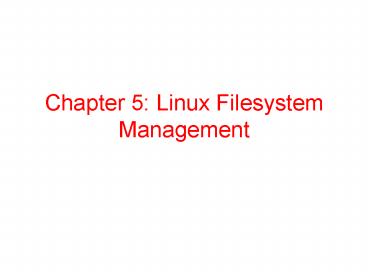





























![[Latest Update] CompTIA XK0-005 Actual Exam Practice Questions Shared Online PowerPoint PPT Presentation](https://s3.amazonaws.com/images.powershow.com/10140985.th0.jpg?_=202409270110)