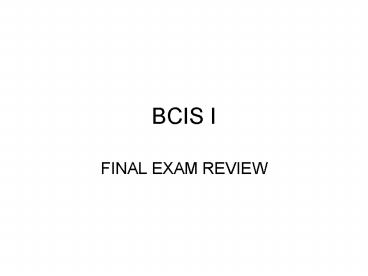BCIS I - PowerPoint PPT Presentation
BCIS I
EXCEL. Create a spreadsheet. Set up from information given. Formulas: Total. Highest amount ... Excel: spreadsheet with formulas. Access: database table with sorting ... – PowerPoint PPT presentation
Title: BCIS I
1
BCIS I
- FINAL EXAM REVIEW
2
WORD PROCESSING
- Business Letter
- Full blocked
- Will be unarranged
- Letterhead needed
- Proofreaders marks
- Properly display typists initials
3
PowerPoint
- Insert new slides
- Choose correct slide layout
- Insert clipart
- Print handouts
- Print pure black and white
- Include header to be shown on print out, not on
each individual slide
4
EXCEL
- Create a spreadsheet
- Set up from information given
- Formulas
- Total
- Highest amount
- Lowest amount
- Average
- Use of , , /, -
- Format with uniform decimal places
- Print spreadsheet
- Show formulas
- Print with gridlines
- Use header
- Show rows and headings
- Scale down to one page on formulas
5
ACCESS
- Create a table using proper field names and field
types - Columns should be wide enough so entries are
visible - Edit the table in design view
- Simple sort
- Multiple sorts
- Printing the table
- Placing your name on the table
- Create Report
- Mailing labels
6
Final Exam
- Word Processing letter with proofreaders marks
- Excel spreadsheet with formulas
- Access database table with sorting
- PowerPoint show with different slide layouts
- This concludes the final exam for BCIS I
PowerShow.com is a leading presentation sharing website. It has millions of presentations already uploaded and available with 1,000s more being uploaded by its users every day. Whatever your area of interest, here you’ll be able to find and view presentations you’ll love and possibly download. And, best of all, it is completely free and easy to use.
You might even have a presentation you’d like to share with others. If so, just upload it to PowerShow.com. We’ll convert it to an HTML5 slideshow that includes all the media types you’ve already added: audio, video, music, pictures, animations and transition effects. Then you can share it with your target audience as well as PowerShow.com’s millions of monthly visitors. And, again, it’s all free.
About the Developers
PowerShow.com is brought to you by CrystalGraphics, the award-winning developer and market-leading publisher of rich-media enhancement products for presentations. Our product offerings include millions of PowerPoint templates, diagrams, animated 3D characters and more.