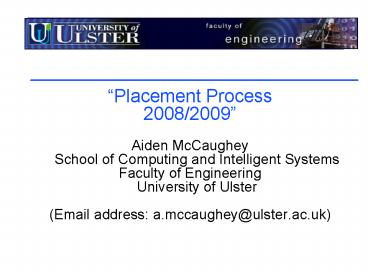Placement Process - PowerPoint PPT Presentation
1 / 32
Title:
Placement Process
Description:
Placement Tutor: That's me. I am your first point of contact regarding ... administrator will send interview details to each student short listed by email. ... – PowerPoint PPT presentation
Number of Views:47
Avg rating:3.0/5.0
Title: Placement Process
1
- Placement Process
- 2008/2009
- Aiden McCaugheySchool of Computing and
Intelligent Systems - Faculty of EngineeringUniversity of Ulster
- (Email address a.mccaughey_at_ulster.ac.uk)
2
The People
- Placement Tutor Thats me.
- I am your first point of contact regarding
placement issues. - Placement Visitor
- to be allocated at start of placement year
- Placement Administrator
- Paula McKinney (Jordanstown)
- Faculty Coordinator
- Edwin Curran
3
Sandwich Placement Leaflet
- Read the leaflet titled Computing Schools
Sandwich Placement which is available in
resources section of myPlacement. - The Tear-Off Slip must be completed, signed by
the student and returned to your placement tutor
(me). - You will NOT be permitted to take part in the
placement process until this slip is returned!
4
Placement COP Guide
- The Faculty Computing Schools code of practice
handbook titled Computing Schools Placement
Procedures and Guidelines is available in the
resources section of PDSystem / myPlacement. - Read this guide carefully
5
Health and Safety Documents
- Read the University Health and Safety Booklet
which is available on the work experience website
at - http//workexperience.ulst.ac.uk/pdf/HealthSafety
_text.pdf
6
Getting Started
- Read documents outlined in previous slides
- Sandwich Placement Leaflet
- Placement Procedures Guidelines
- Health and Safety Guide
- Sign tear off slip at end of Sandwich placement
leaflet and return to me. - Now you are permitted to participate in process
- Complete CV using myCV in PDSystem
- Apply for jobs via myPlacement in PDSystem
7
Placement Resources 1
- School Placement website
- http//scis.ulster.ac.uk/
- Click the Placement link
- Careers and work experience websites
- http//workexperience.ulster.ac.uk/
- http//careers.ulster.ac.uk
8
Placement Resources 2
- PDSystem (Personal Development System)
- http//pds.ulster.ac.uk
- myCV Prepare your CV using a number of
templates the CV builder. - myPlacement provides ability to search and
apply for posts using CV prepared above.
9
Preparing a CV
- Careers advisor will help with CV preparation.
- CV prepared electronically by Student using
PDSystem CV tool. - CV Available online to Tutor
- Ask studies advisor to review CV.
10
CV Checklist
- Verify contact details.
- Include year one and two module marks
- Include Summer Work Experience
- Check for spelling mistakes and bad grammar.
- Mark CV as either
- Not completed, Completed or In Progress
- ONLY mark as Completed when CV is finished and
has been reviewed.
11
Email Communications
- ONLY use University email address.
- Check email for any communications from Placement
Tutor or Administrator. - Provide student ID when sending emails to
placement tutor or administrator. - READ emails carefully.
- Employers may email you directly regarding job
interviews.
12
Sources for Jobs
- PD System myPlacement.
- Careers and work experience web sites
- Newspapers / Personal Contacts etc
- Direct applications to companies
- Study Abroad Programmes
- BEI (USA)
- Erasmus (Europe)
- ISEP (USA)
- Leonardo Da Vinci (Europe)
13
PDSystem myPlacement
- The myPlacement section of the PDsytem system
should be your primary source for searching for
jobs. - All jobs on this system have been prior approved.
- You can apply and attach your CV electronically
to employer adverts IF requested. Alternatively
you can post/email CV/covering letter to employer
if requested in advert. - System is monitored to review student effort in
obtaining a placement.
14
myPlacement Process
- Student finds job on myPlacement
- Read application instructions CAREFULLY
- Employer may require CV to be attached
electronically OR CV/Application form to be
completed and submitted via email or post. - Ensure you meet the minimum job criteria and that
your CV/Application is of a high quality.
15
myPlacement Process
- Student Offered an Interview
- Employer or sometimes administrator will send
interview details to each student short listed by
email. - Student MUST confirm by reply email to sender
their attendance at interview - If you cannot attend an interview you MUST notify
the employer before hand - Failure to attend interview can result in removal
from placement system.
16
myPlacement Process
- Job Offer
- If an employer contacts you directly with a job
offer you MUST inform administrator BEFORE
accepting - Normally you have to accept the FIRST job offer
received by the administrator - Employer will inform administrator who
attends/doesnt attend - If you dont attend you can be removed from
placement system
17
myPlacement Process
- Communication of Results
- Employer will communicate result to students and
administrator - Administrator will display result on web system
- Sometimes employers dont communicate results.
You may want to contact employer directly to
confirm if you are no longer being considered for
post.
18
Study Abroad Programmes
- Provided via careers service
- USA - BEI (Business Education Initiative)
- Europe - Erasmus Scheme
- USA - ISEP (International Student Exchange
Programme) - Europe - Leonardo Da Vinci Scheme
- See Work Experience website http//workexperienc
e.ulster.ac.uk/students/studyabroad.phtml
19
Study Abroad Programmes
- These study abroad programs are pre-approved so
if you obtain one of these placements you simply
need to inform your placement tutor (me). - You may obtain a separate qualification for
example DAS (diploma in area studies) as opposed
to DIS (diploma in industrial studies).
20
Obtaining a Job Directly
- If you obtain a job outside the placement system
e.g. careers website, direct application,
newspaper advert etc - You MUST have employer send your placement tutor
(me) a job specification for approval before you
can accept the job. - If the post is approved I will inform you and ask
you to confirm you are accepting the post.
21
Job Specification
- Your employer should include the following
minimum information in job spec - Company name and contact details
- Title and detailed duties of post
- Start and end dates
- Salary (if appropriate)
- The employer may email or post this information
(email is simpler).
22
Careers Service
- Provides placement information primarily via its
work experience web site - http//workexperience.ulster.ac.uk/students
- Check the events section for presentations from
employers or on study abroad programmes. - If applying for jobs advertised on this site make
sure you have the job approved by the placement
tutor (me) before accepting a post.
23
Placement Exemption
- Students who have
- Already completed a computing placement as part
of another course e.g. HND - Mature students with prior relevant work
experience - May apply for exemption from placement
- Send CV with supporting letter to course director
applying for exemption.
24
What if I Dont Get Placed?
- You may be unable to complete Year 3 and possibly
not proceed to Year 4! - You MUST be able to show evidence of having
searched for multiple placements during the year - Keep chronological record of all applications
including application forms, letters emails from
companies, copies of applications on
myPlacement. - You will be asked to provide this information
25
Why Might I Not Get Placed?
- Primary reasons include
- Non engagement in placement process
- Poor quality CV/ applications
- Poor interview technique
- Applying for unsuitable jobs
- Not searching for jobs outside myPlacement
- Concentrating search on specific jobs or
locations e.g. I want to work in Omagh or want to
work for IBM as a software tester
26
When I Start My Placement
- ENSURE your placement tutor knows you have
obtained a placement - Check your placement status in myPlacement
- If status is not recorded as Placed then I do
not know you have obtained a placement. - It is your duty to keep me informed.
27
When I Start My Placement
- Login to myPlacement in PDSystem
- Complete on-line health and safety checklist.
- From the resources section
- Download the document titled COM_PLA_13
Employer Statement have your employer complete
and return the form - Download and complete the document titled
Computing Schools Student Snapshotand return
the form as directed
28
During Placement
- Keep a weekly log book of work you have carried
out new skills you have learnt training you
may have received etc. - You will summarise this down to a monthly log
when completing your final placement report due
May/June of your placement year.
29
During Placement
- You will have two placement visits by an academic
tutor - Visit 1 typically Nov/Dec
- Visit 2 typically Feb/March.
- Tutor name available in myPlacement under
Academic Tutor - You may contact tutor to ensure visits take place
at suitable times.
30
During Placement
- For each visit
- Ensure your work supervisor is available
- Visit will last no more than 1 hour
- Prepare a short work summary report outlining
work carried out to date. - Your visitor will discuss your placement with you
and your employer (separately) - You will be graded on your performance to date.
31
During Placement
- Technical Report
- You will submit a technical report to your
academic tutor (visitor) by end of January - Final Placement Report
- You will submit a final placement report and log
book by end May/early June to placement tutor
(me). Submission instructions will be posted to
you around April/May 08
32
Placement Assessment
- Your overall placement mark is calculated from
the following - Two placement visits
- Technical Report
- Final Report
- Employers Assessment
- You will receive a grade 75 (pass DIS with
distinction), 65 or 55 (pass with DIS), 45 (pass
no DIS), 35 (fail repeat year)