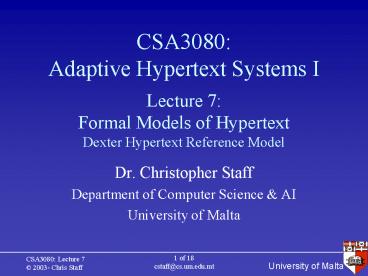1 of 18 - PowerPoint PPT Presentation
Title:
1 of 18
Description:
... from their description using a resolver function, and then retrieved using an ... Search capability is built into hypertext model (resolver function) ... – PowerPoint PPT presentation
Number of Views:18
Avg rating:3.0/5.0
Title: 1 of 18
1
CSA3080Adaptive Hypertext Systems I
Lecture 7Formal Models of HypertextDexter
Hypertext Reference Model
- Dr. Christopher Staff
- Department of Computer Science AI
- University of Malta
2
Aims and Objectives
- Adaptive Hypertext Systems are built using
hypertext navigation support and information is
inter-linked, hypertext style - Most AHSs are deployed over the Web, but the Web
isnt a particularly good example of a hypertext - So what are the properties and characteristics of
good hypertexts?
3
Aims and Objectives of Hypertext
- Well, by hypertext I mean non-sequential
writing--text that branches and allows choices to
the reader, best read on an interactive screen
Ted Nelson, 1987. Literary Machines, Edition
87.1. - Hypertext is text which is not constrained to be
linear. Hypertext is text which contains links to
other texts. http//www.w3.org/WhatIs.html - References
- http//www.google.com/search?qdefineHypertext
4
Hypertext 1988 and beyond
- The WWW was first launched in 1991, but only
gained popularity in 1993 - The Hypertext community came to a head in 1990 to
iron out many inconsistencies and
incompatibilities in terminology - Many models of hypertext were also proposed,
based on petri-nets, sets, etc. - The most popular model is based on graph theory
5
Dexter Hypertext Reference Model
- Why a formal model?
- The goal of the model is to provide a principled
basis for comparing systems as well as for
developing interchange and interoperability
standards Halasz94 - DHRM has been implemented as Amsterdam, CMIFed,
AHAM, DeVise/WebVise, RHYTHM (Bologna) - References
- Halasz, F. and Schwartz, M. 1994. The Dexter
Hypertext Reference Model, in Communications of
the ACM, 37(2), February, 1994, 30-39.
6
DHRM Fundamentals
- DHRM separates the representation of documents
(nodes) from the linking of nodes and the
navigation through hyperspace
Halasz94
7
DHRM Fundamentals
8
DHRM Fundamentals
- Components
- DHRM components are the equivalent of nodes, and
are represented in the Storage Layer - Nodes were called frames, cards, documents, and
articles - Even today, on the Web a node is referred to as a
document or more commonly, a page - DHRM doesnt really care about what happens
within a component, only how the hypertext
network interfaces with the component
9
DHRM Fundamentals
- Anchors
- References to locations or items within documents
- Components can be composites, hierarchical
combinations of atomic components (DAG) - Anchors can be the source or destination of links
- Anchors can be entire components, or spans
(segments of a component)
10
DHRM Fundamentals
- More about anchors
- Anchors have two parts
- Anchor ID (used by Storage Layer)
- Anchor Value (used by Within-Component Layer)
- The anchor value can be a region within a
component, and the value is sensible only to the
application responsible for editing/accessing the
component - Anchors are unique ltcomponentID, anchorIDgt
11
DHRM Fundamentals
- Links
- Links are represented in the Storage Layer
- Specify a source anchor, a destination anchor,
and a direction that specifies how the link can
be traversed - Links can also be the destinations for other
links - Links, therefore, are totally separate from the
components that contain them
12
DHRM Fundamentals
- Presentation Layer
- A hypertext isnt much good if you cannot
manipulate it and navigate through it - From the Presentation Layer users can access,
view, and manipulate the hypertext
13
DHRM Fundamentals
- All components (including links) have
presentation specifications - The Presentation Layer can also impose
presentation specifications on the accessed links
and components to capture user preferences, for
instance
14
Referring to components
- Components have unique identifiers (UIDs) and
component specifications - Component specifications are essential, because a
user may be able to describe a component without
knowing its UID - Components may be identified from their
description using a resolver function, and then
retrieved using an accessor function
15
DHRM Fundamentals
Halasz94
16
DHRM Fundamentals
- More about links
- Links are first class objects
- Links are created by combining a component
specification, anchor ID, direction, and
presentation information into a specifier - Direction can be FROM, TO, BIDIRECT, NONE
- A link is a sequence of two or more specifiers,
at least one of which must be TO or BIDIRECT
17
Conclusion
- Interesting features of DHRM
- Links are separate from documents containing them
- Anybody can be an author (link creator)
- Search capability is built into hypertext model
(resolver function) - Presentation specifications can change behaviour
of component when displayed - Links know their origin and destination
- Components can be composite
- Dangling links are not allowed (supposedly!)
18
Conclusion
- DHRM was defined in 1990
- Most existing hypertext systems were small scale,
catering for individuals and small workgroups - The Internet (using TCP/IP) had existed for 7
years - The WWW did not yet exist